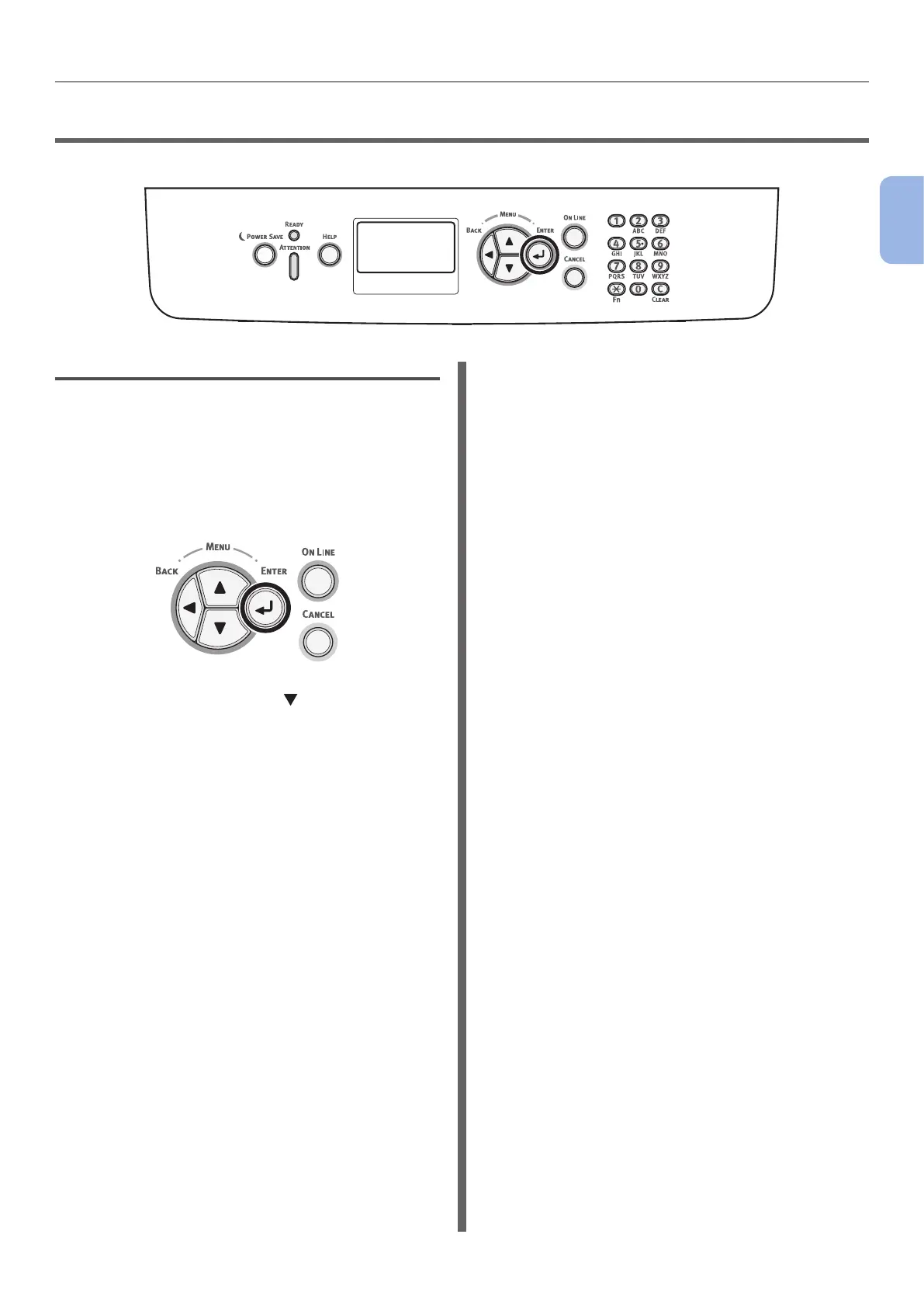- 51 -
Checking the Printer’s Status
2
Printing Basic Operation
●● Checking the Printer’s Status
With the <ENTER> button on the operator panel, you can check the status of your printer.
Checking the Device Status
You can check the residual life of the
consumables, counter information, network
settings and system information on the display
screen.
1 Press the <ENTER> button on the
operator panel.
2 Press the scroll button to select the
item you want to check and then press
the <ENTER> button.
