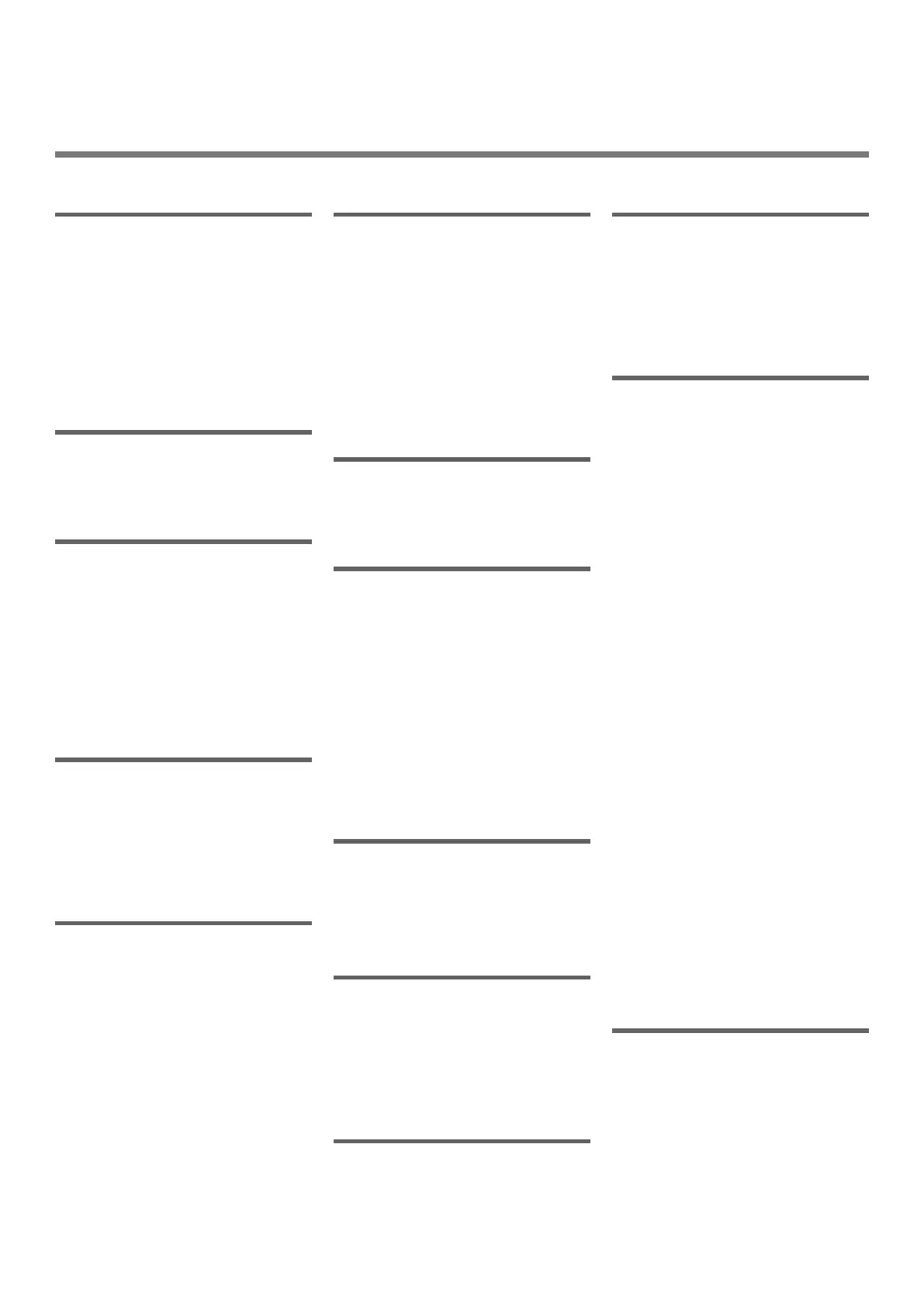- 153 -
Index
A
Access Cover ...................... 11
AC Power Socket ................. 11
Additional RAM ............... 18, 23
Additional Tray ...............18, 22
ATTENTION Indicator .... 13, 104
Auto Power Off Function ....... 30
B
BACK Button ....................... 13
Buzzer ............................... 50
C
Cancel ............................... 82
CANCEL Button ................... 13
Cannot Print ................ 47, 108
Cleaning ........................... 134
CLEAR Key.......................... 13
Custom Size ....................... 35
D
Dimension ........................ 152
Display Screen .................... 13
Duplex Printing ................... 81
Duplex Unit ........................ 11
E
ENTER Button ..................... 13
Envelope ............................ 37
Error Code ..............84, 97, 102
Error Message .............. 84, 104
F
Facedown Stacke ................. 37
Faceup Stacker ..............11, 37
Feed Rollers ...................... 136
Fn Key ..........................13, 14
Front Cover ........................ 11
Front Cover Oopen Lever ...... 11
Fuser Unit ................... 11, 130
H
Hard Disk ......................18, 26
HELP Button ....................... 13
I
Image Drum ..................... 124
Image Quality ................... 114
Install
Printer Driver (Mac OS X)
............................. 74
Printer Driver (Windows)
............................. 68
IP Address .......................... 68
L
Label ................................. 38
LED Head ......................... 134
Light-shielding Film ............ 129
M
Mac OS X ......................76, 78
Maintenance ..................... 121
Message ............................. 84
MP Tray .............................. 32
N
Network Connection
Problem ....................... 109
Network Interface ................ 12
O
ON LINE Button ................... 13
Operator Panel ...............11, 13
Options .............................. 18
Other Error Messages ......... 104
P
Paper ................................. 38
Paper Size ......38, 40, 102
Paper Guide ........................ 31
Paper Jam .......................... 84
Paper Size Error ................ 102
Paper Stopper ..................... 31
Paper Support ................ 33, 37
Paper Tray .......................... 80
Paper Weight .................38, 40
Parallel Interface ................. 11
Placement Environment ........ 15
Placement Space ................. 15
POWER SAVE Button ............ 13
Power Save Mode ...........29, 44
Power Supply Conditions ...... 28
Power Switch ...................... 11
Print Cartridge ...............10, 11
Printer Driver .......... 46, 54, 68,
74, 111
Printer Stand ...................... 18
Printing .............................. 28
Product Requirements .....54, 56
R
READY Indicator .................. 13
Rear Cover ......................... 11
Rear Guide ......................... 11
Rrelease Lever .................... 92
