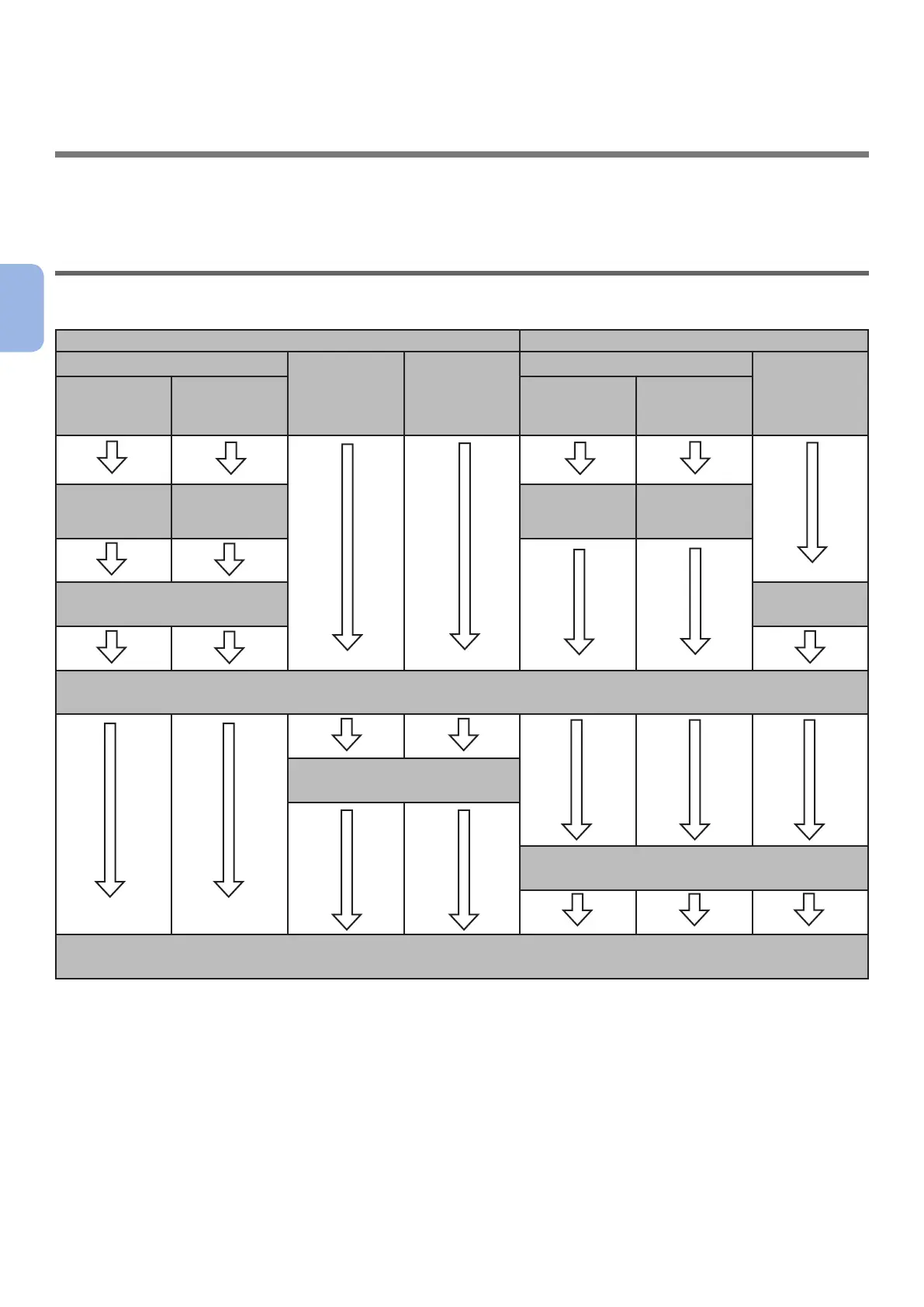- 54 -
3
Printing
3. Printing
●● Flow of Installing the Printer Driver on a
Computer
To print from a Windows or Mac OS X computer, you must install the printer-driver software in your
computer, using the supplied software DVD, as shown in the gure below.
For Windows For Mac OS X
To Network
To USB
To LPT
(Parallel
installed
Model only)
To Network
To USB
Wired
Wireless
(Wireless
Model only)
Wired
Wireless
(Wireless
Model only)
Connecting a
cable
Connection
setup for
wireless LAN
Connecting a
cable
Connection
setup for
wireless LAN
Set IP address on the operator
panel.
Connecting a
cable
Installing a printer driver on a computer
Connecting a cable
Adding printer on a Mac OS X.
Test printing from a computer
Product Requirements
Windows 8, Windows Server 2012, Windows 7, Windows Server 2008 R2
Windows Vista, Windows Server 2008, Windows XP, Windows Server 2003
Mac OS X 10.4 to 10.8
