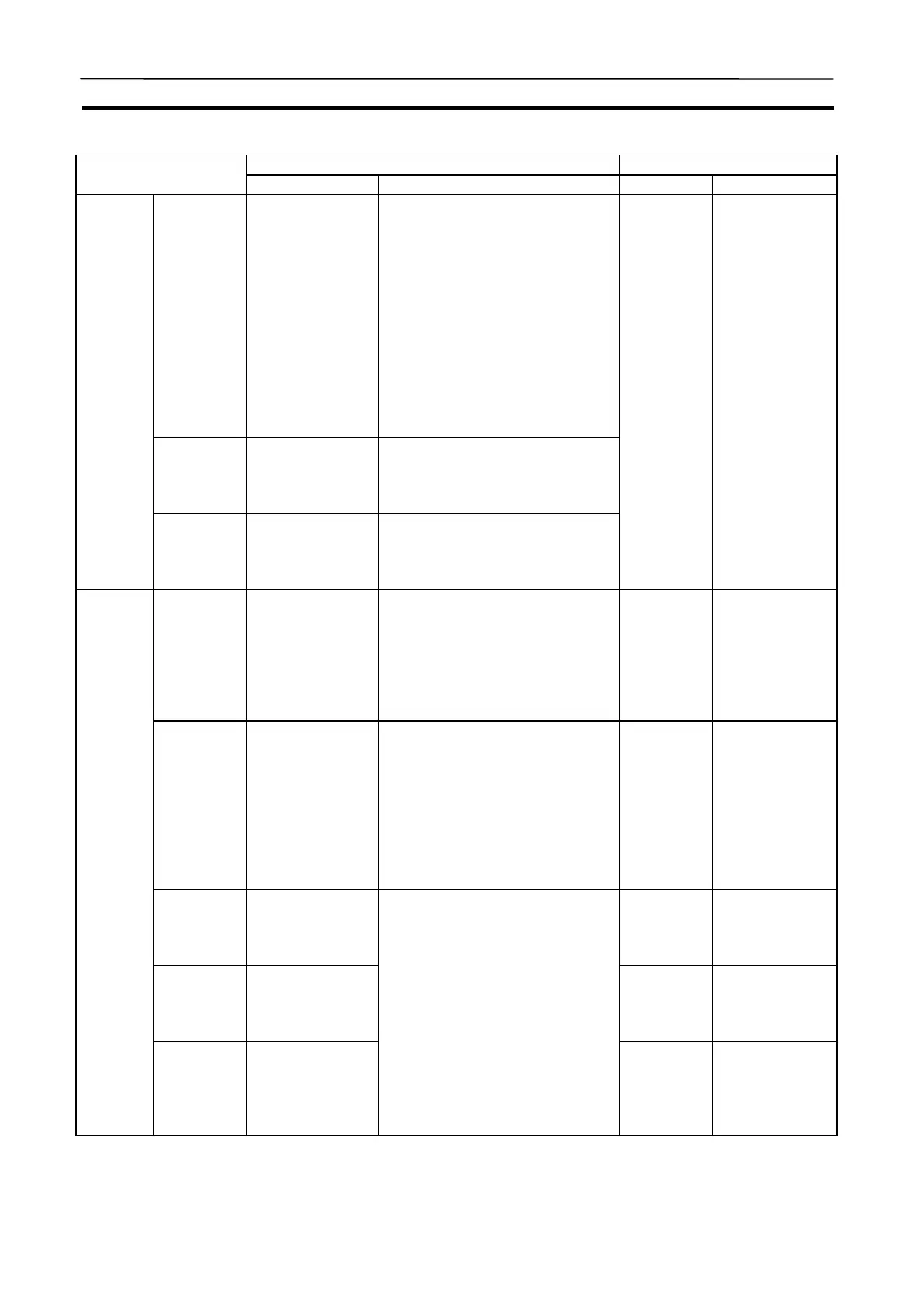I/O Memory Allocation Section 9-3
198
CS/CJ-series PLC CX-SimulatorItem
Settings Function Settings Function
Communi-
cations rate
(bps)
00: 9,600
01: 300
02: 600
03: 1,200
04: 2,400
05: 4,800
06: 9,600
07: 19,200
08: 38,400
09: 57,600
0A: 115,200
Default: 00
Settings 00 and 06 through 0A
are valid when the communica-
tions mode is set to peripheral
bus.
This setting is not valid when the
communications mode is set to
NT Link.
CPU Unit’s
Unit Num-
ber in Host
Link Mode
00 to 1F
(0 to 31)
Default: 00
This setting determines the CPU
Unit’s unit number when it is
connected in a 1-to-N (N=2 to 32)
host link.
Periph-
eral Port
Settings
Maximum
Unit Num-
ber in NT
Link Mode
0 to 7
Default: 0
This setting determines the high-
est unit number of PT that can be
connected to the PLC in NT Link
mode.
Not used.
RS-232C
Port Set-
tings Se-
lection
0: Default*
1: PLC Setup
Default: 0
This setting is effective only when
pin 5 of the DIP switch on the
front of the CPU Unit is OFF.
*The default settings are: host
link mode, 1 start bit, 7 data bits,
even parity, 2 stop bits, and a
baud rate of 9,600 bps.
Not used.
Communi-
cations
mode
00: Host link
02: NT link
(1: N mode)
03: No-protocol
04: Peripheral
bus
05: Host link
Default: 0
This setting determines whether
the RS-232C port will operate in
host link mode or another serial
communications mode. (Host link
can be specified with 00 or
05.)The Peripheral bus mode is
for communications with Pro-
gramming Devices other than the
Programming Console.
Same as
CS/CJ-
series PLC.
When No-
protocol is set,
the RS-232C
Send Ready
Flag (A39205)
turns ON.
Data bits 0: 7 bits
1: 8 bits
Default: 0
Same as
CS/CJ-
series PLC.
Stop bits 0: 2 bits
1: 1 bit
Default: 0
Same as
CS/CJ-
series PLC.
RS-232C
Port Set-
tings
Parity 00: Even
01: Odd
10: None
Default: 00
These settings are valid only
when the communications mode
is set to host link or no-protocol.
These settings are also valid only
when the RS-232C Port Settings
Selection is set to 1: PLC Setup.
Same as
CS/CJ-
series PLC.
AUDIN - 8, avenue de la malle - 51370 Saint Brice Courcelles - Tel : 03.26.04.20.21 - Fax : 03.26.04.28.20 - Web : http: www.audin.fr - Email : info@audin.fr
