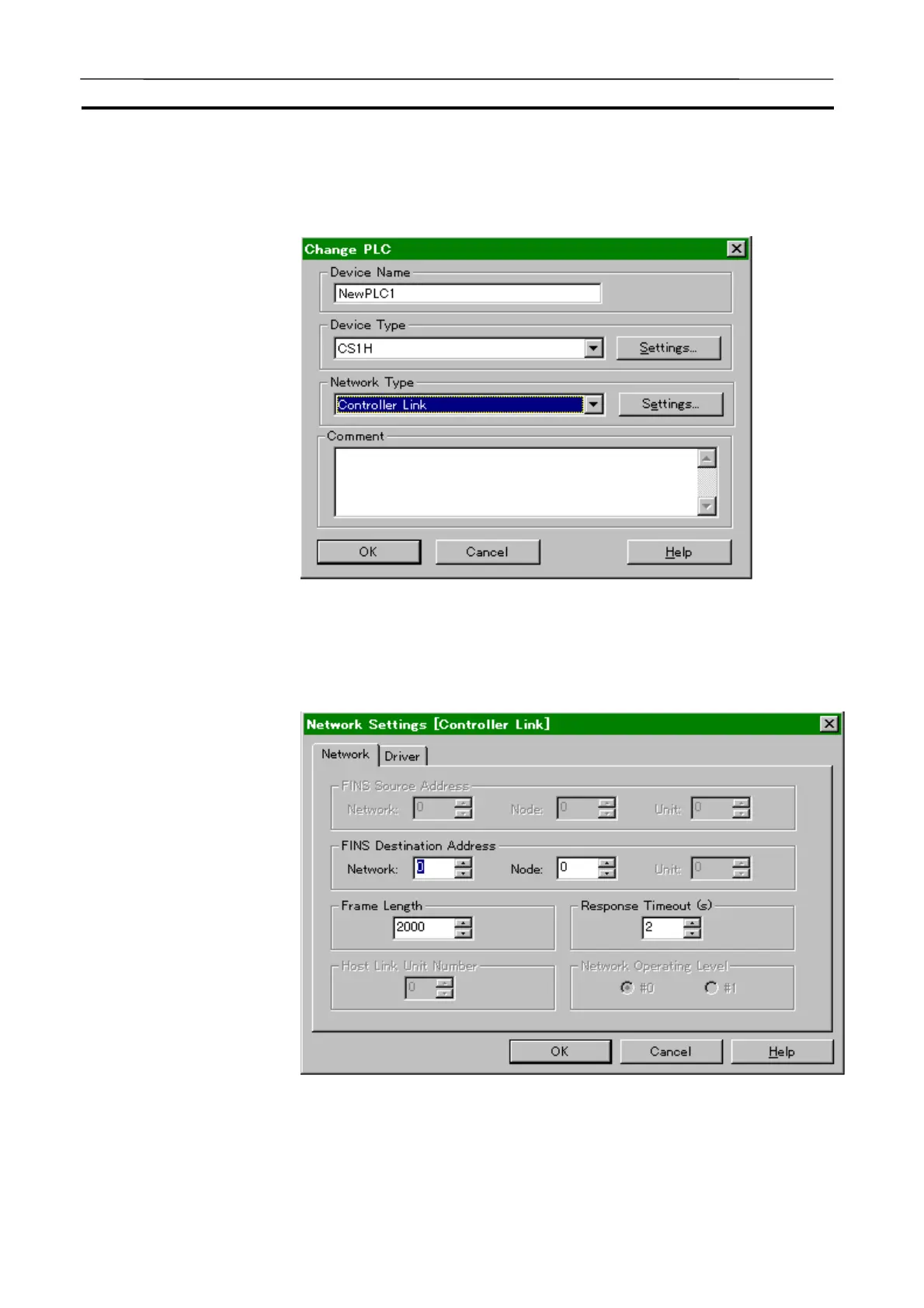Connecting to the CX-Programmer Version 2.1 or Lower Section 3-8
70
3. Register the FINS address displayed in the Guide to Connect to the CX-
Programmer. Double-click the PLC name in the Project Tree of the CX-
Programmer to display the [Change PLC] window.
4. Change the [Network Type] to the network type selected by the target
Communications Unit in the [Work CX-Simulator] window. Pressing the
[Settings] button of the [Network Type] will display the [Network Settings]
window.
AUDIN - 8, avenue de la malle - 51370 Saint Brice Courcelles - Tel : 03.26.04.20.21 - Fax : 03.26.04.28.20 - Web : http: www.audin.fr - Email : info@audin.fr
