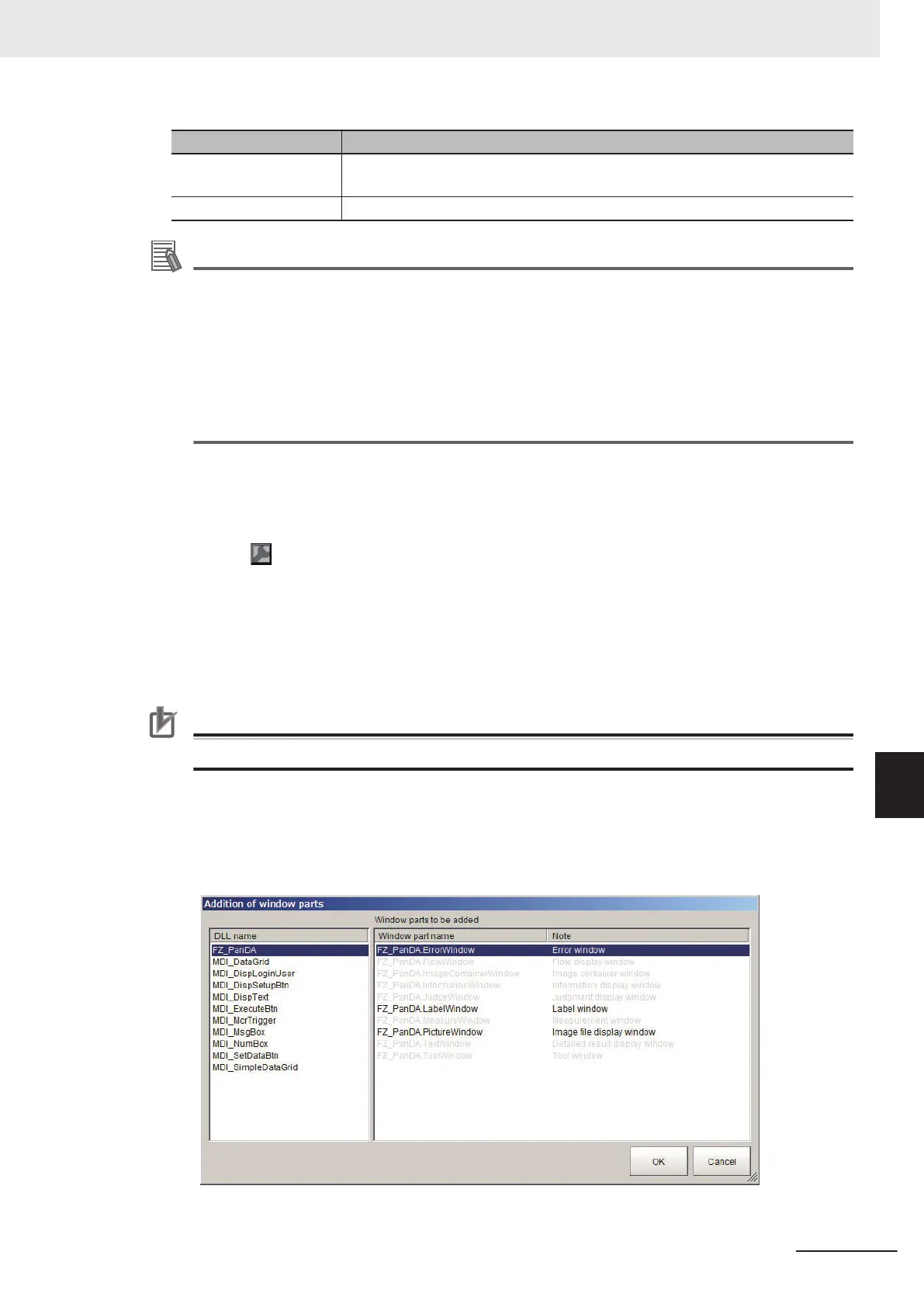Item Description
Addition of wiondows
parts
The Addition of window parts window is displayed.
Adds the selected window parts to a place close to the right click position.
Layout menu Same as Layout menu list on the main window.
Additional Information
The main menu at the top of the Main Window disappears when the layout setting is terminated
after switching to a layout (Layout 1 at default setting) without the main menu. To re-display the
main menu, follow the steps below.
(1) Click Switch layout displayed at lower right and switch the layout number and switch to a
layout number that the Top menu display is ON.
(2) In the Window menu, select Switch layout.
(3) Switch to a layout number which the menu at the top of the Main Window is not displayed.
(4) Set the Top menu display to ON.
l
Common Operations for Window Parts
• Click inside a window part and drag it to change its position.
• Click the outer edge of a window part and drag it to change the size of the part.
• Click the icon that appears on the upper right corner of any window part to open the settings
dialog box for that part.
• The grid line is displayed when you set Alignment.
Each window part can have its size and position adjusted using the grid.
l
Adding Window Parts
Precautions for Correct Use
Multiple windows which have the same name cannot be placed on one layout.
1 Click Layout in the menu or right-click and select Addition of window parts from the drop-
down menu or shortcut menu displayed.
Addition of window parts dialog box is displayed.
Refer to Type of Window Parts to be Arrangeable and Changeable on page 8 - 13.
8 Setting Windows
8 - 19
FH/FHV Series Vision System User’s Manual (Z365-E1)
8-3 Arranging Windows [Layout Functions]
8
8-3-1 Arranging Window Elements [Layout Modification]
