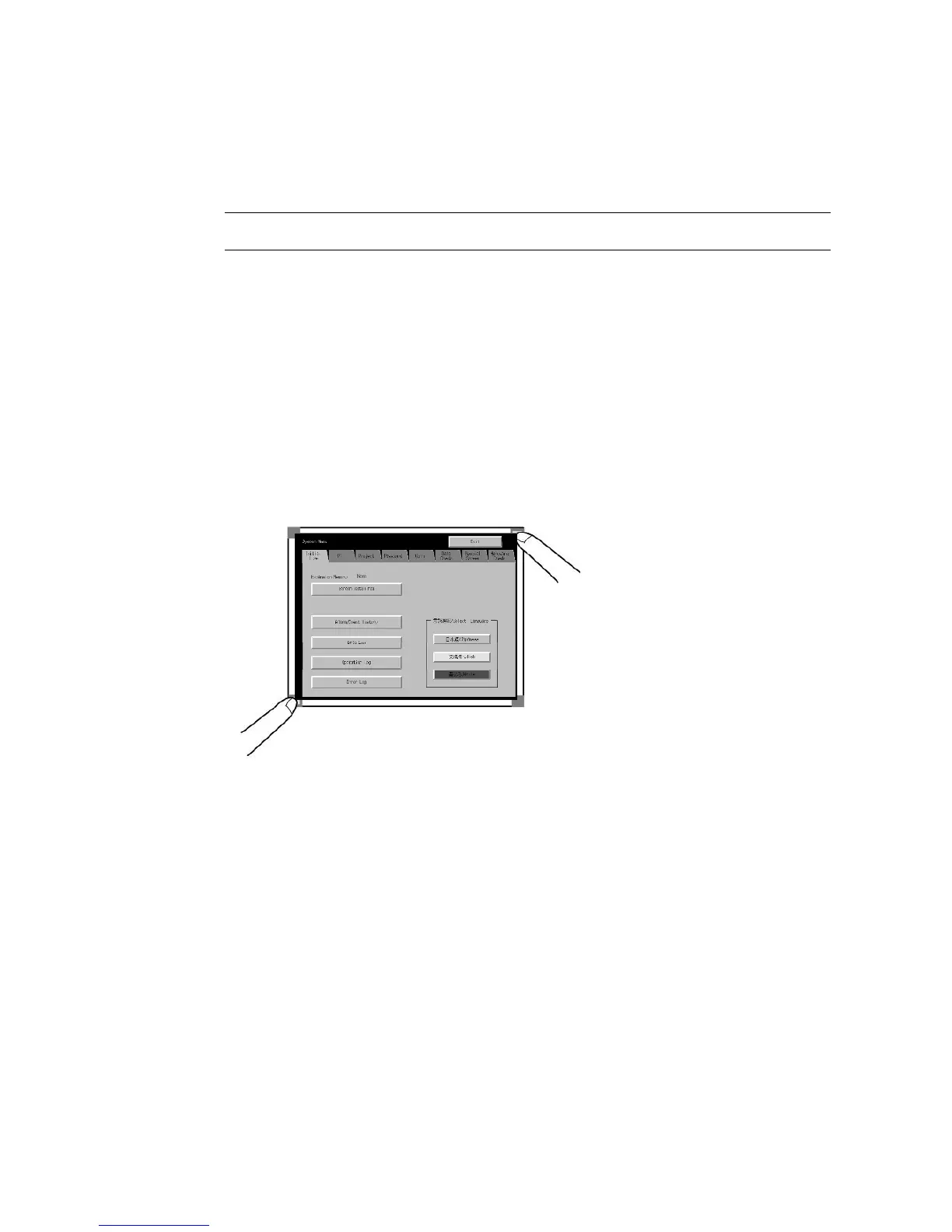6-1 Operating Modes and System Menu
6-6
6-1-4 Using the System Menu
Information on using the menus, such as displaying the System Menu, and selecting menu
items, is provided here.
Reference
The system settings set in the project data are given priority over those set in the Sys-
tem Menu.
@ Displaying the System Menu
The System Menu can be displayed in four ways, as follows:
1.
Press two of the four corners of the touch panel.
2.
Press the command button in the System Menu display.
3.
Press a command button set to switch the screen to the system menu.
4.
Specify screen number 4002 and switch the screen.
1. Pressing the Corners of the Touch Panel
The System Menu can be displayed by pressing two of the four corners of the PT touch panel
simultaneously, as shown in the following diagram.
When pressing the corners of the touch panel, however, first press a corner that does not
have a functional object displayed. If the position of a functional object is pressed, its function
will be performed. If the command button for switching screens is kept pressed after the
screen has been switched, it will be detected as if the button has been released.
The second corner pressed can be any of the other three corners. The System Menu will be
displayed even if functional objects are displayed.
2. Pressing the Command Button in the System Menu
While creating screens, if a command button for displaying the System Menu is created in the
screen, the System Menu can be displayed by pressing this command button.
3. Pressing Command Buttons to Switch Screens
The Screen Switch command button functions include a Indirect Specification of Screen No.
function. Store the BCD value 4002 in the communications address for indirect specification
and press the command button.
