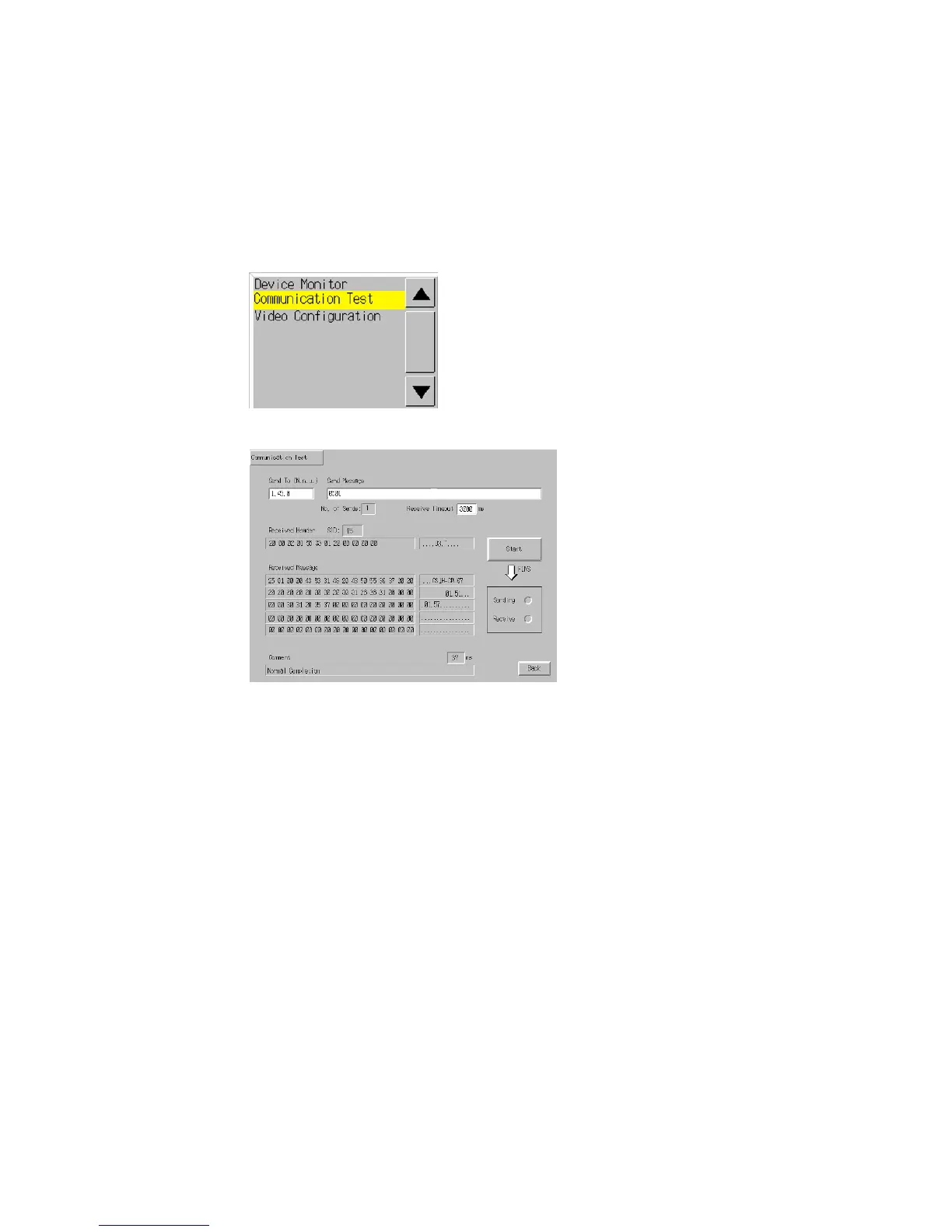6-8 Special Screens
6-37
6-8-5 Communication Test
This function checks whether communications are enabled, by performing simple communi-
cations.
Display the Communication Test Screen by using operations from the Special Screen Tab
Page in the System Menu, as follows:
1. Select Communication Test from the Special Functions List Box, and press the START Button.
2. Press the Communication Test Button to switch to the Communications Test Screen.
3. Set each of the setting items, as follows:
