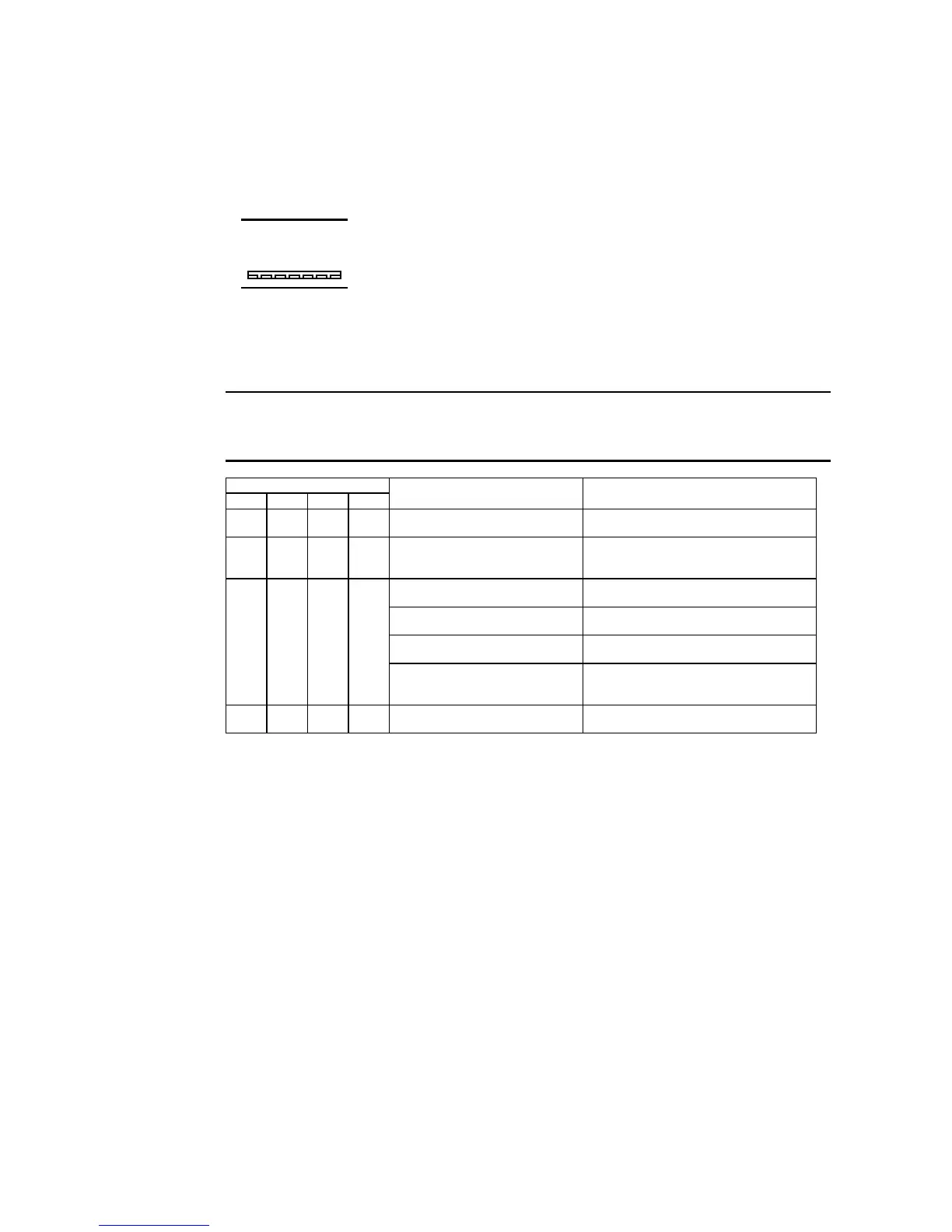5-2 Connecting to the Host Using Controller Link
5-21
5-2-4 Troubleshooting Using Indicators
The errors indicated by indicators on the Controller Interface Unit and remedies are explained
in this section.
Indicators
LNK
RD
SD
INS
ERH
ERC
RUN
Troubleshooting with RUN, ERC, ERH, and INS Indicators
The RUN, ERC, ERH, and INS indicators can be used to check whether the Controller Link
Interface Unit and network participation are operating normally.
Note · Always turn OFF the power to the PT before performing any of the following operations.
· Connecting/Disconnecting a Board or a connector.
· Securing a Board or a connector.
· Setting hardware switches.
Indicators Probable cause Remedy
RUN ERC ERH INS
Lit Not lit Not lit Lit The Unit operating normally.
Network participation normal.
¾¾¾¾
Not lit Lit
--
Controller Link Interface Unit is
faulty.
If ERC indicator lights even after mounting
on another PT, replace the Controller Link
Interface Unit
Not lit Not lit Not lit Not lit Power is not being supplied to PT
normally.
Check the power supply voltage and supply
at the recommended voltage.
The Controller Link Interface Unit
has become loose.
Secure the Controller Link Interface Unit
firmly.
Controller Link Interface Unit is
mounted in the wrong slot.
Refer to 3-8 Installing Controller Link Inter-
face Unit, and mount the Board correctly.
Controller Link Interface Unit is
faulty.
If indicators do not light when the Board is
mounted on another PT, replace the Con-
troller Link Interface Unit
Lit Lit
-
Not lit The same node address is being
used in the same network.
Reset so that each node address is used
only once within the same network.
RUN: Operating
ERC: Communications error
ERH: EEPROM Error
INS: Network participation
LNK: Data link
