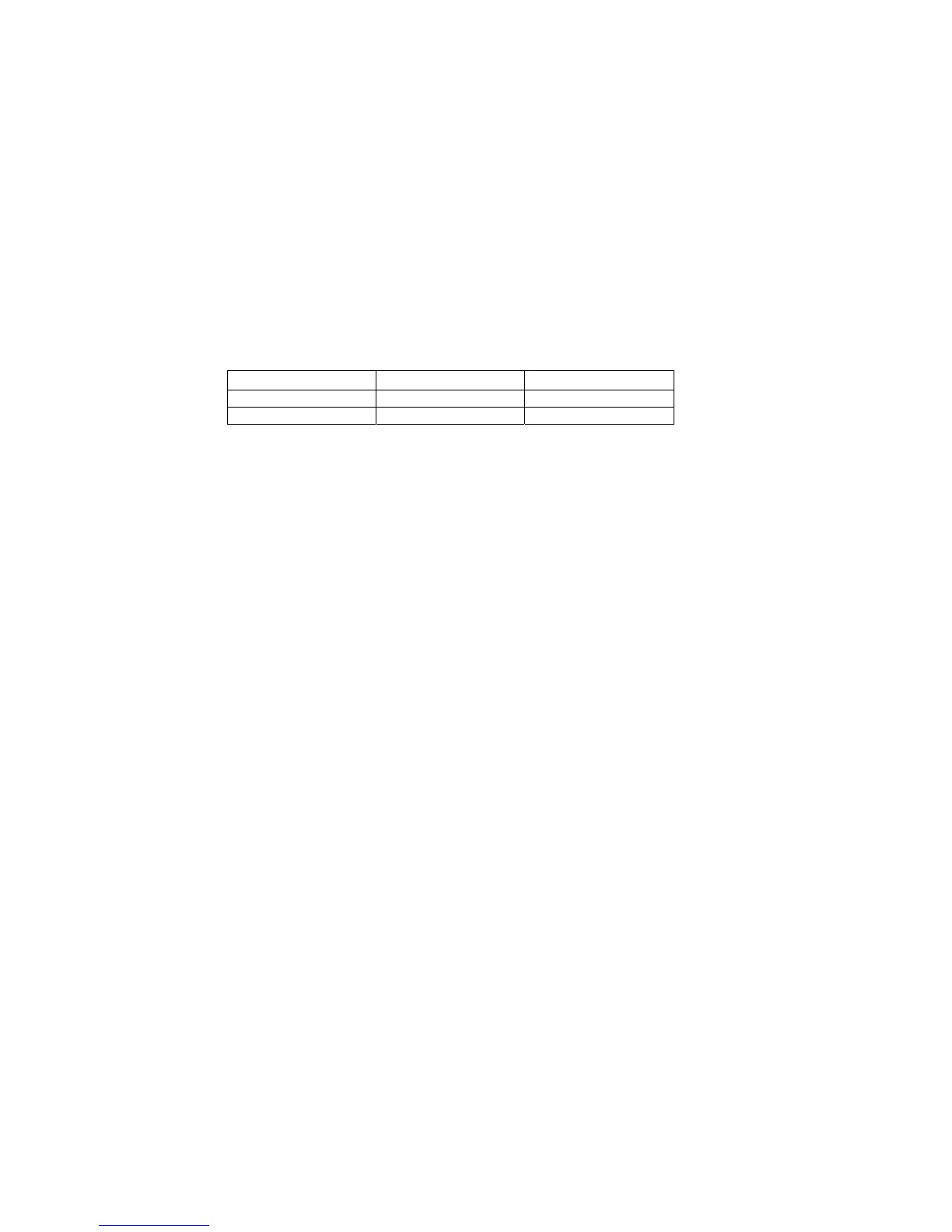3-5 Using Expansion Memory Boards
3-17
3-5-2 Using the Board
After installing the Expansion Memory Board in the PT, initialize (format) the Expansion
Memory Board. The PT settings do not require changing. When transferring more than
4 Mbytes of data to the PT, the data is also transferred automatically to the Expansion Mem-
ory Board.
The expansion memory is formatted from the System Menu.
Format the expansion memory by selecting the Initialize Tab, and pressing the Screen Data
Area Button. (Refer to 6-2 Initializing Data for further details.)
The following table shows the estimated time that is required to format an Expansion Memory
Board.
Model Memory capacity Time (See note.)
NS-MF081 8 Mbytes Approx. 3 min.
NS-MF161 16 Mbytes Approx. 5 min.
Note: Includes the time that is required (approx. 1 min.) to format the internal ROM.
