
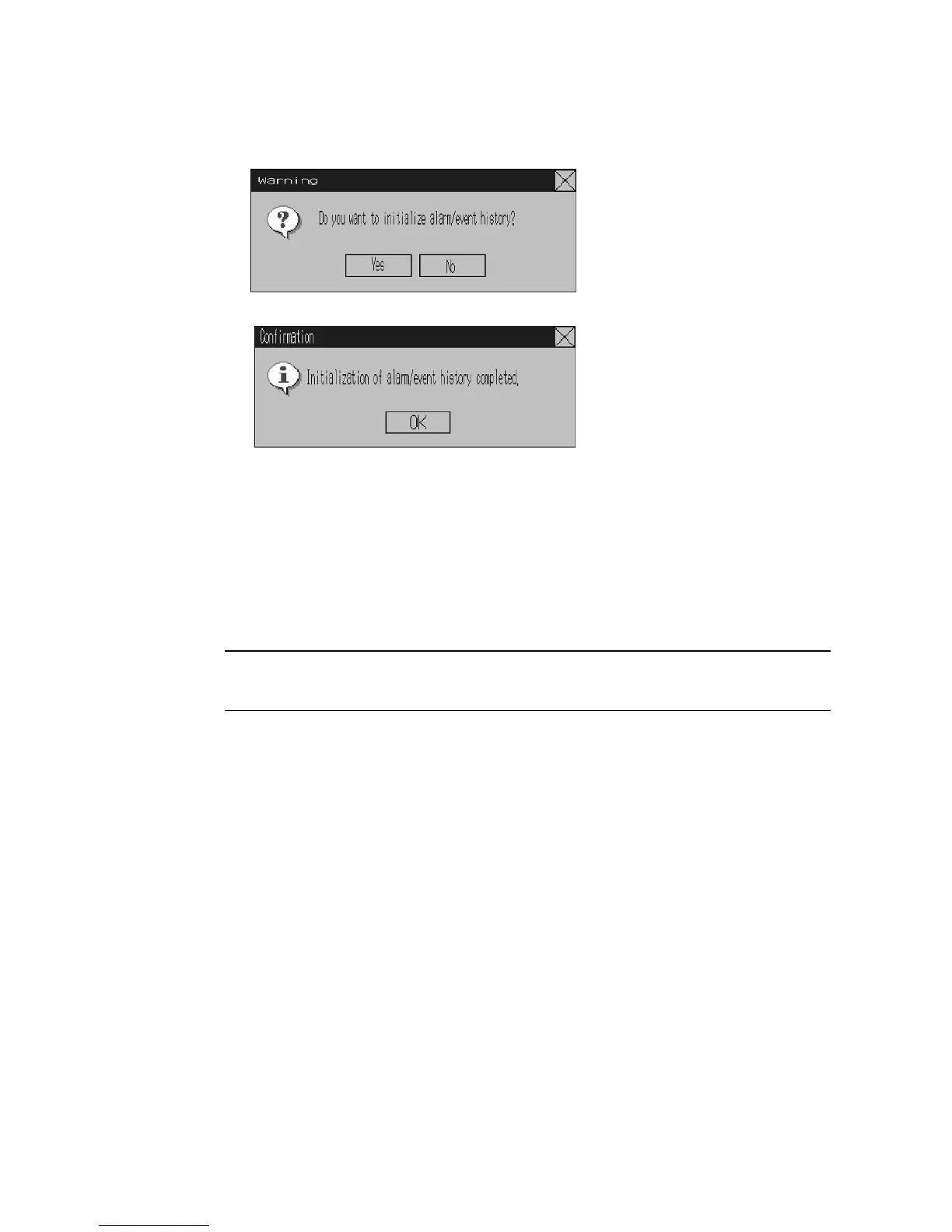 Loading...
Loading...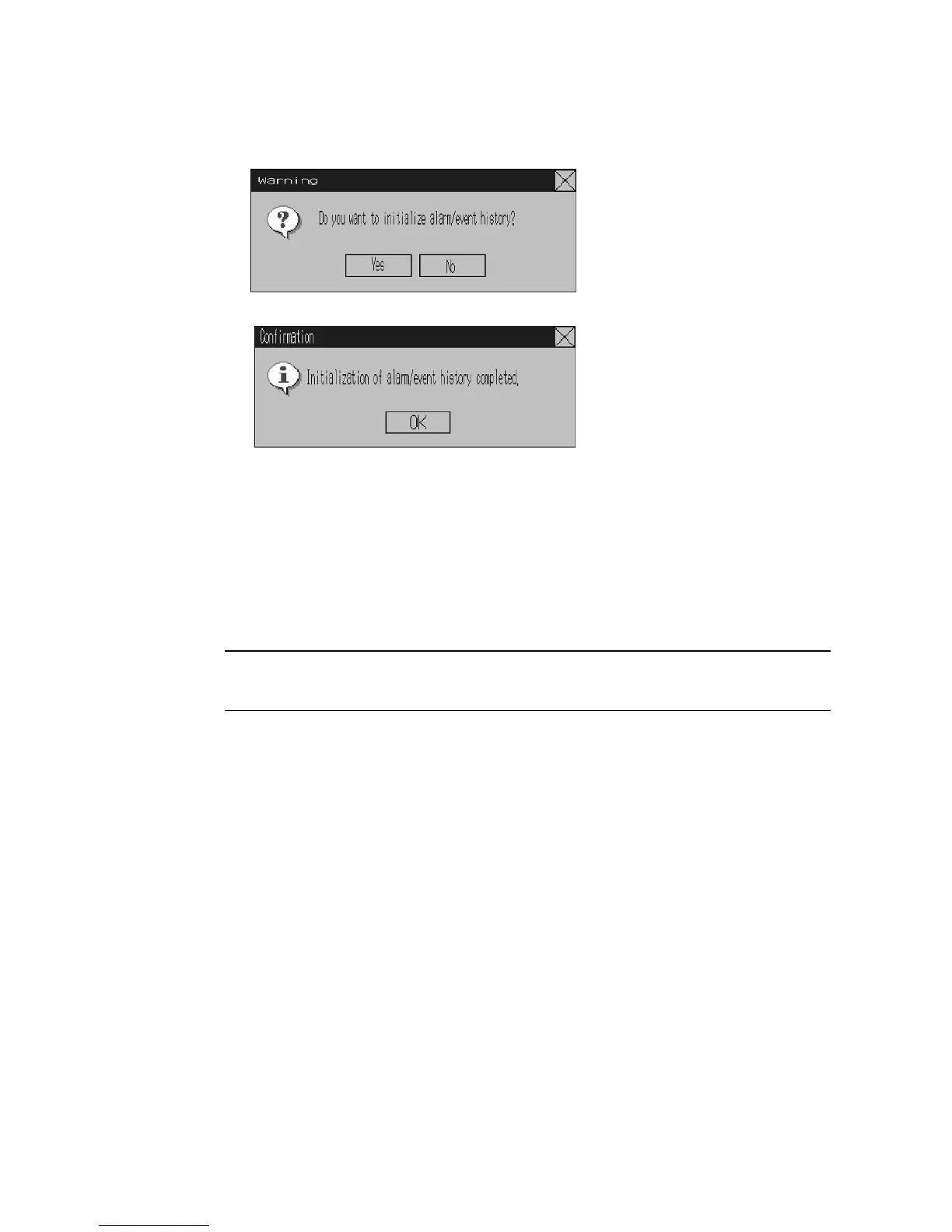
Do you have a question about the Omron NS7 Series and is the answer not in the manual?
| Ethernet | 10/100Base-TX |
|---|---|
| Communication Interfaces | Ethernet, USB, Serial |
| Power Supply Voltage | 24 VDC |
| Display Type | TFT color LCD |
| Brightness | 400 cd/m² |
| Backlight Life | 50, 000 hours |
| Memory | 64 MB |
| Serial Port | RS-232C/422A/485 (depending on model) |
| Power Supply | DC |
| Operating Temperature | 0°C to 50°C |
| Storage Temperature | -20°C to 60°C |
| Operating Humidity | 10% to 90% (non-condensing) |
| Vibration Resistance | 10 to 57 Hz, 0.075 mm amplitude |
| Shock Resistance | 147 m/s² |
| Protection | IP65 (front panel) |
| Display Size | 7-inch |
| Touchscreen Type | Analog resistive |
| Power Consumption | 15 W (max) |
| Protection Class | IP65 |











