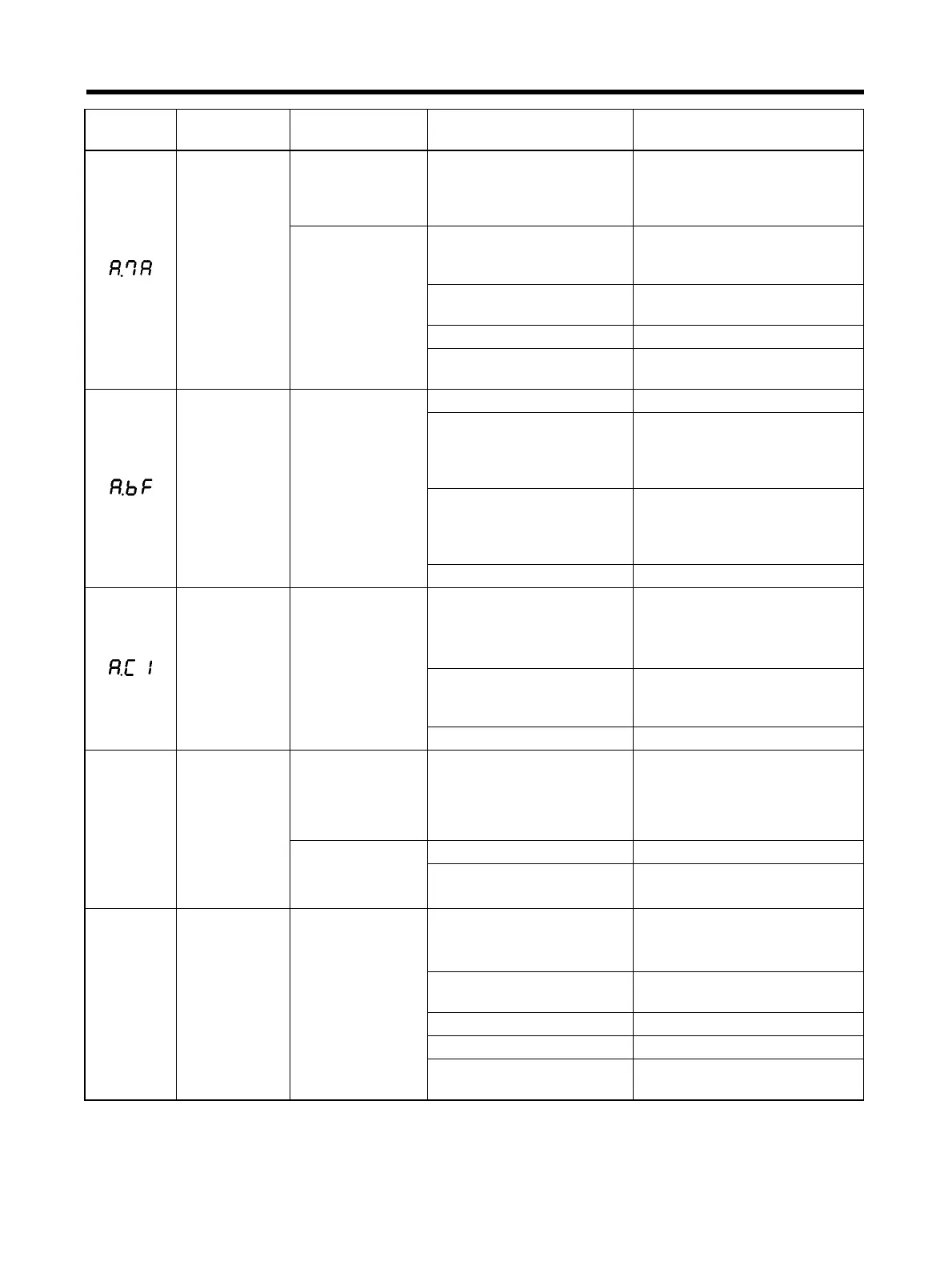Chapter 5
5-10
Troubleshooting
Overheat Occurs when the
control circuit
power supply only
is turned ON.
Control panel error Replace the Servo Driver.
Occurs during
operation
Ambient Servo Driver tem-
perature exceeds 55
°C.
Lower the Servo Driver’s ambi-
ent temperature to 55°C or
less.
Radiation shield sink air
convection is poor.
Mount according to mounting
conditions.
The fan has stopped. Replace the Servo Driver.
Operating above rated out-
put.
Lighten the load.
System error Occurs during
operation.
Control panel error Replace the Servo Driver.
Power supply was turned
OFF during parameter
operations or the Parame-
ter Unit was disconnected.
Initialize user parameters
(Fn005) to reset the parame-
ters.
Automatic Servomotor cur-
rent detection offset was
adjusted (Fn00E) during
pulse input.
Turn OFF the power supply,
then ON again.
Internal memory error Replace the Servo Driver.
Runaway
detected
Occurs when
there is a slight
movement upon
startup.
Encoder is wired incor-
rectly.
Servomotor power line is
wired incorrectly.
Correct the wiring.
Servo turned ON when the
Servomotor was rotated
from the outside.
Adjust servo ON timing.
Servo Driver is burned out. Replace the Servo Driver.
Phase error
detected.
Occurs when
there is a slight
movement upon
startup.
Encoder is wired incor-
rectly.
Faulty Connector contact
Rewire correctly.
Plug the Connector in securely.
Occurs when the
power supply is
turned ON.
Encoder is burned out. Replace the Servomotor.
Servo Driver is burned out. Replace the Servo Driver.
Encoder dis-
connection
detected.
Occurs when
there is a slight
movement upon
startup.
Encoder wiring is discon-
nected or shorted.
Faulty Connector contact.
Correct the disconnected or
shorted part.
Plug the Connector in securely.
Encoder is wired incor-
rectly.
Rewire correctly.
Encoder is burned out. Replace the Servomotor.
Servo Driver is burned out. Replace the Servo Driver.
Locked mechanically. Repair the Servomotor shaft if
it is locked.
Display Error Status when
error occurs
Cause of error Countermeasures
a.c2
a.c3
