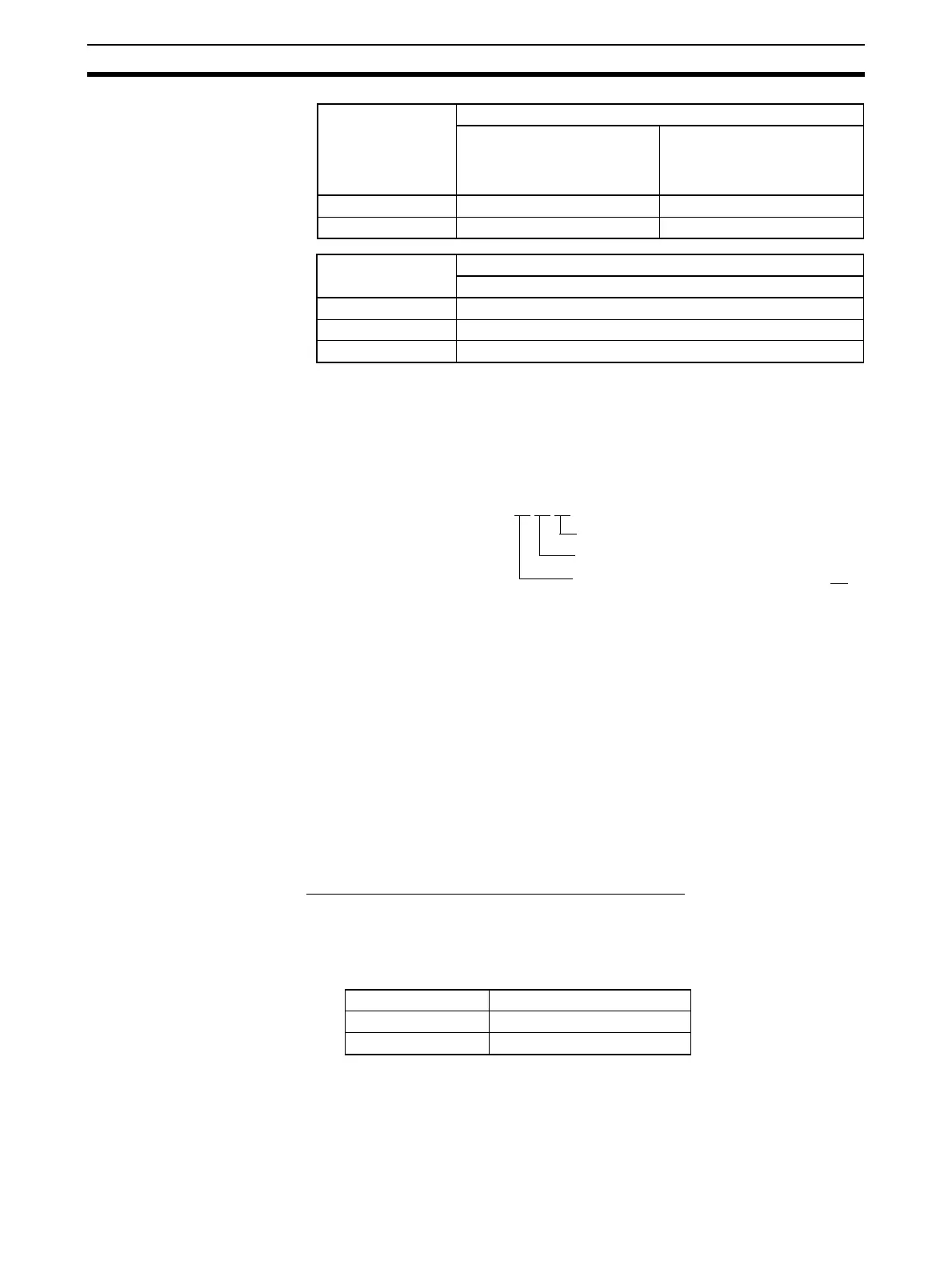188
Simple Backup Function (Backup of Protocol Macro Data) Section 5-5
Precautions for Using the
Simple Backup Function
When using the Simple Backup Function in CS1H/G-CPU@@H products of
Lot No. 011101 or earlier* combined with the Serial Communications Board
(CS1W-SCB@@
-V1), proper backup will not be possible if the backup file
(BACKUPE1.PRM) remains in the Memory Card.
In order to use the Simple Backup Function in this combination, delete the
backup file (BACKUPE1.PRM) inside the Memory Card, then execute the backup.
If backup is executed without deleting this backup file, the RDY LED and the
CPU Unit’s ERR/ARM LED will both flash, and t
he Protocol Data Error Flag (bit
A42409) will turn ON with the restore operation. The
Serial Communications Board
will also automatically delete the
backup file (BACKUPE1.PRM).
Applications Use the Simple Backup Function when replacing all Units or creating backup
files of all of the PLC’s data, including the data in the CPU Unit and Serial
Communications Boards or Units.
Operation Use the following procedures to create a Protocol Data File on the Memory
Card, restore the Protocol Data File, and compare the protocol data with the
Memory Card’s Protocol Data File.
■ Backing Up the Protocol Data to the Memory Card
Follow these steps to back up the Serial Communications Board/Unit’s proto-
col data to the Memory Card:
1. Make the following settings to pins 7 and 8 in the DIP Switch on the front
of the CPU Unit.
2. Press and hold the Memory Card power supply switch for 3 seconds.
CPU Unit Serial Communications Board/Unit
CS1W-SCB21-V1,
CS1W-SCB41-V1,
CS1W-SCU21-V1, or
CS1W-SCU31-V1
CS1W-SCB21,
CS1W-SCB41, or
CS1W-SCU21
CS1-H CPU Unit Supported Not supported
CS1 CPU Unit Not supported Not supported
CPU Unit Serial Communications Board/Unit
CJ1W-SCU21(-V1)/31-V1/41(-V1)
CJ1-H CPU Unit Supported
CJ1 CPU Unit Not supported
CJ1M CPU Unit Supported
CS1H/G-CPU@@H Lot No. 01 11 01 ...Produced November 1, 2001
Production day (in this example: 1)
Production month (in this example: 11)
Production year (in this example: 2001
)
*Reading lot numbers
Pin Setting
7ON
8OFF
