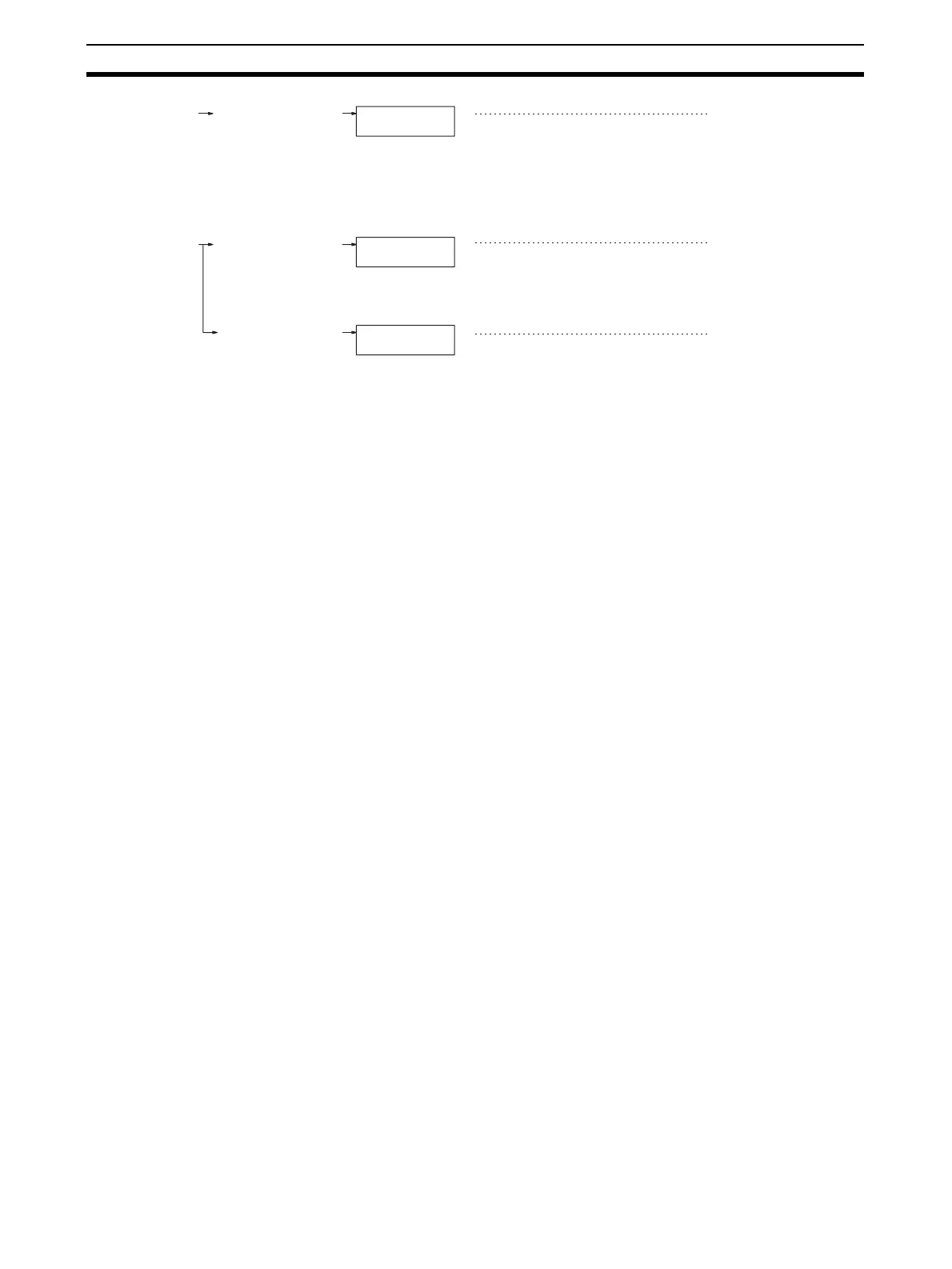42
Basic Operating Procedure Section 1-9
1-9 Basic Operating Procedure
1-9-1 Overview
An overview of the basic operating procedure is provided here. Refer to the
following pages for details.
1,2,3... 1. Turn OFF the power supply to the PLC.
2. Set the unit number if a Serial Communications Unit is being used.
Set the unit number using the rotary switch on the front panel of the Unit.
3. Install the Board or Unit.
4. Connect the Unit and the external device(s).
5. Turn ON the power supply to the PLC
6. Create the I/O tables if a Serial Communications Unit is being used.
Create the I/O tables using a Programming Device, such as a Program-
ming Console.
I/O tables must be created when a Serial Communications Unit (CPU Bus
Unit) is used with a CS/CJ-series PLC. (This aspect of operation is different
from using Communications Boards with the C200HX/HG/HE, C200H, or
C200HS.)
7. Set the Setup Area allocated in the DM Area.
Make settings using a Programming Device, such as a Programming Con-
sole, or the CX-Protocol.
The following words are allocated as the Setup Area in the DM Area:
Board:20 words beginning at D32000
Unit: 20 of the 100 words starting from (D30000 + 100
× unit number)
Make the following settings:
• Serial communications mode (Host Link, protocol macro, NT Link,
loopback test, Serial Gateway, or no-protocol)
• Baud rate
• Transmission mode for protocol macros (half-duplex or full-duplex), the
maximum length of send/receive data, etc.
8. Make the new settings in the Setup Area valid by performing one of the fol-
lowing.
• Turn the power OFF and then ON again.
• Programming
Device (but not a
Programming
Console)
Remote
programming and
monitoring via a
modem
Note When a Programming Device is connected
to the PLC, the Peripheral Bus can be used
by connecting to the ports on the CPU Unit.
This is faster than using Host Link commu-
nications.
• OMRON
Programmable
Terminal (PT)
High-speed
communications
for multiple PTs
(up to eight).
1:N NT Link
Low-speed
communications
and only one PT
Host Link
Host Link
• Section 4 Using Host
Link Communications
• Communications
Commands Reference
Manual (W342)
• Section 8 Using 1:N
NT Links
• Section 4 Using Host
Link Communications
Note The PT must also be set for a 1:N NT Link.
Communications will not be possible if the
PT is set for a 1:1 NT Link.
