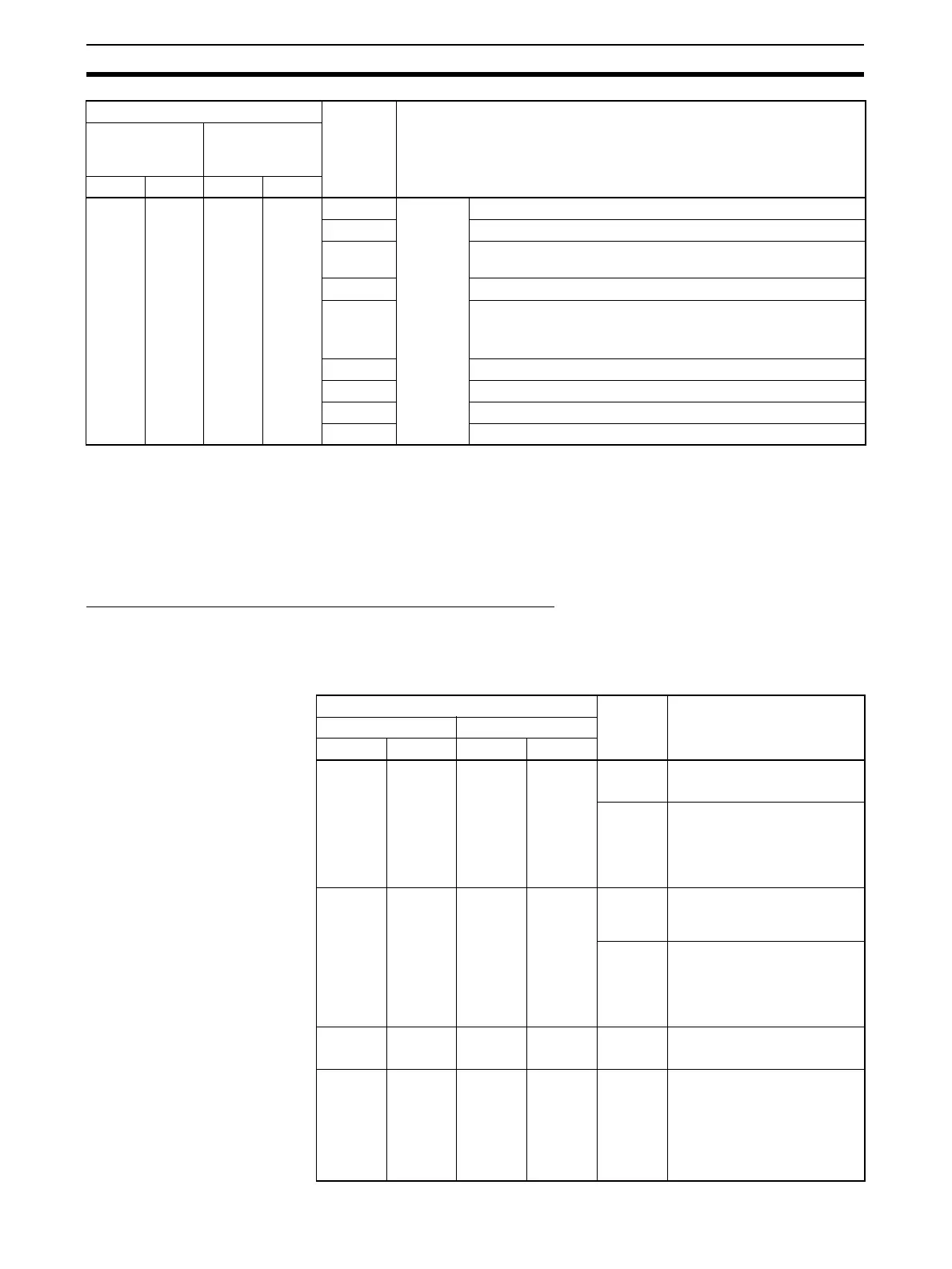208
Using the Serial Gateway Section 6-4
6-4 Using the Serial Gateway
Use of the Serial Gateway basically requires only the DM Area (Setup Area)
and CIO Area settings.
Note If routing tables are required, set them using the CX-Net.
Step 1: Set the DM Area (Setup Area) and CIO Area.
Using Serial Gateway Alone
• DM Area (Setup Area) Settings
m = D30000 + 100
× unit number
1908 1918 n+8 n+18 15 Transmis-
sion error
status
1: Transmission error; 0: No transmission error
08 to 14 Not used
07 1: FCS check error (transmission path error); 0: FCS check
normal
06 Not used
05 1: Serial Gateway send start timeout or Serial Gateway
response timeout
0: Normal
04 1: Overrun error (see note 7); 0: Normal
03 1: Framing error (see note 8); 0: Normal
02 1: Parity error (see note 8); 0: Normal
00, 01 Reserved
Words Bit Contents
Board
(CS Series
only)
Unit
(CS/CJ Series)
Port 1Port 2Port 1Port 2
Words Bit Setting contents
Board Unit
Port 1 Port 2 Port 1 Port 2
D32000 D32010 m m+10 08 to 11 Serial communications mode
9 hex: Serial Gateway mode
00 to 04 Communications conditions
including start bits, data
length, stop bits, parity (set to
match the protocol at the
conversion destination)
D32002 D32012 m+2 m+12 15 Send delay
0: Default (0 ms)
1: User-specified
00 to 14 User-specified send delay
0 to 300 s (0 to 300,000 ms):
0000 to 7530 hex (0 to
30,000 decimal)
(Unit: 10 ms)
D32003 D32013 m+3 m+13 15 CTS control
0: No; 1: Yes
D32007 D32017 m+7 m+17 08 to 15 Response timeout monitoring
time
00 hex: 5 s (default)
01 to FF hex (1 to 255 deci-
mal): 0.1 to 25.5 s
(Unit: 100 ms)
