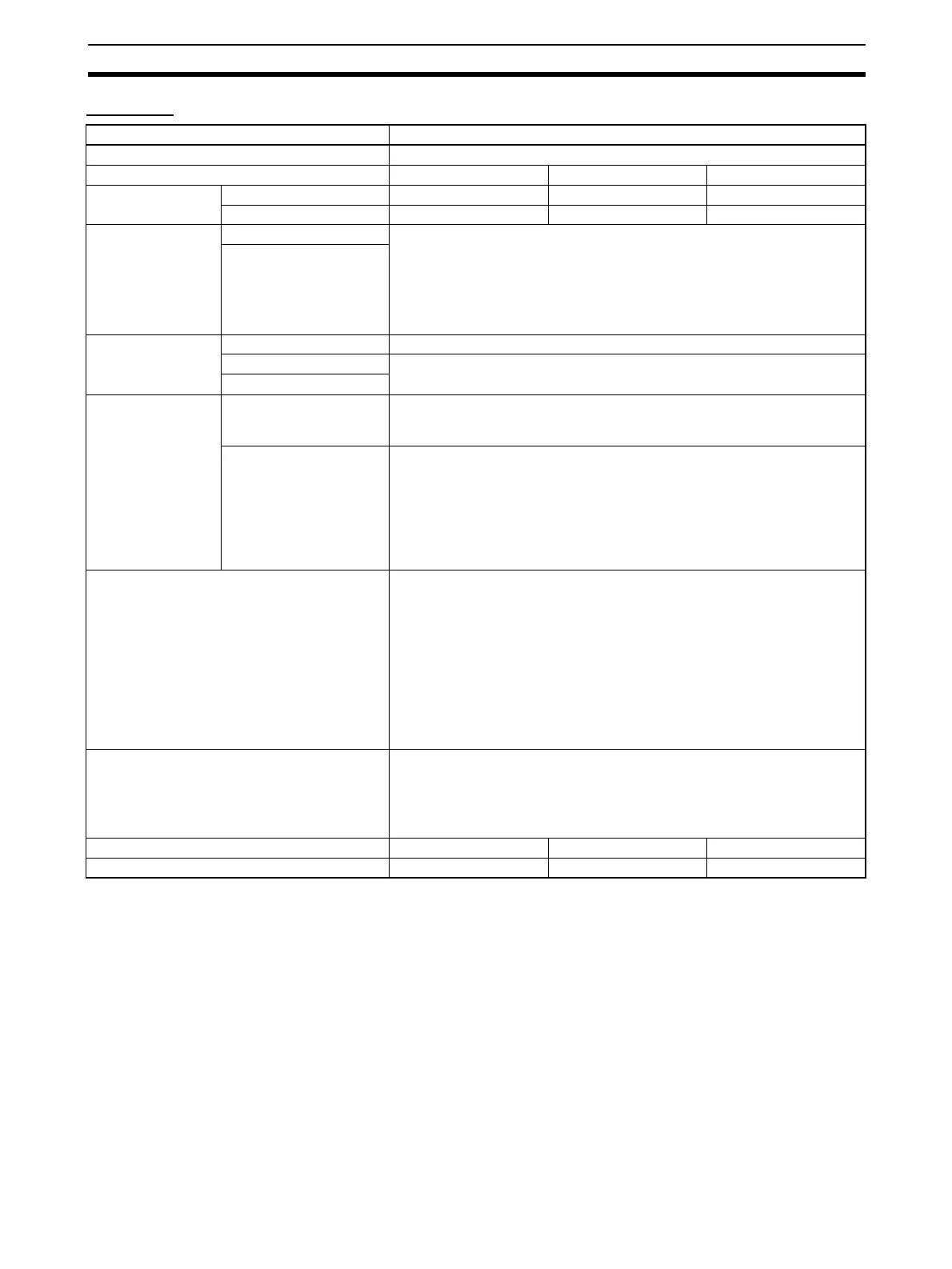25
Specifications Section 1-6
CJ Series
Note The current consumption is for one Serial Communications Unit. When an NT-
AL001-E Link Adapter is connected to the Serial Communications Board or
Unit, power is supplied to the Link Adapter from the Board or Unit. A current
consumption of 150 mA must be added for each Link Adapter that is con-
nected. In the above specifications, “x” indicates that 150 mA must be added
for each port to which an NT-AL001-E Link Adapter is connected to provide
the required 5-V power supply.
1-6-2 General Specifications
The general specifications of the CS-series Serial Communications Boards
and Serial Communications Unit conform to the general specifications of the
CS-series CPU Unit.
The general specifications of the CJ-series Serial Communications Unit con-
form to the general specifications of the CJ-series CPU Unit.
Device name Serial Communications Unit
Classification CPU Bus Unit
Model number CJ1W-SCU21-V1 CJ1W-SCU31-V1 CJ1W-SCU41-V1
Serial ports Port 1 RS-232C RS-422A/485 RS-422A/485
Port 2 RS-232C RS-422A/485 RS-232C
Protocol Port 1 Host Link, protocol macro, NT Link, or loopback test can be selected for
each port.
Unit Ver. 1.2 or later also supports Serial Gateway, no-protocol, and 1:1
Host Link modes. (Note: The Serial Gateway can also be executed in pro-
tocol macro mode.)
Unit Ver. 1.3 or later also supports Modbus-RTU slave mode.
Port 2
Number of mount-
able Units
CPU Unit None
CPU Rack A total of up to 16 Units, including all other CPU Bus Units. No restrictions
on the mounting location.
Expansion Rack
Data exchange
with the CPU Unit
Ordinary
refreshing of software
switches and status
Allocated 25 words of the 25 words in the CPU Bus Unit CIO Area (con-
stant data exchange with the CPU Unit)
Transfer from the CPU
Unit set by the system
Of the CPU Bus Unit DM Area, each serial port is allocated 10 words
(total 20 words).
Data is transferred from the CPU Unit at the following times:
• Startup or restart
• Ladder instruction: STUP(237)
• Port Settings Changing Flag turns ON (Auxiliary Area)
Supporting CPU Units CJ1 CPU Units
CJ1G-CPU45/CPU44
CS1-H CPU Units
High-speed: CJ1H-CPU67H/CPU66H/CPU65H
Standard: CJ1G-CPU45H/CPU44H/CPU43H/CPU42H
CJ1M CPU Units
CJ1M-CPU23/CPU22/CPU21/CPU13/CPU12/CPU11
Note A CS1-H CPU Unit with Unit Ver. 3.0 or later is required to use the
no-protocol mode.
Simple Backup Function The CPU Unit’s Simple Backup Function can be used to backup the Pro-
tocol Macro data in the Serial Communications Board/Unit to the CPU
Unit’s Memory Card. The backed-up data can be restored or compared.
(The Simple Backup Function can be used with CJ1-H and CJ1M CPU
Units only.)
Current consumption (See note.) 280 mA + x 380 mA 380 mA + x
Weight 110 g max. 110 g max. 110 g max.
