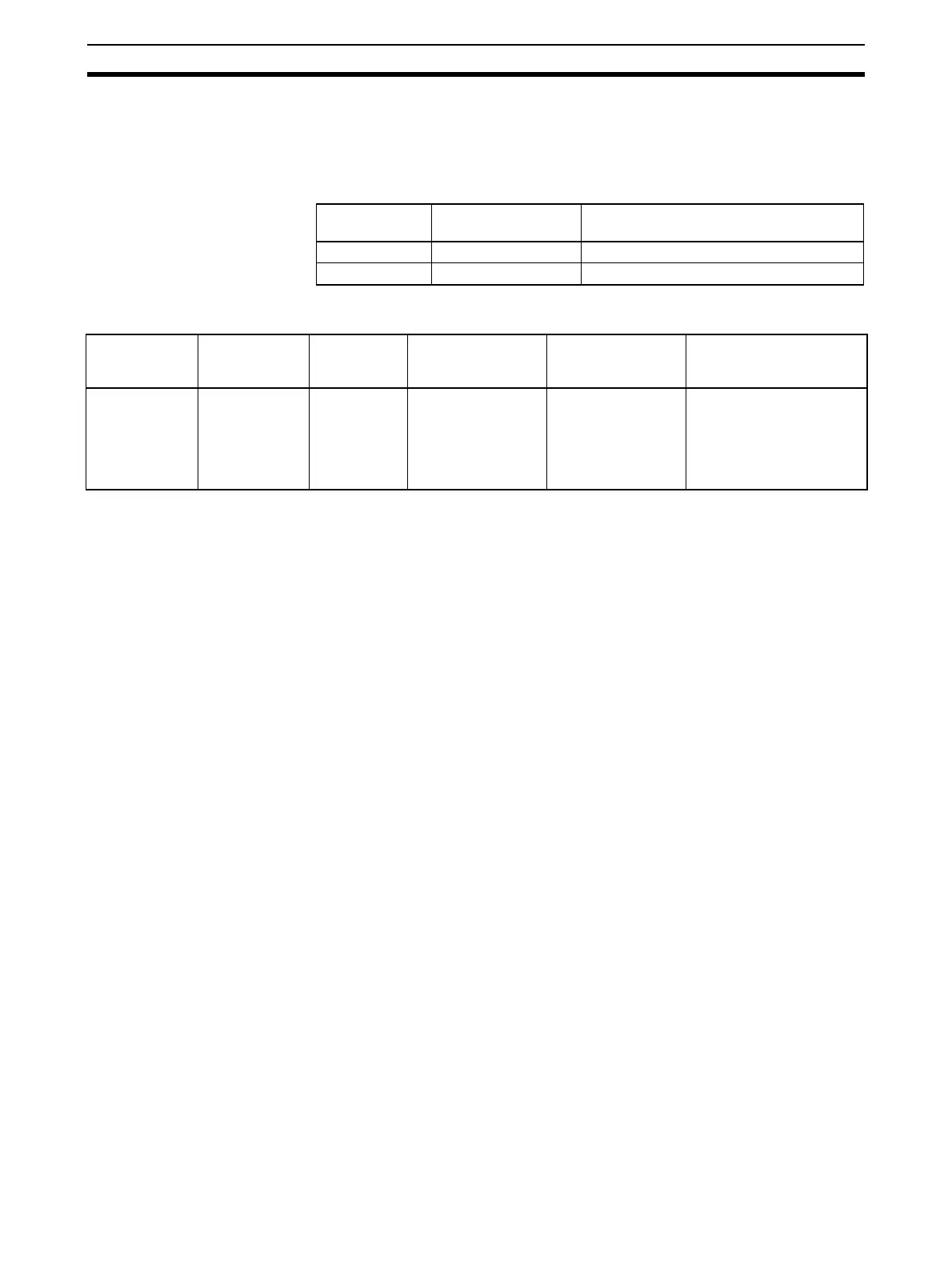312
Troubleshooting Section 11-3
11-3 Troubleshooting
This section describes how to resolve transmission and reception problems.
“m” and “n” in the tables represent the following word addresses for the
Board and Unit.
11-3-1 Host Link Communications
Symbol Boards
(CS Series only)
Units
(CS/CJ Series)
m D32000 D30000 + 100 x unit number
n CIO 1900 CIO 1500 + 25 x unit number
Serial commu-
nications
mode
Indicator
status
Status
information,
etc.
CIO Area Cause Remedy
Serial commu-
nications mode
is not set to
Host Link.
--- --- Bits 12 to 15 (Serial
Communications
Mode) of CIO Area
words n + 5/n + 15
are set to a value
other than 5 Hex.
Serial communica-
tions mode is not
set correctly.
Set bits 08 to 11 (Serial
Communications Mode) of
DM Area words m/m + 10
to 0 or 5 Hex (Host Link).
