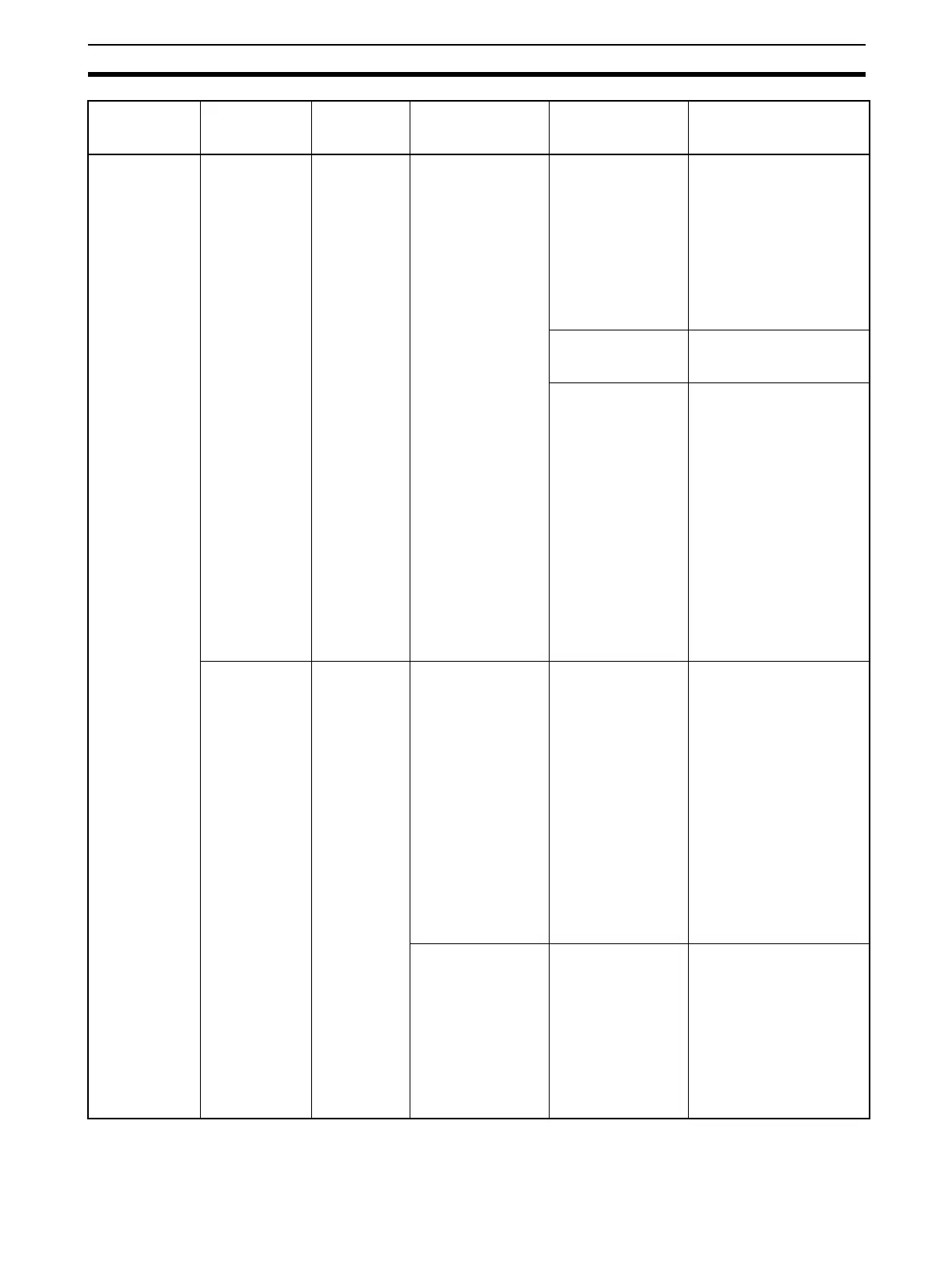313
Troubleshooting Section 11-3
Serial commu-
nications mode
is set to Host
Link.
The SD@/RD@
and COM@
indicators do
not flash at all.
(Communica-
tions have not
been electri-
cally estab-
lished.)
--- --- Cables are incor-
rectly connected.
The RS-422A/485
port setting (2-wire
or 4-wire) is incor-
rect.
Adapters such as
the NT-AL001-E are
incorrectly wired or
set.
Check the wiring.
Reset the port to the cor-
rect wiring setting.
Wire all nodes using the 4-
wire method.
Commands are not
being set from the
host.
Reset the serial port at the
host, and rewrite the pro-
gram.
This is a hardware
error.
Set bits 08 to 11 (Serial
Communications Mode) of
DM Area words m/m + 10
to F Hex (Loopback Test
Serial Communications
Mode). Then, connect the
connector wire for a loop-
back test and conduct a
loopback test by turning
ON bit 14 (Loopback Test
Switch) of CIO Area word
n. The test data is
reflected in CIO Area
words n+9/n+19. If an
error occurs during the
test, replace the Board or
Unit.
The RD@ and
COM@ indica-
tors are flash-
ing, but the
response has
not been
returned from
the host.
For the Unit, the
SD@ indicator
does not flash
at all (Commu-
nications have
been electri-
cally estab-
lished.)
There is no
transmission
error.
CIO Area words n +
8/n + 18 (transmis-
sion error status)
are set to 0000 Hex.
CIO Area words n +
5/n + 15 (port set-
tings in the System
Setup) do not corre-
spond to the set-
tings of the remote
device.
The System Setup
in DM Area words m
+ 2 and m + 3/m +
12 and m + 13 of
the Board or Unit
(Host Link Unit No.,
Host Link send
delay time, etc.)
does not corre-
spond to the set-
tings for the remote
device.
The command for-
mat and data length
of the data sent
from the host are
incorrect.
Reset the settings in DM
Area words m + 2 and m +
3/m + 12 and m + 13 of the
Board or Unit (Host Link
Unit No., Host Link send
delay time, etc.) so that
they correspond to the set-
tings at the host device.
Correct the command
frame (header, Host Link
Unit No., terminator, etc.)
and the program.
--- Cables are incor-
rectly connected.
The RS-422A/485
port setting (2-wire
or 4-wire) is incor-
rect.
Adapters such as
the NT-AL001-E are
incorrectly wired or
set.
Check the wiring.
Reset the port to the cor-
rect wiring setting.
Wire all nodes using the 4-
wire method.
Serial commu-
nications
mode
Indicator
status
Status
information,
etc.
CIO Area Cause Remedy
