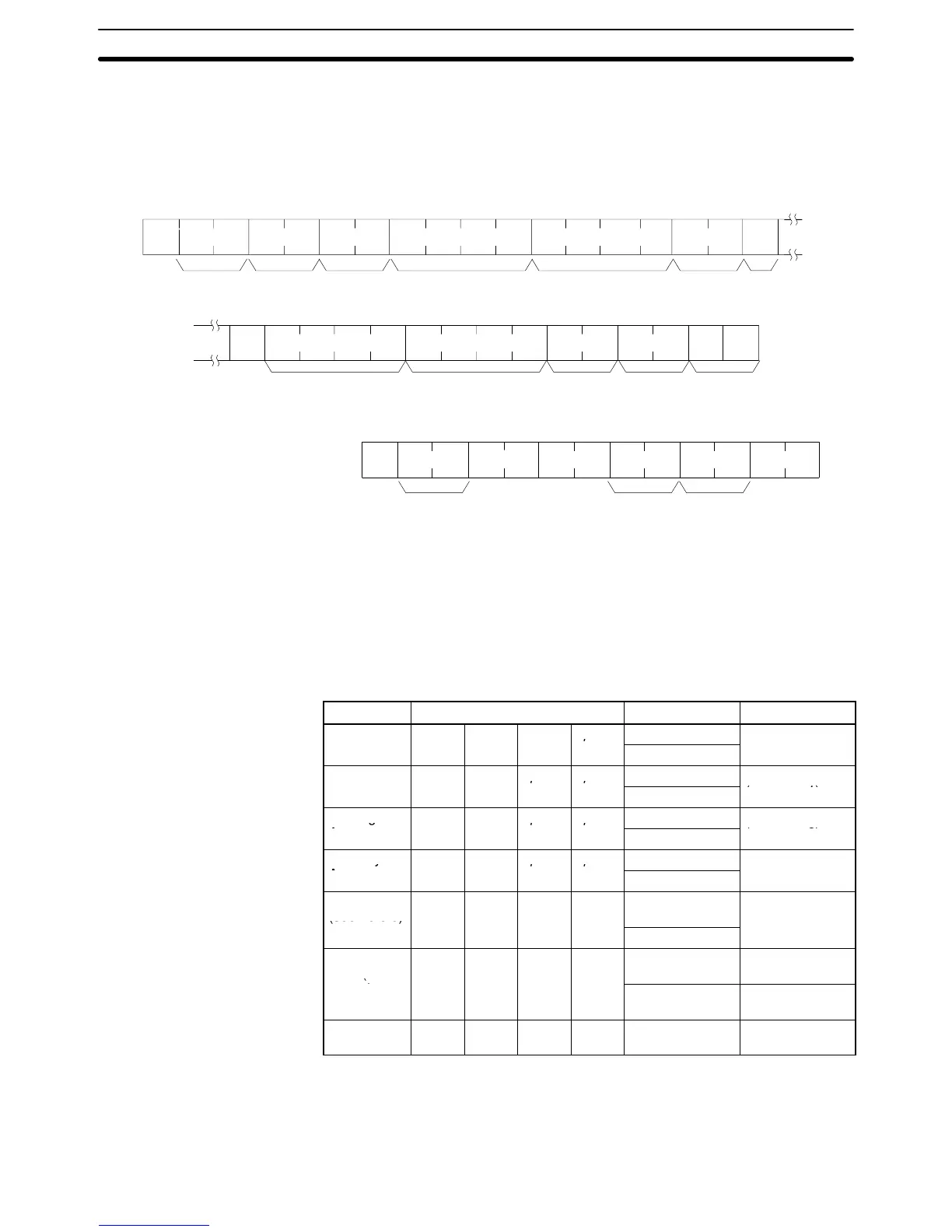96
5-33-1 Registering Words/Bits
The following command is used to register words and/or bits to be read out.
Words/bits can be registered in the CIO, AR, TIM, CNT, and/or DM Areas
Command Format
@QQMR
,
Header
code
Subheader
code
Read area Read word Date format
Delimiter
OP1 OP2 OP3 OP4 X10
3
X10
2
X10
1
X10
0
OR1 OR2
,
OP1 OP2 OP3 OP4 X10
3
X10
2
X10
1
X10
0
Terminator
X10
1
X10
0
OR1 OR2
*
Read area Read word Date format
Node no.
FCS
s
Response Format
@
X10
1
QQMR
X10
0
X16
1
X16
0
*
Node no. FCSResponse
code
s
Parameters Read area (command): Designate the area to be read using the character
codes listed in the table below.
Read word (command): Designate the word in the area to be read. The avail-
able range varies with the type of data (bit or word data).
Data type (command): Designate to read bit data or word data. A 0 or 1 will be
returned if reading bit data is designated and one-word data will be returned if
reading word data is designated.
Area
Specification Data format Read word
CIO Area C I O space
Bit: 00 to 15 0000 to 2555
note 4)
Word: CH 0000 to 0511
(0000 to 1023)
DM Area D M space space Word: Any
character
0000 to 8191
(0000 to 9999)
Note 1. These correspond to CIO words 1000 to 1063. They do not actually have to
be set as link bits.
2. These correspond to CIO words 1200 to 1299. They do not actually have to
be set as holding bits.
I/O REGISTER Section 5-33
