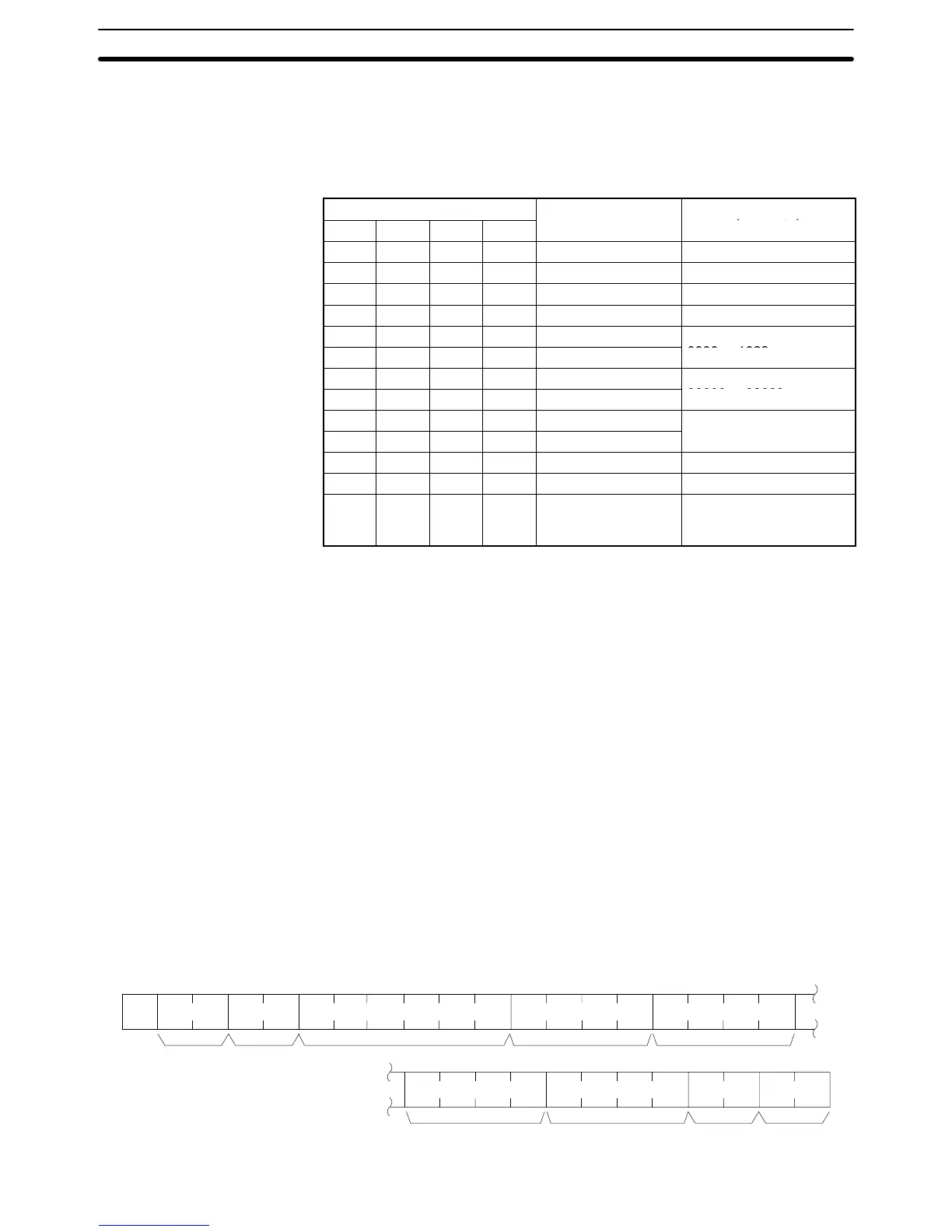87
Operand (command): Specifies whether to use a constant or word to change
the SV of the timer/counter and, if a word is used, specifies the data area of the
word (see below).
New SV (command): Specifies the constant or address to change the SV to in
BCD.
Operand
Constant/Area New SV
OP1 OP2 OP3 OP4
(see note)
C O N space Constant 0000 to 9999
C I O space CIO Area 0000 to 2555
G R space space CPU Bus Link Area 0000 to 0255
A R space space Auxiliary Area 0000 to 0511
T I M space Timer Area
0000 to 0511 or
D M
*
space Indirect DM address
00000 to 09999
E M space space EM Area
00000 to 09999
E M
*
space Indirect EM address
D R space space Data Register 0000 to 0002
I R space space Index Register 0000 to 0002
, I R space Indirect index
register address
0000 to 0002 (offsets and
other details cannot be
read)
Note 1. A total of four letters are required to specify the operand. Be sure to include
spaces where necessary.
2. Word address ranges depend on the CPU being used. Refer to the CV-se-
ries Operation Manual: Ladder Diagrams for details.
5-21 SV CHANGE 3
Finds the specified timer or counter instruction in the program (main program
area) starting from the specified address and changes the constant SV in 4-digit
BCD or the address of the word containing the SV. This command can be used to
specify address in programs over 10K words in size.
Note 1. Only the first instruction in the program after the specified address that
meets the specifications will be found.
2. Only the main program will be searched for CVM1 PCs.
3. If the PC is programmed using SFC, only action 0 will be searched. The en-
tire main program will be searched if SFC programming is not used.
Command Format
@ W%
x 10
0
x 10
1
x 102x 10
3
10
0
x 10
1
x 10
2
x 10
3
x 10
0
x 10
1
OP2OP1 OP4OP3x 10
4
x 10
5
OP2OP1 x 10
2
x 10
3
x 10
0
x 10
1
OP4OP3
FCS
Unit no.
Terminator
Header code Address Timer/Counter instruction Timer/Counter number
New SVOperand
*s
SV CHANGE 3 Section 5-21
