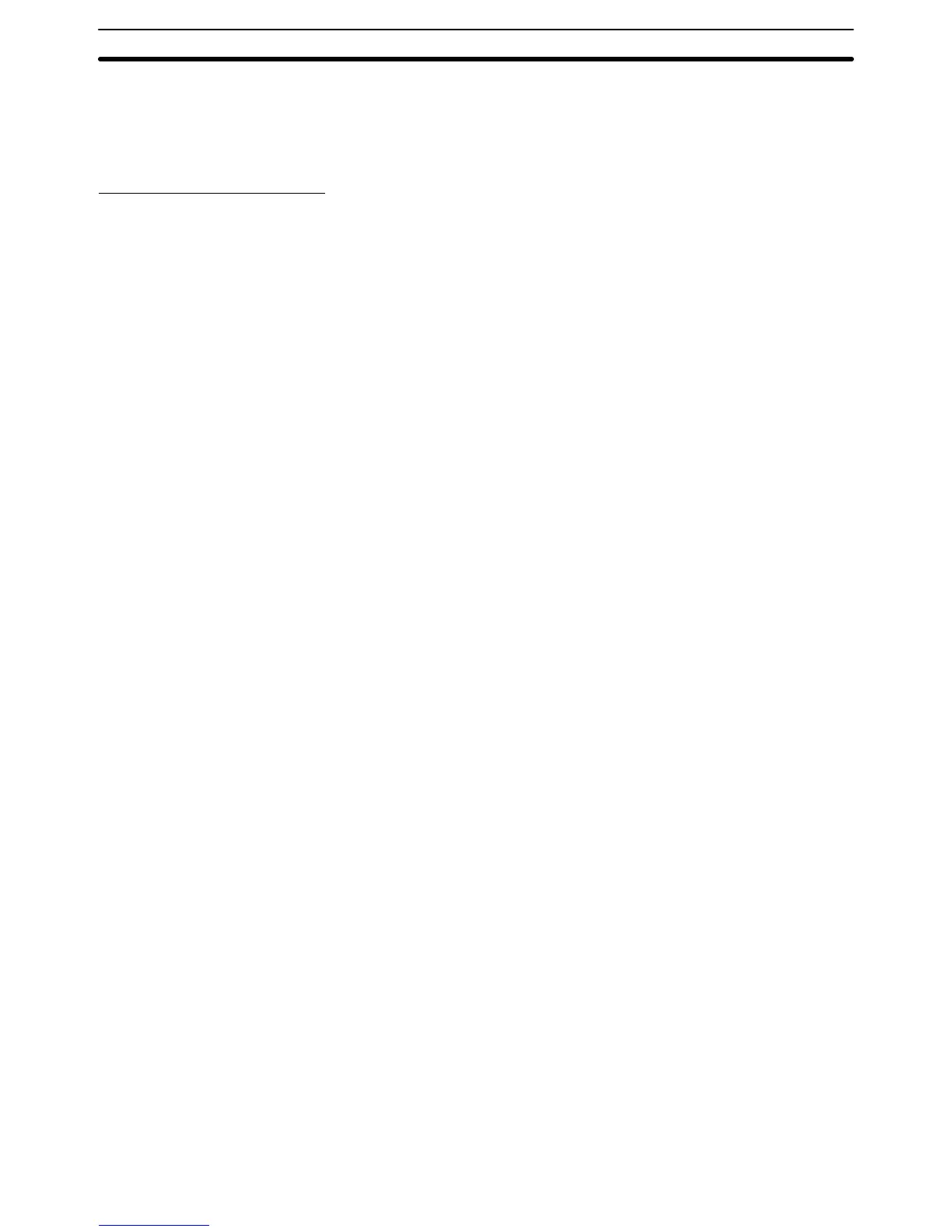18
1995.) The settings for those with a lot number of “jj65” or smaller (manufac-
tured in and before June 1995) are as follows:
Stop Bits: 1
Baud Rate: 2400 bps.
Switch Setting Procedure
The setting procedure for the DIP switch is as follows for port 1 (25 pins):
1, 2, 3... 1. Turn OFF pin number 1 to specify use of the parameters in the CPU System
Setup. Unless these parameters have been changed, the default values will
be set.
2. Turn ON DIP switch pin 2. When this is done, the RS and CS pins of the con-
nector need not be short-circuited.
3. Make sure that pin 4 is OFF.
4. Turn OFF pin 5 to set normal operations. This pin is turned ON only when
performing a wrap communications test.
5. Turn ON the 5-V output switch if an optical interface is going to be used. This
switch should be turned ON only after connecting the optical interface.
or Turn OFF the 5-V output switch if an optical interface is not going to be used.
The setting procedure for the DIP switch is as follows for port 2 (9 pins):
1, 2, 3... 1. Specify either RS-232C or RS-422 communications.
2. If RS-232C communications are specified, turn ON DIP switch pin 3. When
this is done, the RS and CS pins of the connector need not be short-cir-
cuited.
or If RS-422 communications are specified, turn ON the terminator switch at
the last Unit on the RS-422 communications line.
3. Turn OFF pin number 1 to specify use of the parameters in the CPU System
Setup. Unless these parameters have been changed, the default values will
be set.
4. Make sure that pin 4 is OFF.
5. Turn OFF pin 5 to set normal operations. This pin is turned ON only when
performing a wrap communications test.
6. Turn ON the 5-V output switch if an optical interface is going to be used. This
switch should be turned on only after connecting the optical interface.
or Turn OFF the 5-V output switch if an optical interface is not going to be used.
2-2-3 CPU Bus Unit System Setup
Settings for the Host Link Unit are made in the CPU Bus Unit’s System Setup.
The CPU Bus Unit’s System Setup parameters are set from the CVSS (CV Sup-
port Software) and supported by version 2 of the CVSS [CV500-ZS3AT1-EV2
(3.5” disks), CV500-ZS5AT1-EV2 (5.25” disks)].
Setting Procedure The system settings of the Host Link Unit are explained below. For details, refer
to the CVSS Operation Manual: Online.
1, 2, 3... 1. Set the rotary switches on the Host Link Unit (refer to page 16).
2. Mount the Host Link Unit to the PC and turn ON the PC (refer to Section 3
Installation).
3. Start the CVSS and switch to online mode.
4. Create the I/O table.
Switch Settings for
Communications Port 1
Switch Settings for
Communications Port 2
Host Link Unit Settings and Parameters Section 2-2
