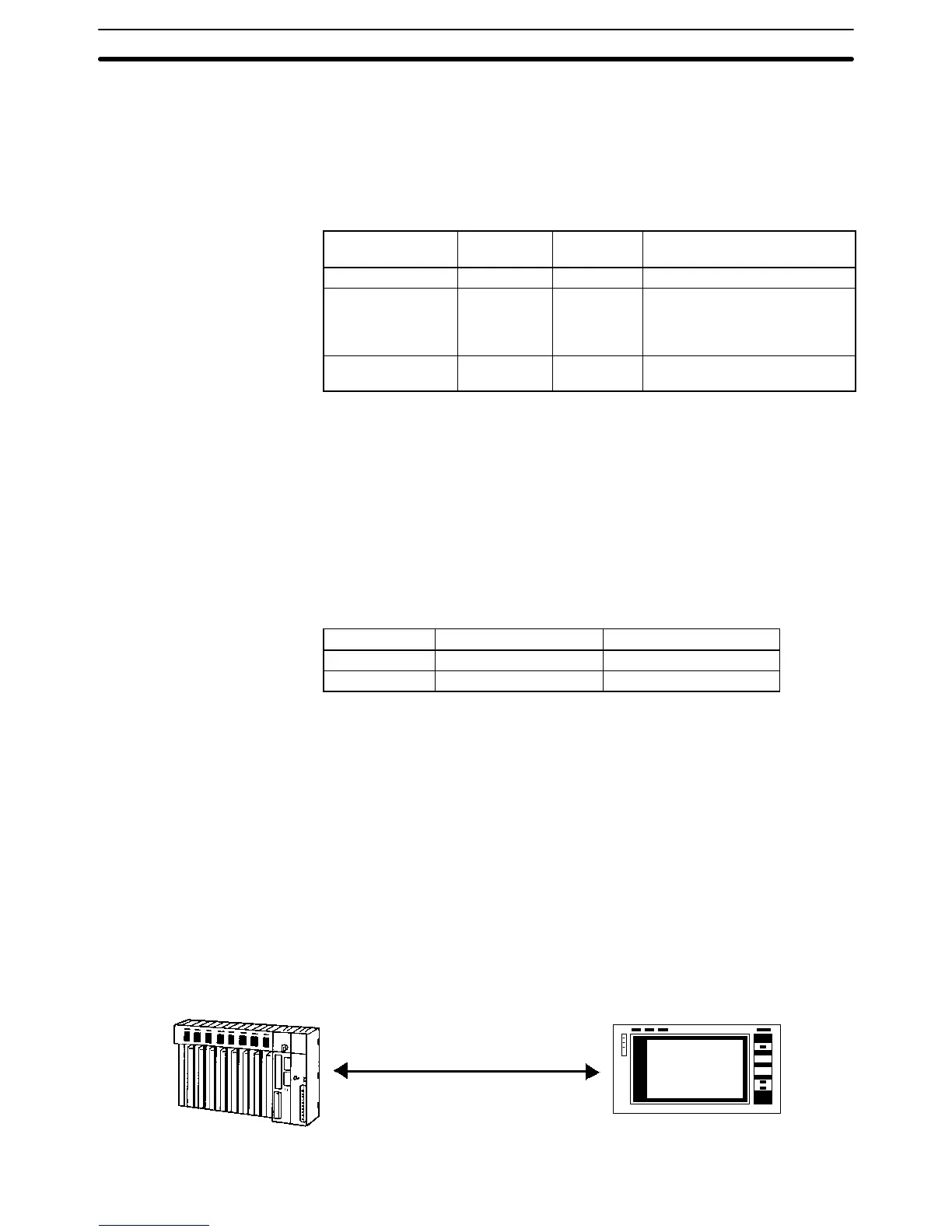6
Optical Interface The maximum transmission distance is 500 m if a host computer and PC are
connected via two Z3RN-A-5 Optical Interfaces and a Z3F2-4DjM Optical Fi-
ber Cable. The following accessories are necessary. Here, RS-232C cable con-
nects the PC to one Optical Interface and the host computer to the other Optical
Interface, and the Optical Fiber Cable connects the two Optical Fiber Interfaces.
The AC Adapters provide power to the Optical Interfaces. Refer to Appendix B
Specifications for Link Adapters specifications.
Item Model Required
number
Remarks
Optical Interface Z3RN-A-5 2 Converts wire to optical signals.
Optical Fiber Cable
Z3F2-4DjM
1 The box in the model number
indicates one of the following
cable lengths: 1, 5, 10, 20, 30,
50, 100, 200, 400, 500 m.
AC Adapter Z3GP-01 2 5 VAC power supply for Optical
Interfaces
Note The cable connecting the Optical Interface and the connector on the PC (for con-
version between 25 pins and 9 pins) is not available from OMRON.
Link Adapters The host computer and PC can be connected via an optical fiber cable and two
3G2A9-AL004-E (or 3G2A9-AL004-PE) Link Adapters. Here, RS-232C cable
connects the PC to one Link Adapter and the host computer to the other Link
Adapter, and the optical fiber cable connects the two Link Adapters. The maxi-
mum transmission distance varies with the kind of optical fiber cable as follows:
Cable 3G2A9-AL004-PE 3G2A9-AL004-E
APF 20 m Connection impossible
PCF 200 m 800 m
APF: all-plastic fiber; PCF: plastic-clad fiber
The Host Link System makes it possible for a PC to connect not only to a host
computer but also a Programmable Terminal (PT). The PT connected to the PC
displays information on the system controlled by the PC as well as errors that
may occur in the system.
Note The CPU Unit will change to MONITOR mode if a PT is connected via a Host Link
connection when the CPU Unit is operating in RUN mode. Use an NT Link con-
nection when connecting in RUN mode. (The mode will not change if the con-
nection is made through an NT Link connection.)
CV-series PC Programmable Terminal
Connection with
Programmable Terminals
System Configuration Section 1-2
