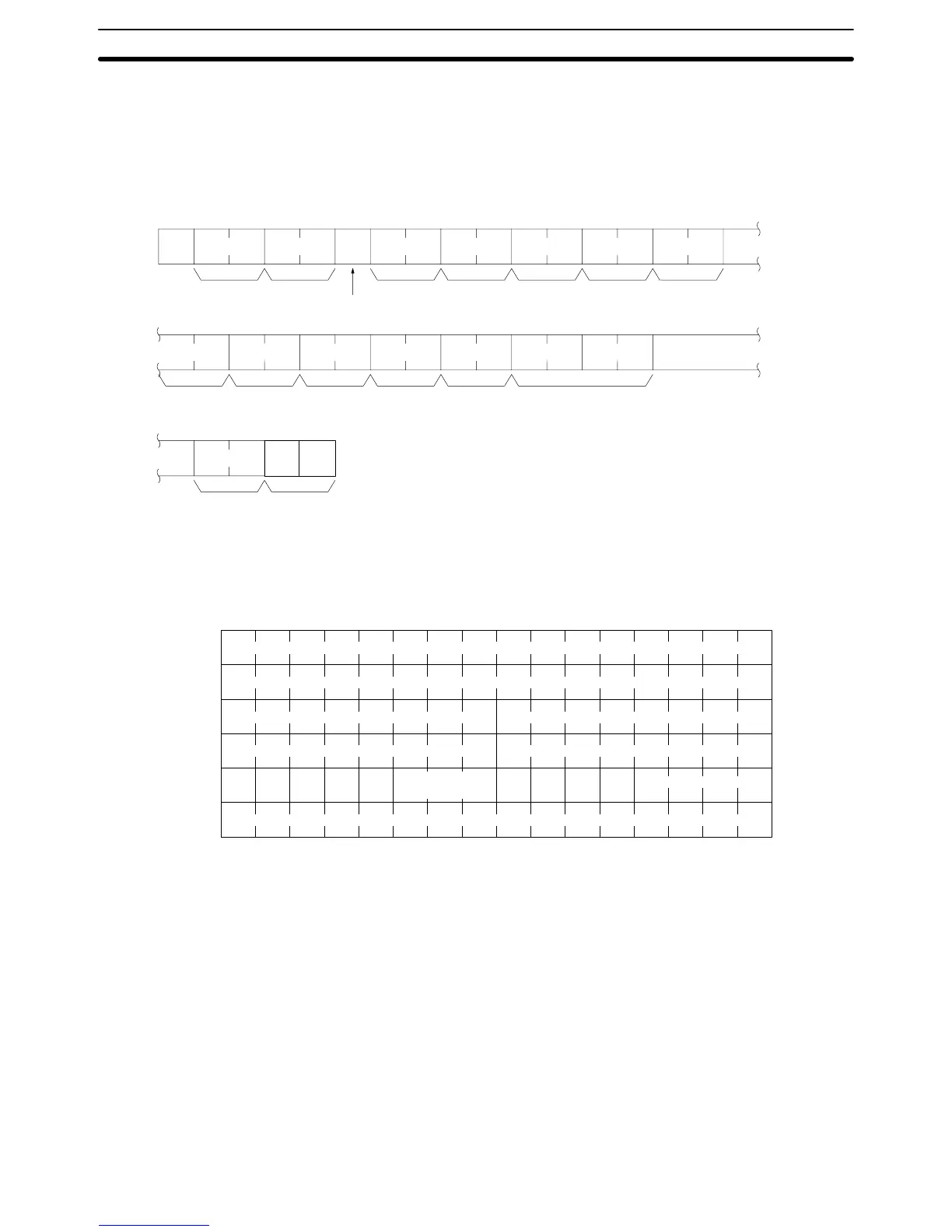63
CMND(194) Instruction The CMND(194) instruction enables the Host Link Unit to control the host com-
puter using CV-mode commands and responses.
When the CMND(194) instruction is executed, the CV-mode command set with
the control data will be sent to the host computer in the following command block
format.
@xxOF08x0x0xxxxx
xxxxxxxxxxxxxx
xx
Node No.
Response delay
Header code ICF RSV GCNT DNA DA1
SNA SA1 SA2 SID Command code
FCS Terminator
DA2 Data
(1,080 characters max.)
*
r
Before executing the CMND(194) instruction, it is necessary to set the following
control data beginning with the first control data word.
(*1) Response designation (0: Response required; 1: Response not required)
15 14 13 12 11 10 9 8 3 2 1 0 Bit
C + 0
Word
C + 2
C + 3
C + 4
C + 5
*10000 0000
7654
Response monitor time (Unit: 0.1 s)
Destination node number Destination unit address
Destination network address
Communica-
tions port no.
No. of retries
No. of transmission data bytes
Host Link Unit Communications port no.
C + 1
No. of reception data bytes
1, 2, 3... 1. No. of transmission data bytes: Set the total number of bytes of command
data (including the command code) stored in the beginning word and
succeeding words.
2. No. of reception data bytes: Set the total number of bytes for the response
data (including the command code and response code) to be stored in the
beginning word and succeeding words.
3. Host Link Unit communications port no.: Set the communications port num-
ber of the Host Link Unit that is connected to the host computer.
4. Destination network address: Set the network address of the destination
node. Set to 00 for communications within the local network.
5. Destination node number: Set the destination node number. Set to 00 for
transmissions within the local PC.
Sending Commands to Host Computers Section 4-4
