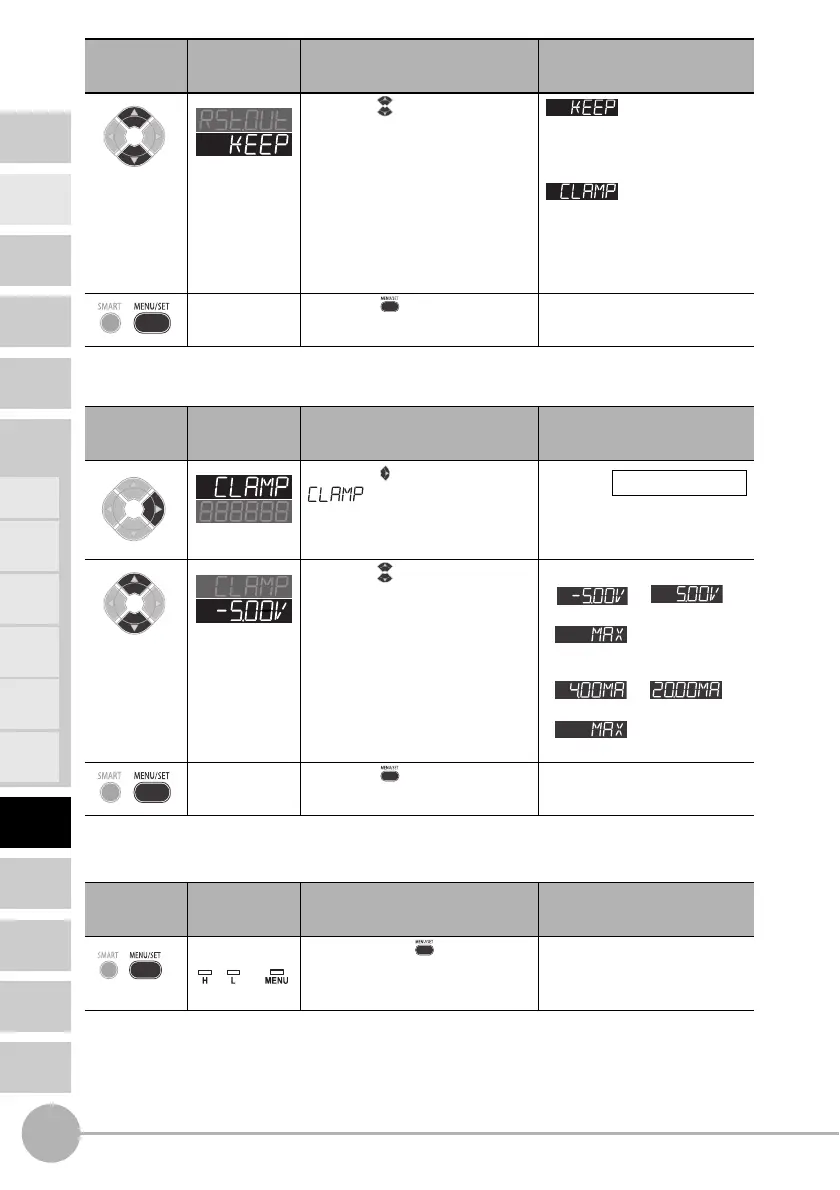Output for Non-measurement
98
ZX2 User’s Manual
INTRODUCTION
MAIN
APPLICATIONS
& SETTING
METHODS
SPECIFI-
CATIONS
INDEX
SETTING
TRANSITION
CHARTS
DETAILED
SETTINGS
FLOW OF
OPERATION
CONTENTS
PREPARATION
FOR
MEASUREMENT
BASIC
SETUP
TROUBLE-
SHOOTING
Height
Double
Sheet
Detection
Positioning
Eccentricity
and Surface
Deflection
Steps
and
Warpage
Thickness
3 Clamp level setting
4 Return to RUN mode
Select the
desired value.
Press the button to select
output for non-measurement. The measured value status
before measurement is
stopped is held and output.
Judgment output: All OFF
Analog output:
The preset clamp value is
output.
Press the button to apply
the setting.
Button
Operation
Display Description of Operation
Explanation of
Selection Menu
Press the button to display
.
Select the
desired value.
Press the button to display
the clamp level.
For voltage output:
to
For current output:
to
Press the button to apply
the setting.
Button
Operation
Display Description of Operation
Explanation of
Selection Menu
Hold down the button for
three seconds to switch to the
RUN mode.
Button
Operation
Display Description of Operation
Explanation of
Selection Menu
Press to select
Press to display.
Default value: MAX
Press to select
In 1 V units
In 1 mA units
Hold down for
3 seconds
Out
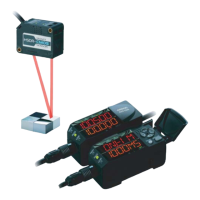