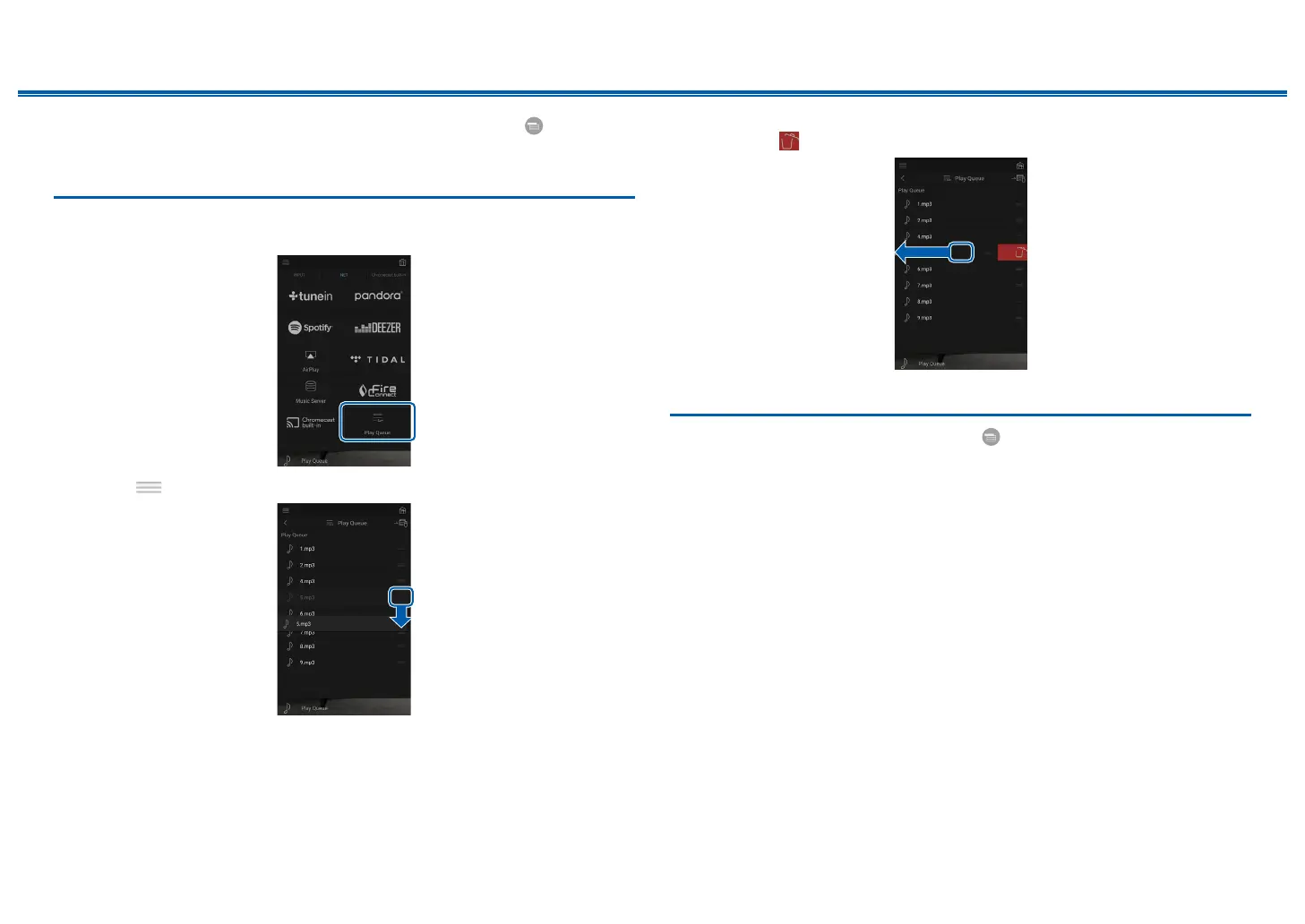59
Front Panel≫ Rear Panel≫ Remote≫
Contents
≫
Connections
≫
Playback
≫
Setup
≫
• If there are no tracks on the Play Queue list, only “Play Now “ is
displayed.
Sort and Delete
1. Select the “NET” input, tap the “Play Queue” icon, and enter the Play Queue
service screen.
2. Tap the “ ” icon of the track to sort, and drag the icon to the destination.
3. To delete a track, tap the track, and slide the trash icon to the left until the icon
changes to “ ”. Releasing your nger will delete the track from Play Queue.
Playing Back
Playback starts when you select “Play Now “ for Play Queue addition, or select
the track in the Play Queue service screen.
