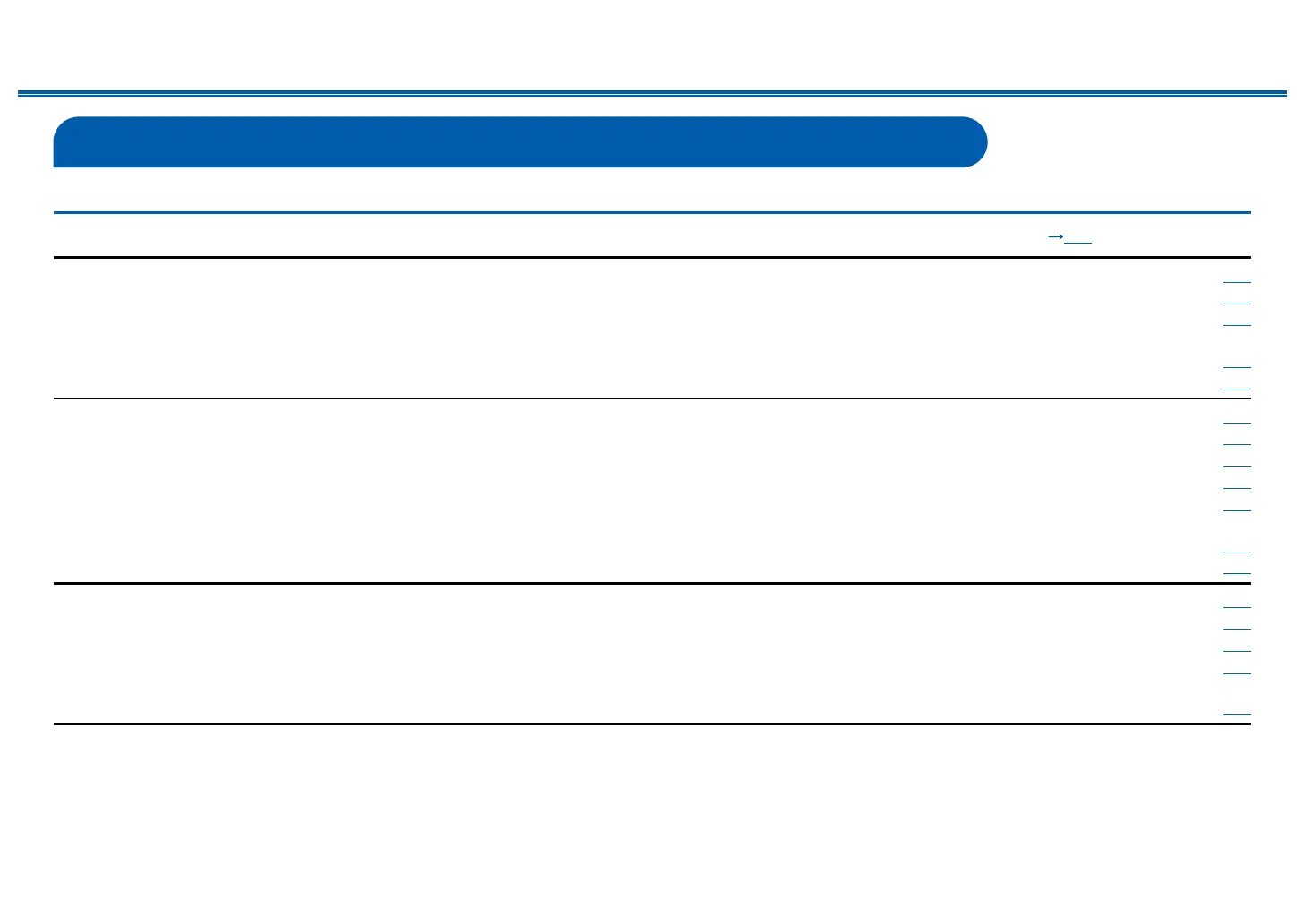86
Setup
Front Panel≫ Rear Panel≫ Remote≫
Contents
≫
Connections
≫
Playback
≫
Setup
≫
Setup Menu
Menu list
You can congure advanced settings to have a more enjoyable experience with this unit. For operation details, refer to “Menu operations”. ( p88)
1. Input/Output
Assign
1. TV Out / OSD Make settings for TV output and On-Screen Displays (OSD) that appear on the TV. p89
2. HDMI Input Change input assignment between the input selectors and HDMI IN jacks. p90
3. Video Input Change input assignment between the input selectors and COMPONENT VIDEO IN jacks and the
VIDEO IN jacks.
p91
4. Digital Audio Input Change input assignment between the input selectors and DIGITAL IN COAXIAL/OPTICAL jacks. p92
5. Analog Audio Input Change input assignment between the input selectors and AUDIO IN jacks. p92
2. Speaker 1. Conguration Change the settings of connection environment of the speakers. p93
2. Crossover Change the settings of crossover frequencies. p94
3. Distance Set the distance from each speaker to the listening position. p95
4. Level Calibration Adjust the volume level of each speaker. p95
5. Dolby Enabled
Speaker
Change the settings of Dolby Enabled Speakers. p96
6. Equalizer Settings Adjust the output volume of the range for each connected speaker. p96
7. THX Audio Change the THX Audio settings. p97
3. Audio Adjust 1. Multiplex/Mono Change the settings of multiplex audio playback. p98
2. Dolby Change the setting of when Dolby signals are input. p98
3. DTS Change the setting of when DTS signals are input. p98
4. LFE Level Set the low-frequency eect (LFE) level for Dolby Digital series, DTS series, Multichannel PCM,
and DSD signals.
p98
5. Volume Change the Volume settings. p99
