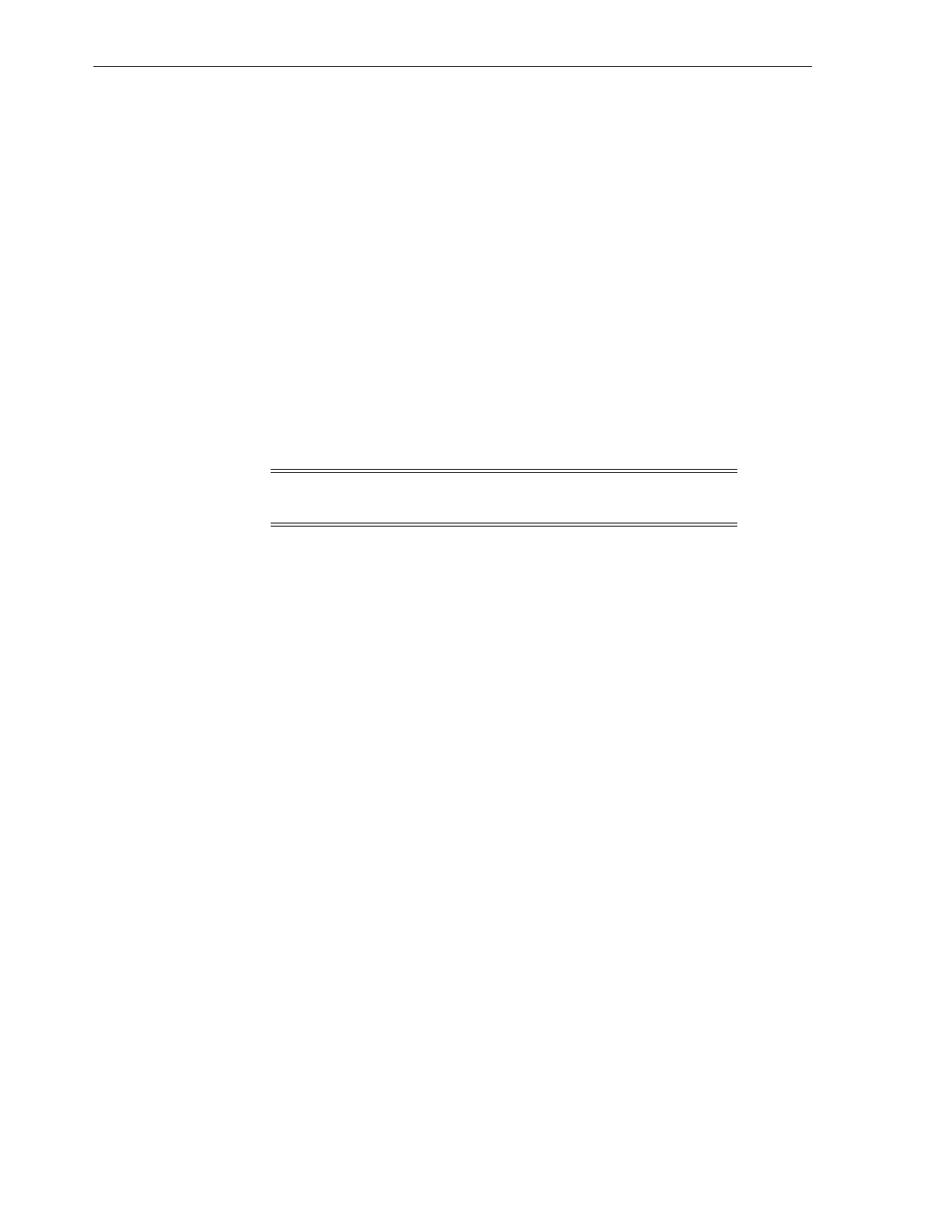Customer Replaceable Units
1-4 StorageTek SL150 Modular Tape Library Customer Replaceable Unit Guide
Customer Replaceable Units
The SL150 Modular Tape Library customer replaceable units (CRUs) are:
■ Front control panel
■ Tape cartridge magazines
■ Robot
■ Tape drive
■ Power supply
■ Expansion module controller
■ Base module chassis
■ Expansion module chassis (Module 2 through 10)
CRU Indicators and Controls
Each customer replaceable unit (CRU) has status indicators.
Note: The indicators are powered by main power. If the library is
turned off, all indicators are turned off.
■ Locate Library Indicator: aids in identification of the specific tape library in need
of attention. This white indicator is enabled locally or from the remote
management interface. The indicator is on the front panel next to the library status
indicators and on the robot CRU.
■ Front Control Panel CRU Status Indicators:
Fault: indicates a failure in the front control panel.
OK: functioning properly.
■ Robot CRU Status Indicators (see Figure 3–1):
Fault: indicates a failure anywhere in the robot CRU.
OK: functioning properly.
■ Robot Lock (see Figure 3–9) control: Secures the robot at the top of the base
module after the robot is either parked or manually raised. You must lock the
robot before removing it or when replacing an expansion module CRU.
■ Power Supply CRU Status Indicators (see Figure 3–10):
Fault: indicates a power supply failure.
OK: functioning properly.
■ Tape Drive CRU Status Indicators (see Figure 3–8):
Service Action Allowed: this blue indicator is enabled through the remote
management interface to prepare the tape drive for removal from the library.
Fault: indicates a drive tray failure.
OK: functioning properly.
Port 1 activity (FC and SAS tape drives).
Port 2 activity (LTO-5 and LTO-6 SAS tape drives and LTO-6 FC tape drive).