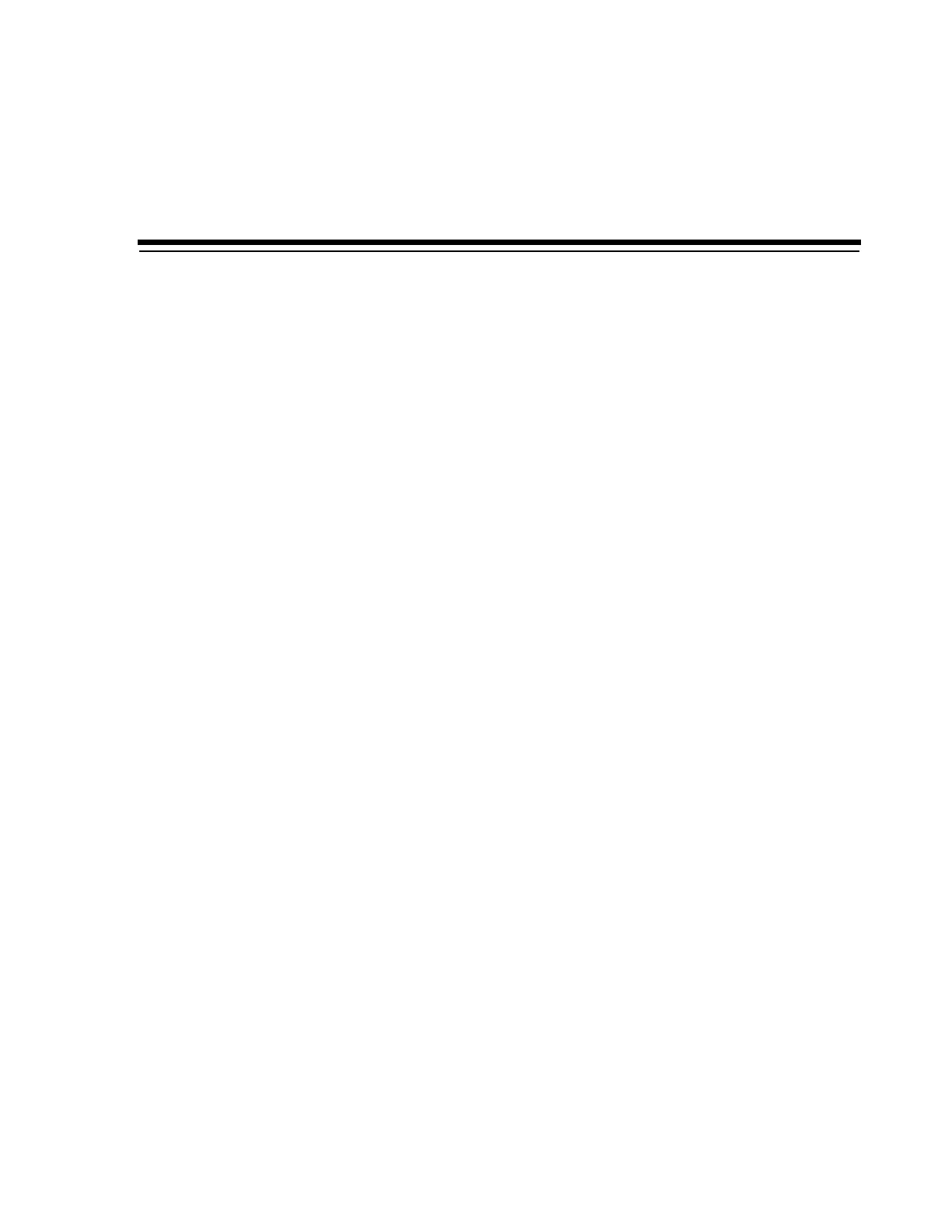iii
Contents
Preface ................................................................................................................................................................ vii
Documentation Accessibility.................................................................................................................... vii
1 Product Overview
General Information ................................................................................................................................ 1-1
Class 1 Laser Product Notice .................................................................................................................. 1-3
Library Status Indicators......................................................................................................................... 1-3
Customer Replaceable Units.................................................................................................................. 1-4
CRU Indicators and Controls ........................................................................................................... 1-4
2 Preparations
Electrostatic Discharge ............................................................................................................................ 2-1
Electrostatic Discharge Prevention.................................................................................................. 2-1
Grounding Methods to Prevent Electrostatic Discharge.............................................................. 2-1
SL150 Remote Interface........................................................................................................................... 2-1
3 Removal and Replacement
Problem Determination .......................................................................................................................... 3-1
Common Procedures................................................................................................................................ 3-2
To Set the Library Offline.................................................................................................................. 3-2
To Set the Library Online.................................................................................................................. 3-3
To Enable the Locate Light ............................................................................................................... 3-3
Tape Cartridge Magazine .......................................................................................................... ....... 3-3
To Remove a Tape Cartridge Magazine ......................................................................................... 3-4
To Replace a Tape Cartridge Magazine.......................................................................................... 3-6
Hot Swappable CRUs ............................................................................................................................. 3-6
Drive Tray Assembly......................................................................................................................... 3-6
Bridged Drive Considerations .................................................................................................. 3-7
To Remove the Drive Tray................................................................................................................ 3-7
To Replace the Drive Tray ................................................................................................................ 3-9
Power Supply...................................................................................................................................... 3-9
To Remove the Power Supply....................................................................................................... 3-10
To Replace the Power Supply........................................................................................................ 3-10
Other CRUs............................................................................................................................................. 3-11
Preparation Procedures.................................................................................................................. 3-11