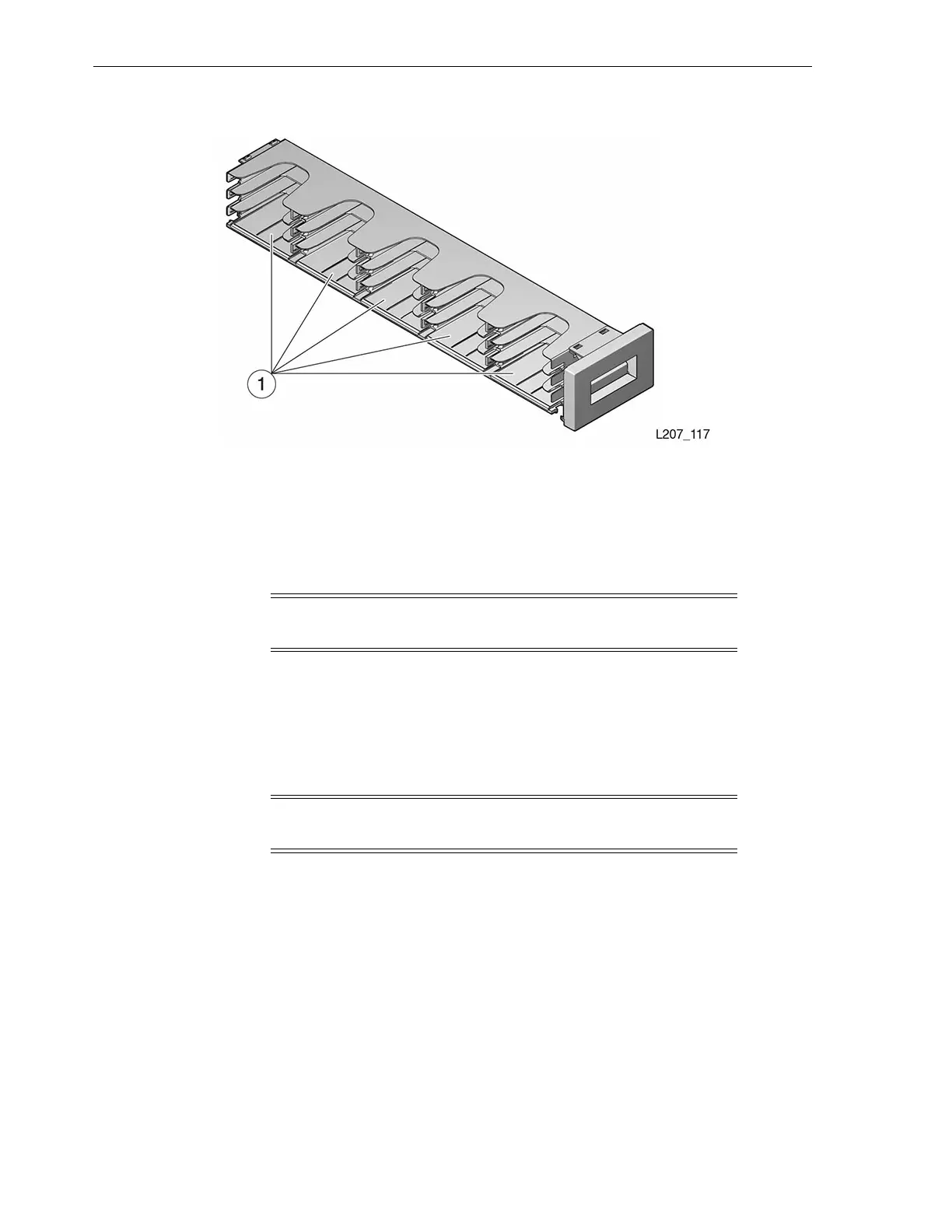Common Procedures
3-4 StorageTek SL150 Modular Tape Library Customer Replaceable Unit Guide
Figure 3–5 Tape Magazine
Illustration Legend:
1 - Tape Slots in Magazine (Five Columns and Three Rows).
The SL150 remote interface provides a method to unlock a cartridge magazine for an
offline library. Figure 3–6 shows the remote interface with an expanded menu for the
left magazine.
Note: If this method is not practical, see "To Remove a Cartridge
Magazine Manually" on page 3-13.
To Remove a Tape Cartridge Magazine
The following procedure relies on the SL150 remote management interface. This
procedure is intended only for removal of a magazine while the library is operational.
This procedure is not intended as a preparation step for the removal of a failed library
module.
Note: If you are not able to log in to the remote library interface,
see "To Remove a Cartridge Magazine Manually" on page 3-13.
Task 1 Unlock the Magazine from the GUI
1. Log in to the SL150 remote interface using your browser (see Figure 2–1).
2. Set the library offline (see "To Set the Library Offline" on page 3-2).
3. Click Library in the left navigation area to show the graphical representation of
the library.
4. Locate the appropriate module number (scroll as necessary).
5. Click the label of the magazine you want to remove (see Figure 3–6).
6. Select Unlock.
The Unlock Magazines dialog box appears with the specific magazine highlighted
when the library is running code version 2.25.