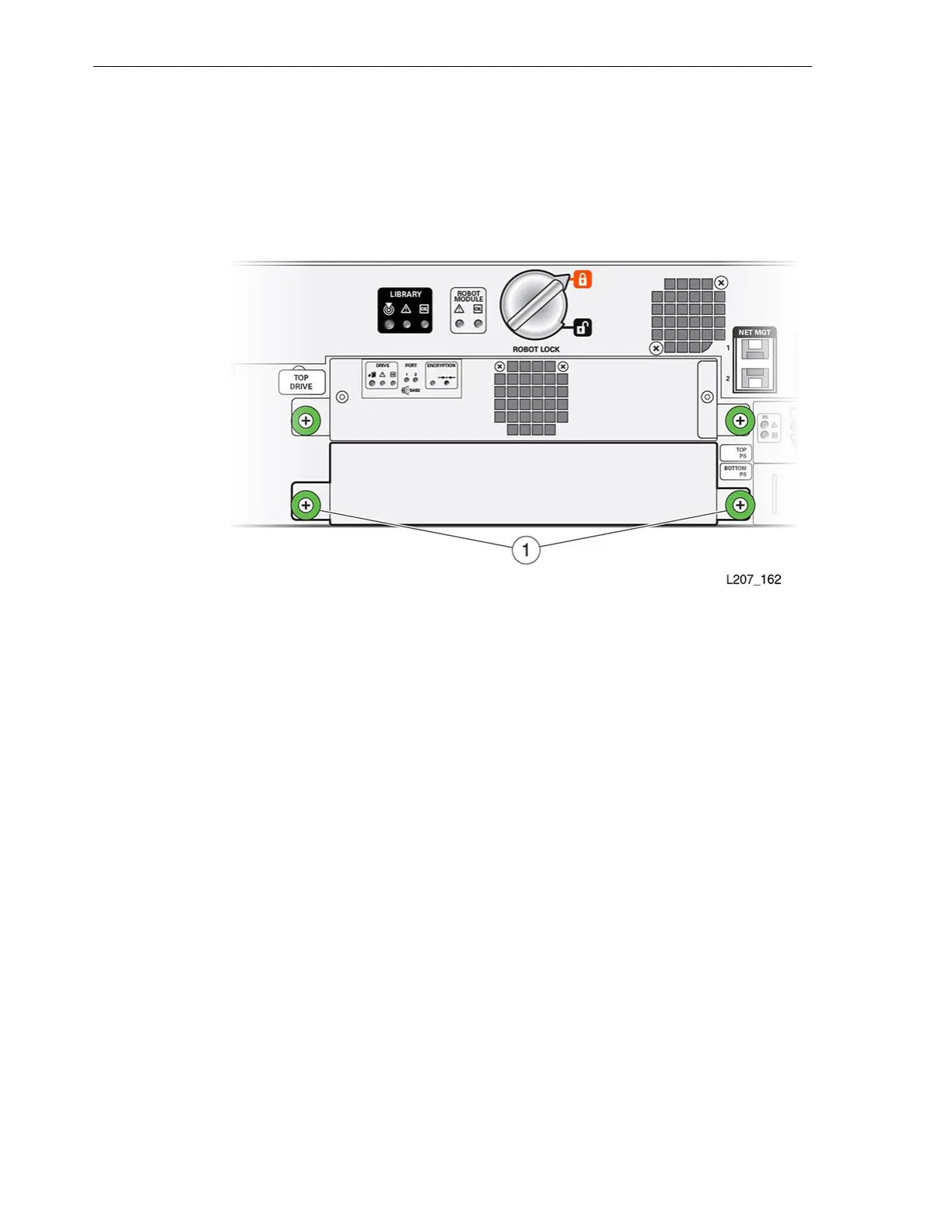Other CRUs
3-26 StorageTek SL150 Modular Tape Library Customer Replaceable Unit Guide
2. Grasp the captive screws and pull the filler toward you.
3. Remove the filler from the drive slot and set it aside. You will install the filler in
the CRU at a later time.
4. ReturntoStep4of"Remove CRUs and the Defective Module".
Figure 3–25 Tape Drive Filler
Illustration Legend:
1 - Drive Filler Thumbscrews
To Remove the Power Supply Filler
1. Hook your finger in the hole of the power supply filler (see Figure 3–26).
2. Pull the filler from the power supply slot and set it aside.
3. Continue with "To Prepare the Expansion CRU for Replacement".