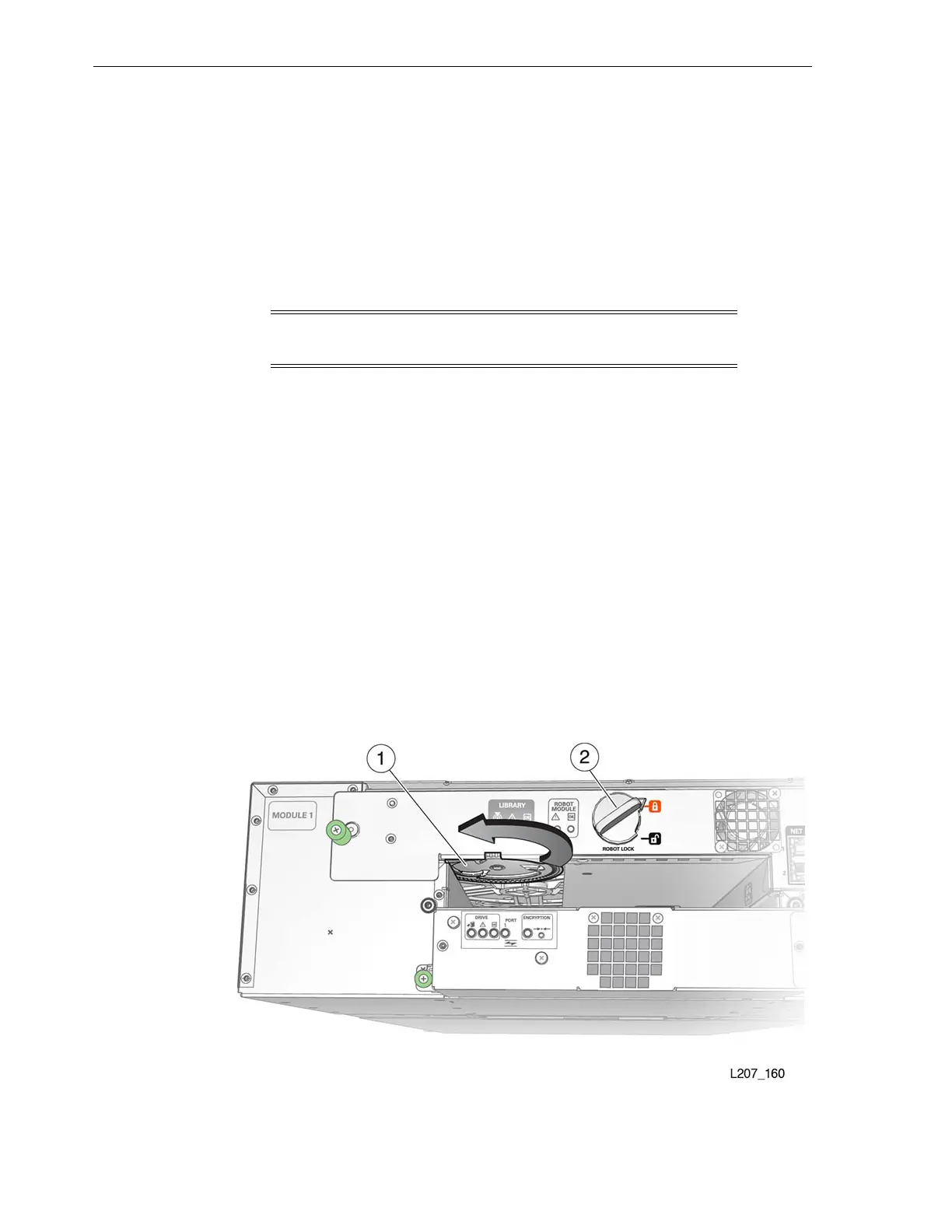Other CRUs
3-20 StorageTek SL150 Modular Tape Library Customer Replaceable Unit Guide
4. Grasp the robot module thumbscrews and pull the robot approximately 254 mm
(10 inches) out of the base module.
5. Reposition your hands near the center of the extended robot.
6. Pull the robot completely out of the base module, and set it on the anti-static work
surface.
7. Continue with "To Replace the Robot" on page 3-22.
To Manually Retract the Robot
Note: Perform this procedure if you could not park the robot by
using the power-down procedure.
1. Remove the top drive tray from the base module (see "Drive Tray Assembly" on
page 3-6).
2. Locate the bullwheel gear inside the library and above the top drive slot (see
Figure 3–20).
3. Look through the drive slot and locate the position of the robot.
4. Turn the gear with your thumb to raise the robot, hold the gear in position with a
finger, reposition your thumb, and turn the gear. Repeat as necessary until the
robot is at the top of the base module.
If the robot does not retract, continue with "To Manually Disengage the Robot" on
page 3-21.
5. Hold the bullwheel gear with the robot fully raised until you lock the robot.
6. ReturntoStep5ofTask 1, "Park and Lock the Robot" and continue through the
last step of Task 2, "Robot Removal".
Figure 3–20 Bullwheel Gear and Robot Lock
Illustration Legend: