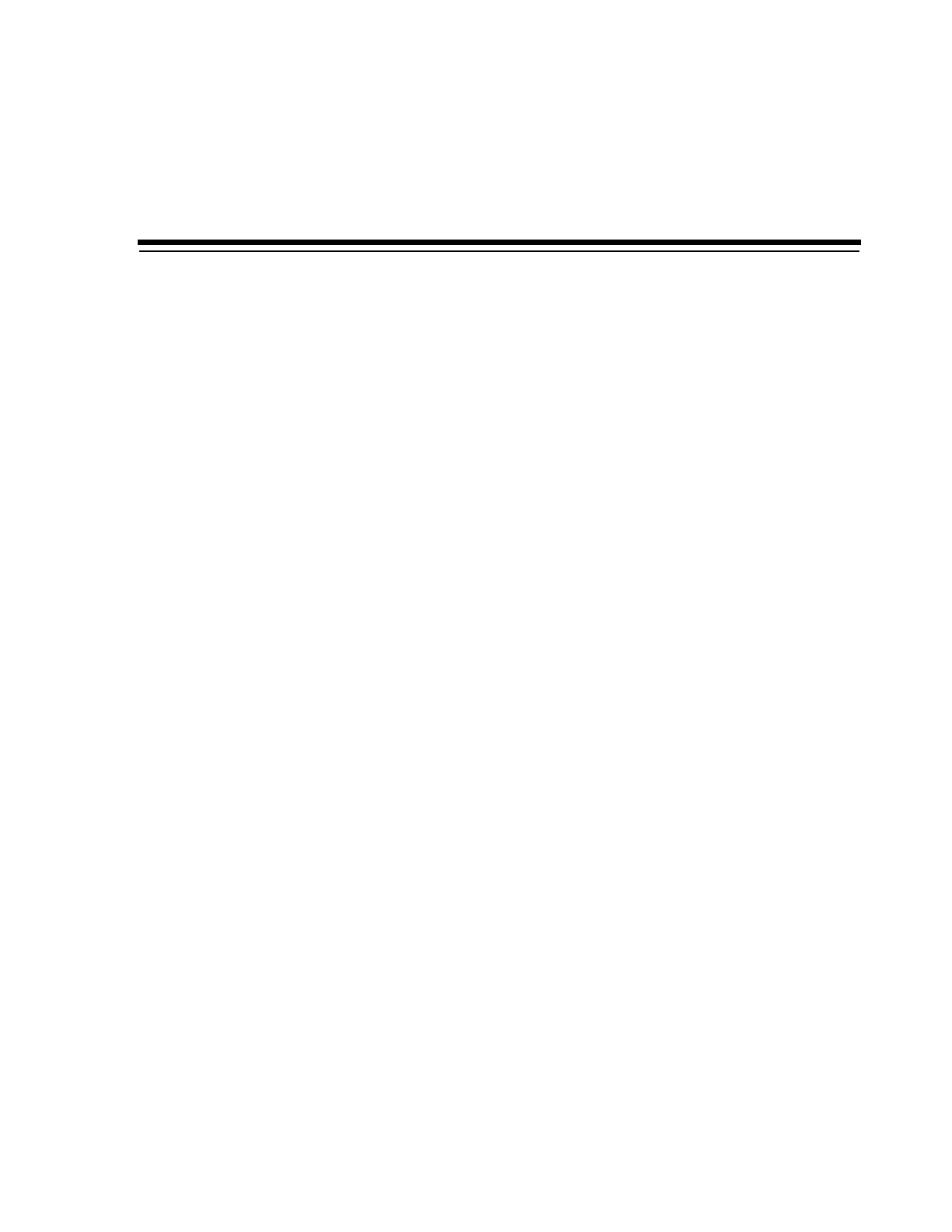A
Startup A-1
AStartup
The SL150 library is typically started up when power is applied (the power cord is
plugged in or the external power is switched on). If the library was manually powered
down (from the front panel power switch or the shutdown function of the remote
management interface), pressing the front panel power switch starts the library.
During library startup, the following steps are performed:
1. The robot is unparked.
2. The hand fully retracts.
3. The robot moves from the top to the bottom of the entire library. By starting at the
top and moving down one module at a time, the robot determines the order of the
modules.
4. The wrist sweeps through its full range of motion.
5. The hand moves through the full track range.
6. The reach mechanism extends and retracts.
7. Magazines are latched.
8. A full library audit is performed.
You can observe the progress of a library audit from the Library view in a web
browser. Tape slots that the library has not audited are greyed-out while audited
tape slots are active (a barcode icon is present in the slot). When you move the
cursor over the active slot the tape location and barcode information is shown. If
the barcode information has a value of unreadable, the barcode label is out of
specification, damaged, or it does not exist.
Be aware that the barcode icon is a facsimile and does not represent the actual
cartridge barcode.
When the audit completes and all drives are ready, the library is operational.