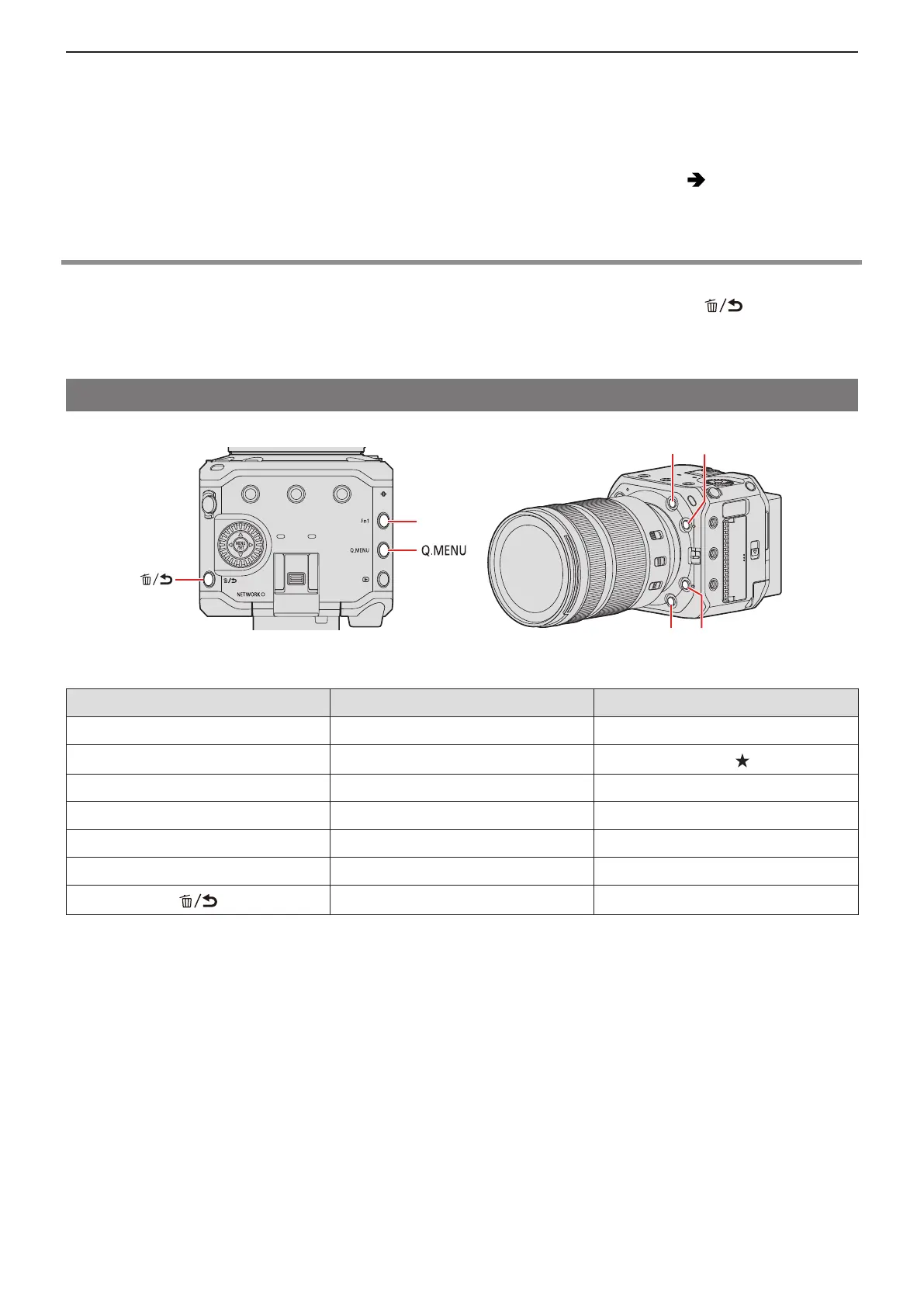- 159 -- 159 -
10. Camera Customization - Fn Buttons
10. Camera Customization
This chapter describes the customization function with which you can configure the camera to your preferred settings.
●
Detailed settings for camera operations and screen display are available in the [Custom] menu. ( 192 / [Custom] menu)
Fn Buttons
You can register functions to the Fn (Function) buttons. Additionally, you can register other functions to [ ] and [Q.MENU] in
the same way as with the Fn buttons.
Different functions can be set for both during recording and playback.
Fn Button Default Settings
Fn1
Fn buttons [Setting in REC mode] [Setting in PLAY mode]
[Fn1] [Info Display (HDMI/SDI)] [Info Display (HDMI/SDI)]
[Fn2] [Exposure Comp.]
[Rating
3]
[Fn3] [Aperture Value] [No Setting]
[Fn4] [Sensitivity] [No Setting]
[Fn5] [White Balance] [No Setting]
[Q.MENU] [Q.MENU] [Card Slot Change]
[
]
[Shutter Speed] ―
