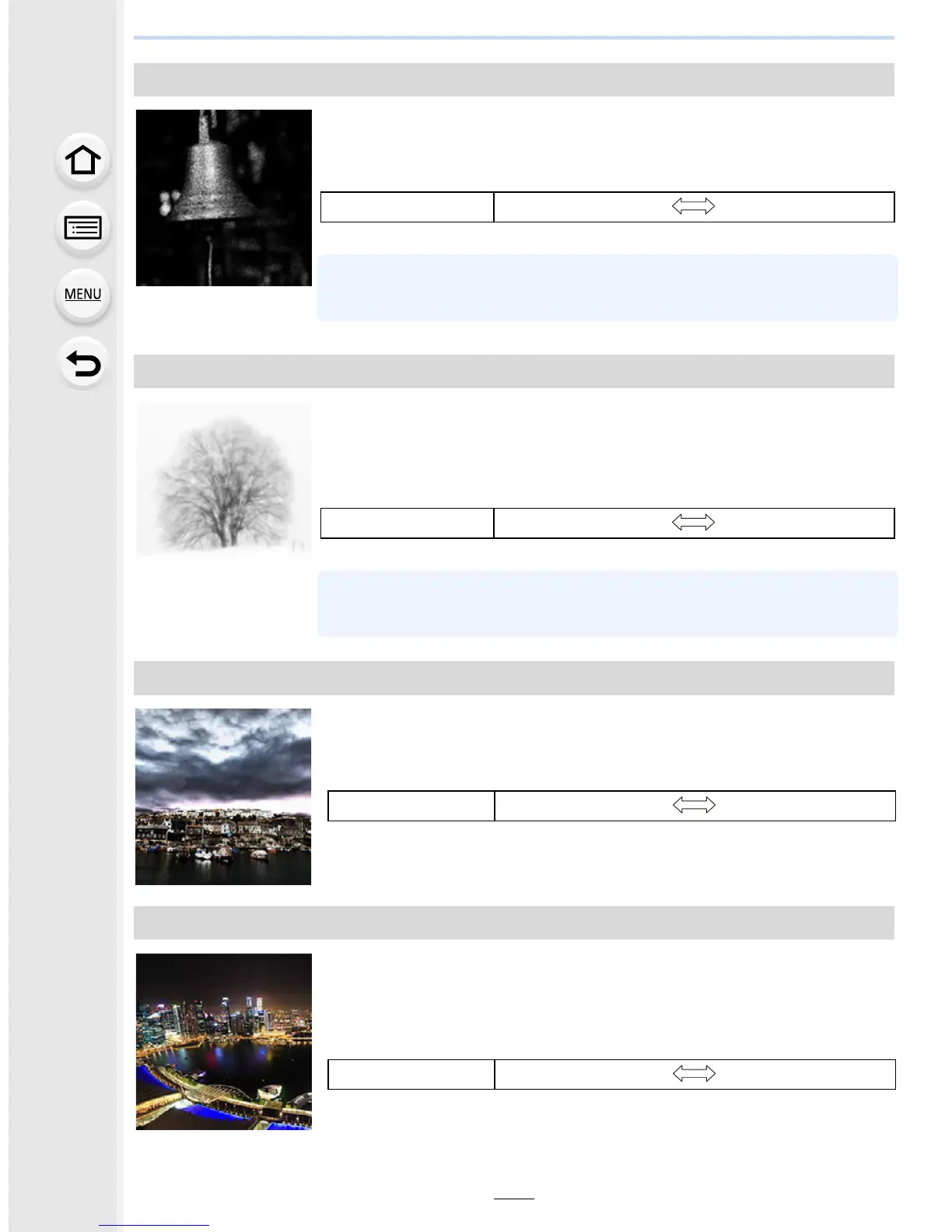113
3. Recording Modes
This effect creates a black and white picture with granular noise.
This effect blurs the overall image to add a soft feel to a black and
white picture.
This effect gives your photo a dramatic contrast look.
This effect produces the optimum brightness for both dark and
bright parts.
[Rough Monochrome]
Items that can be set
Grittiness Less gritty Grittier
• Display of the recording screen will be delayed more than usual and
the screen will look as if frames are dropping.
[Silky Monochrome]
Items that can be set
Extent of defocus Weak defocus Strong defocus
• Display of the recording screen will be delayed more than usual and
the screen will look as if frames are dropping.
[Impressive Art]
Items that can be set
Freshness Black and white Pop colors
[High Dynamic]
Items that can be set
Freshness Black and white Pop colors
