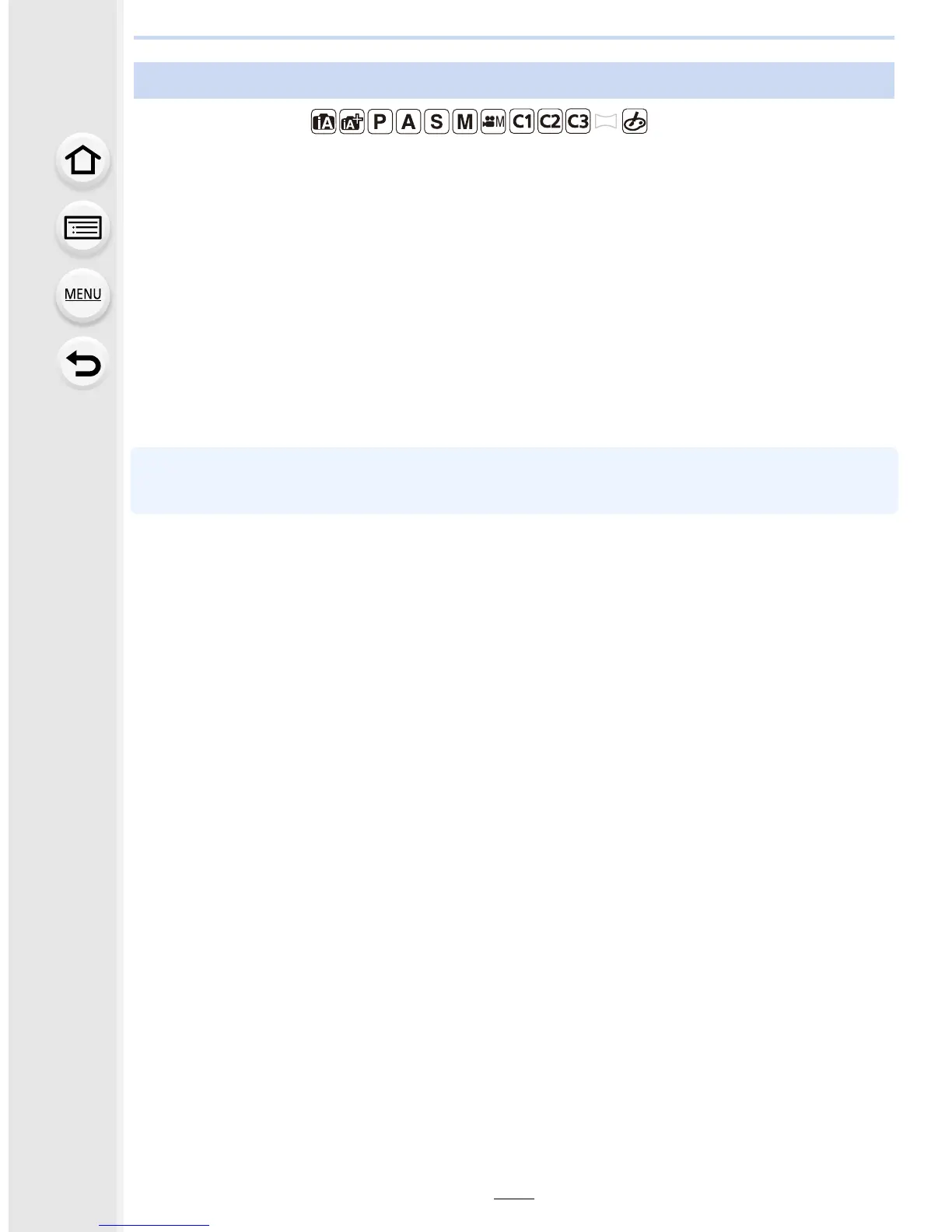9. Recording Motion Pictures
240
Applicable modes:
You can create finely-detailed motion pictures in 4K by recording motion pictures with their
size set to [4K] in [Rec Quality].
•
When recording motion pictures in 4K, use a card rated as UHS Speed Class 3. (P22)
• The angle of view of motion pictures in 4K is narrower than those of motion pictures in other
sizes.
To record motion pictures in 4K:
1 Set [Rec Format] in the [Motion Picture] menu to [MP4]. (P241)
2 Set [Rec Quality] in the [Motion Picture] menu to [4K/100M/30p] or [4K/100M/24p].
(P241)
3 Start recording by pressing the motion picture button.
4 Stop the recording by pressing the motion picture button again.
•
The camera performs recording with highly accurate focus at a reduced Auto Focus speed. As
a result, it may sometimes be difficult to focus with Auto Focus. This is not a malfunction.
Recording motion pictures in 4K
