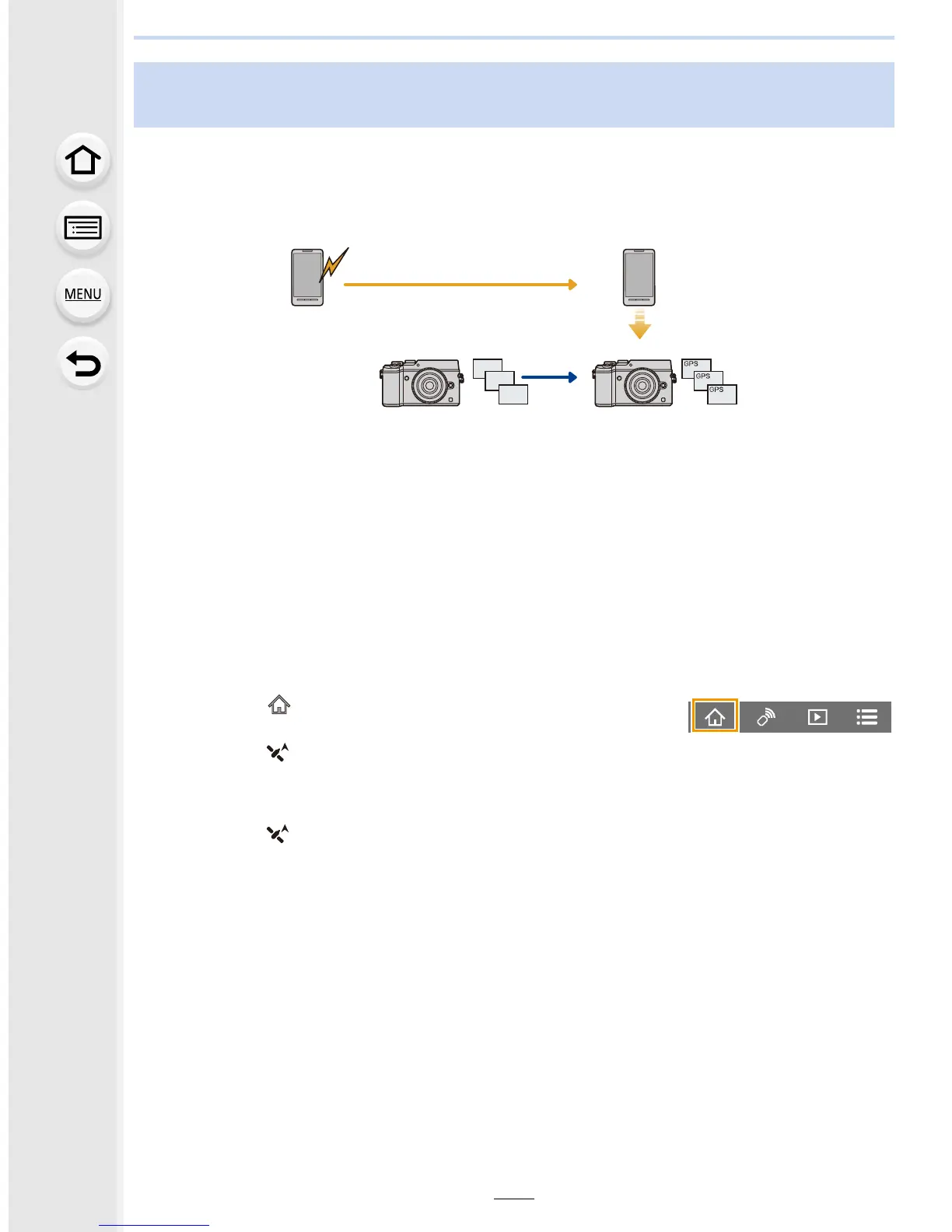301
11. Using the Wi-Fi/NFC Function
You can send location information acquired with a smartphone to the camera. After
sending the information, you can also write it on images stored in the camera.
•
Once the location information is sent to the camera, you can also write it on images by
performing [Location Logging] (P265) in the [Playback] menu.
• Location information different from that at the time of recording may be written. Keep the
following points in mind:
– Set the camera’s [Home] setting in [World Time] to your region.
– Once you start recording location information with your smartphone, do not change the
camera’s [Home] setting in [World Time].
• Location information cannot be written on images that were recorded when the clock was not
set.
∫ Recording location information and images
1 Start recording location information with the smartphone.
1 Start “Image App”. (P289)
2 Select [ ].
3 Select [Geotagging].
4 Select [ ] to start recording location information.
2 Record images with the camera.
3 Stop recording the location information with the smartphone.
1 Select [ ] to stop recording the location information.
Adding location information to images stored in the camera from a
smartphone/tablet
GPS
2
1
4
3
