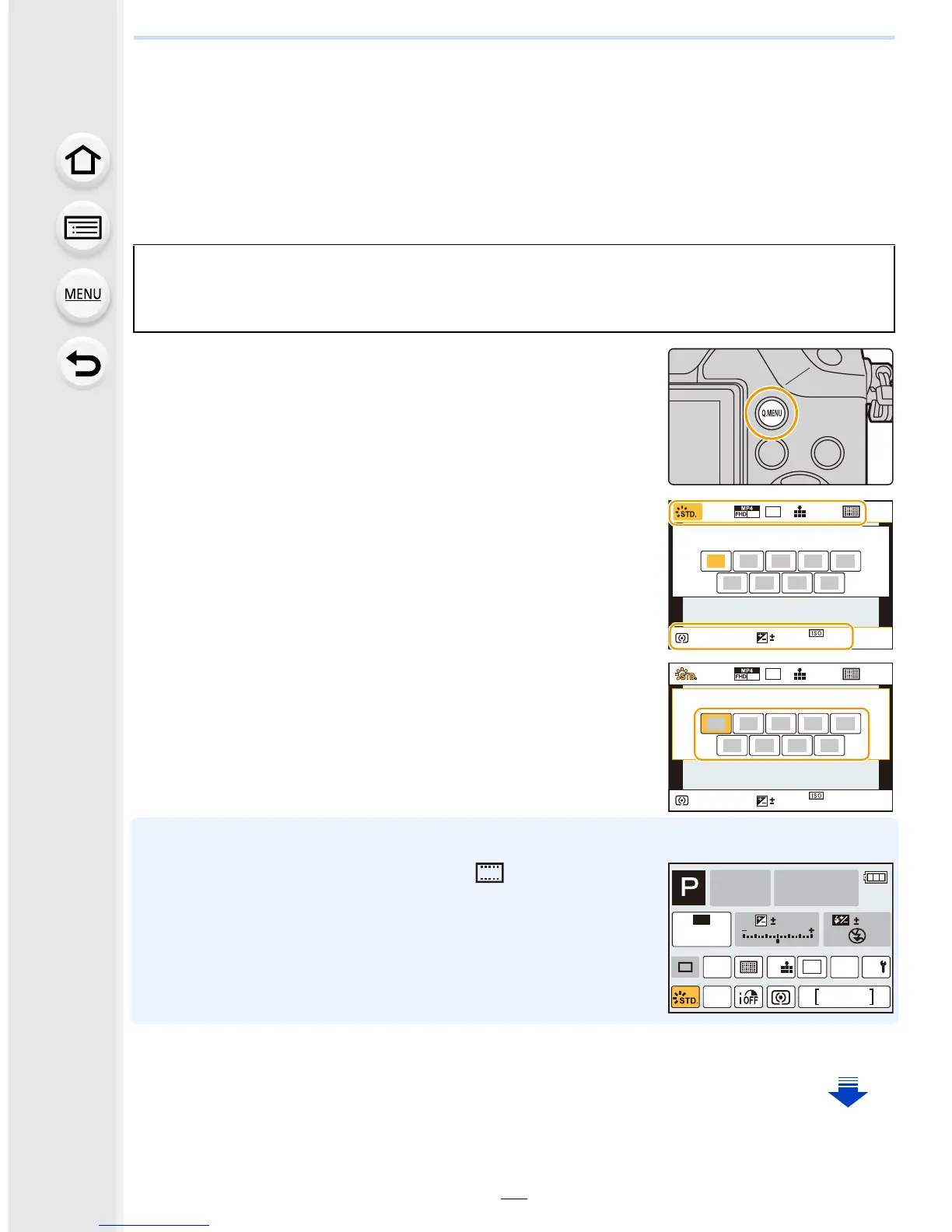2. Getting Started/Basic Operations
66
Calling frequently-used menus instantly
(Quick Menu)
By using the Quick Menu, some of the menu settings can be easily found.
•
The features that can be adjusted using Quick Menu are determined by the mode or a display
style the camera is in.
1
Press [Q.MENU] to display the Quick Menu.
2
Rotate the front dial to select the menu item.
3
Rotate the rear dial to select the setting.
4
Press [Q.MENU] to exit the menu once the
setting is complete.
• You can also set items by pressing the cursor buttons 3/4/2/1.
On-monitor recording information in [ ] (Monitor style)
(P54)
Select the item by pressing the [Q.MENU] button and rotating
the rear dial, and then select the setting by rotating the front
dial.
•
You can also set with 3/4/2/1 and [MENU/SET].
[Q.MENU] button can be used in two ways, as [Q.MENU] or as [Fn2] (function 2). At the
time of purchase, it is initially set to [Q.MENU].
•
Refer to P70 for details about the function button.
AFSAFS
AU
TO
603.5
AWB
60
p
L
4:3
0
60
p
AFSAFS
AU
TO
603.5
AWB
L
4:3
0
AFS
98
AWB
0 0
0
Fn
ISO
AUTO
Wi-Fi
L
4:3
