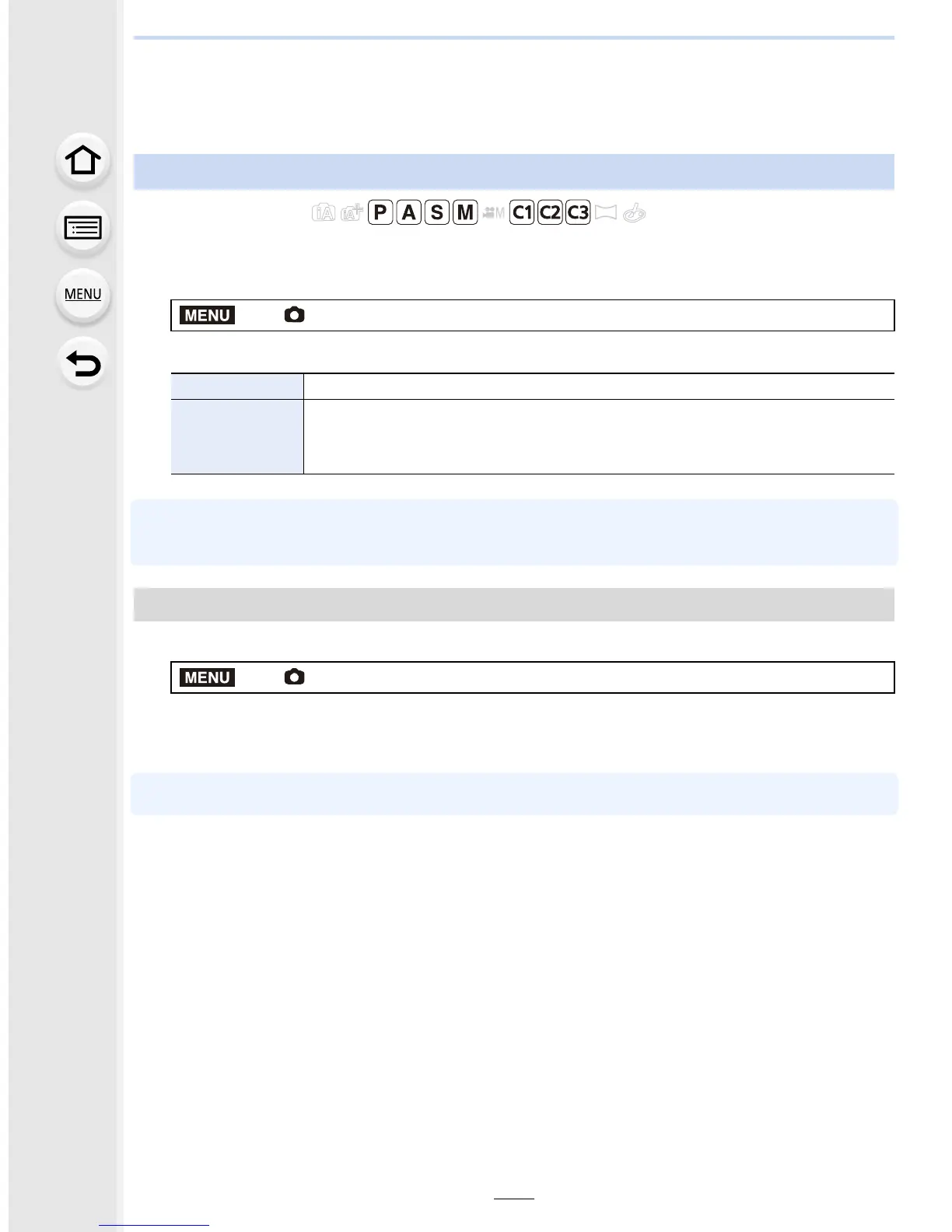8. Stabilizer, Zoom and Flash
228
Setting the Flash Functions
• [Flash] in the [Rec] menu is available only when an external flash is attached.
Applicable modes:
Select whether to set the flash output automatically or manually.
1 Select the menu. (P63)
2 Press 3/4 to select the item and then press [MENU/SET].
•
When [MANUAL] is set, the luminosity ratio ([1/1], etc.) is displayed on the flash icon on the
screen.
1 Select the menu. (P63)
2 Press 2/1 to select an item and then press [MENU/SET].
•
You can set from [1/1] (full brightness) to [1/64] in steps of [1/3].
• This item is available only when [Firing Mode] is set to [MANUAL].
Changing the firing mode
> [Rec] > [Flash] > [Firing Mode]
[TTL] The camera automatically sets the flash output.
[MANUAL]
Set the luminosity ratio of the flash manually. In [TTL] you can shoot the
photograph you want even when shooting dark scenes that may
otherwise be too brightly lit by the flash.
Setting the output ratio manually
> [Rec] > [Flash] > [Manual Flash Adjust.]
MENU
MENU
