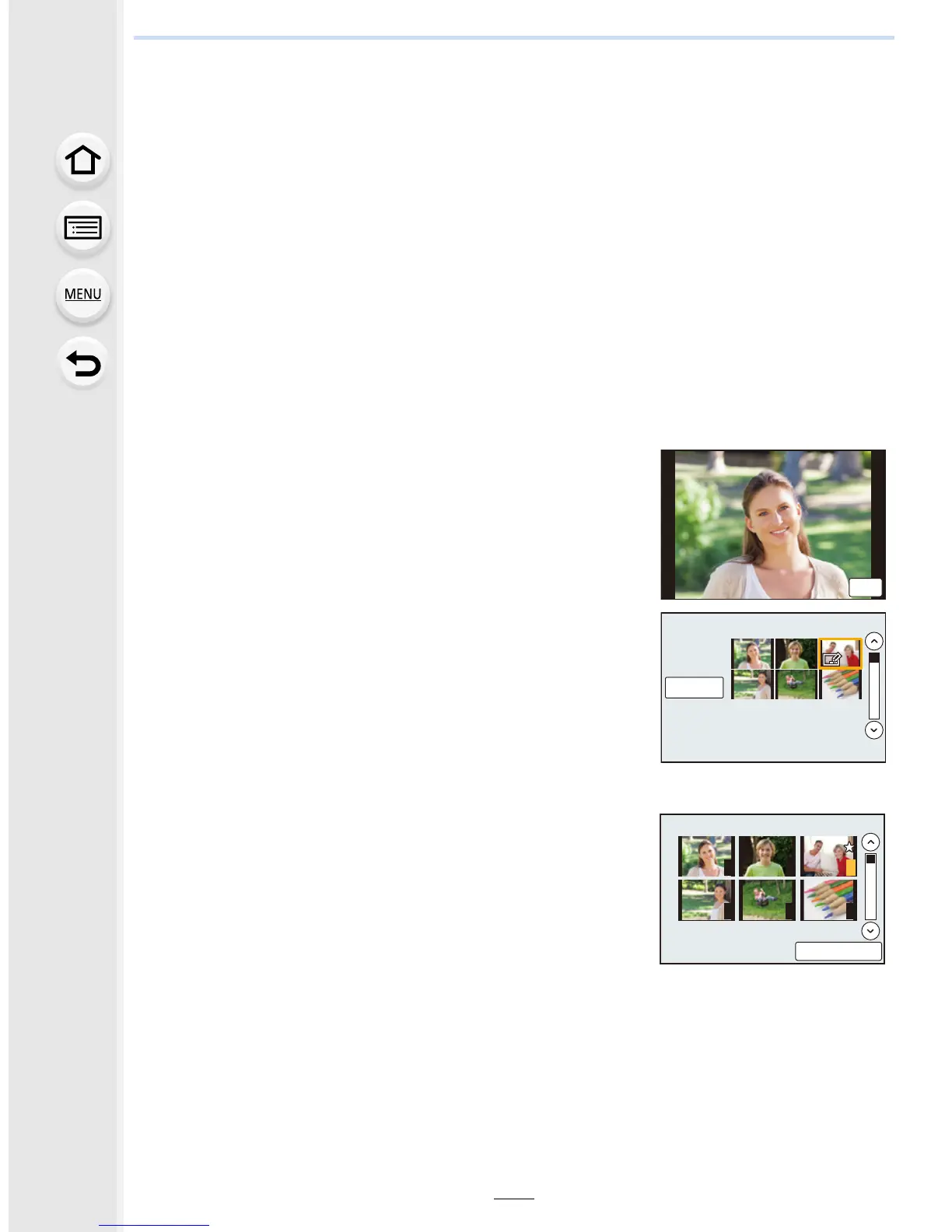261
10. Playing Back and Editing Images
Using the [Playback] Menu
With this menu, you can use various playback functions such as cropping and other
editing of recorded images, protect settings, etc.
•
With [RAW Processing], [Clear Retouch], [Text Stamp], [Time Lapse Video], [Stop Motion
Video], [Resize] or [Cropping], a new edited picture is created.
A new picture cannot be created if there is no free space on the card so we recommend
checking that there is free space before editing the picture.
• The camera may not play back images recorded on other devices correctly, and the functions
of the camera may not be available for the images.
∫ How to select an image(s) after selecting [Single] or [Multi]
Some menu items allow you to specify how to select an image(s). Follow the steps below
to select an image(s).
[Single] setting
1 Press 2/1 to select the picture.
2 Press [MENU/SET].
•
If [Set/Cancel] is displayed at the right bottom of the
screen, the setting is canceled when [MENU/SET] is
pressed again.
[Multi] setting
When a screen similar to the one on the right is displayed:
1 Press 3/4/2/1 to select the picture and then press
[MENU/SET] (repeat).
•
The setting is canceled when [MENU/SET] is pressed
again.
2 Press 2 to select [OK], and then press [MENU/SET]
to execute.
When a screen similar to the one on the right is displayed:
Press 3/4/2/1 to select the picture, and then press
[MENU/SET] to set (repeat).
•
The setting is canceled when [MENU/SET] is pressed again.
1 2 3
4 5 6
6HW&DQFHO
