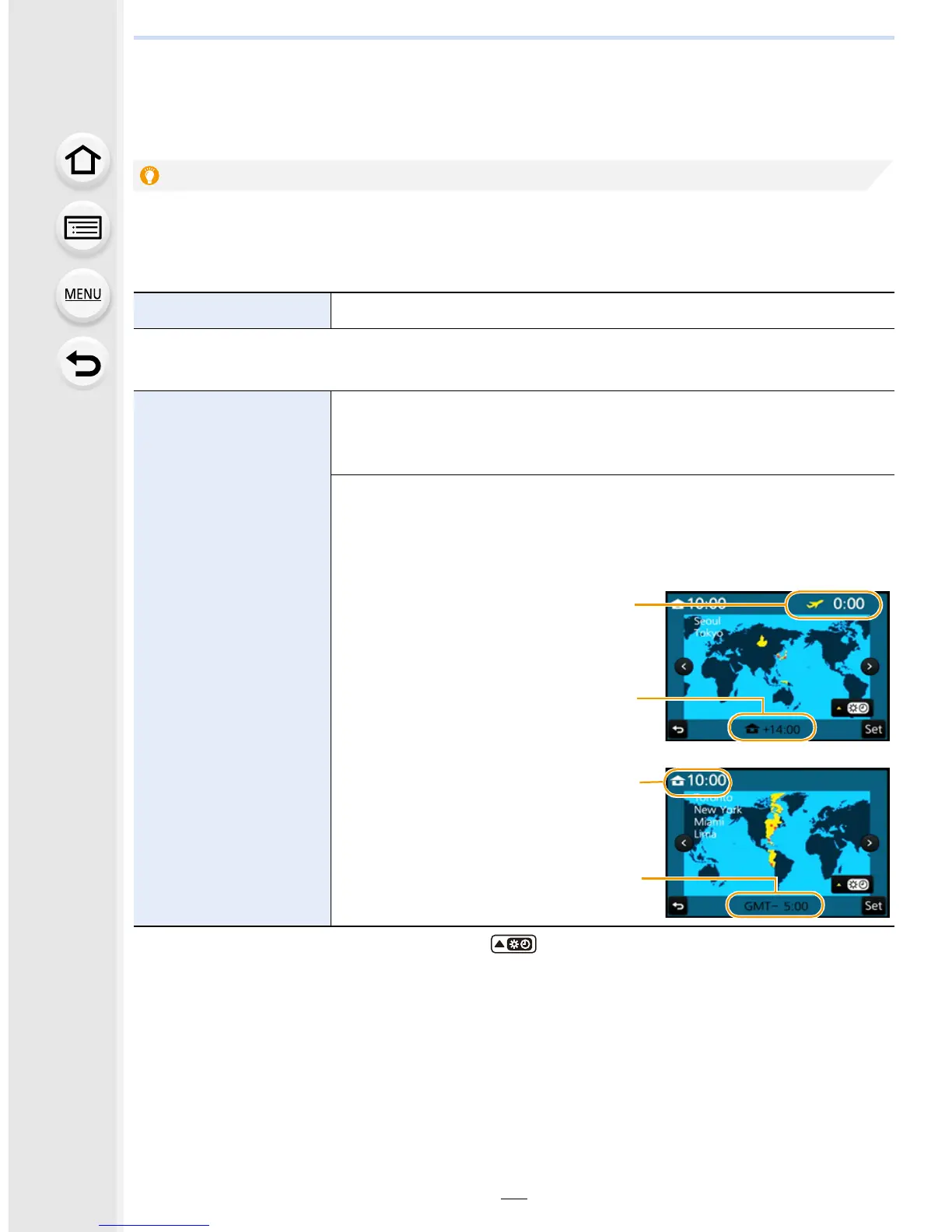2. Getting Started/Basic Operations
74
Configuring basic settings of this unit
(Setup Menu)
For details on how to select the [Setup] menu settings, refer to P63.
[Clock Set] and [Economy] are important items.
Check their settings before using the camera.
•
Refer to P40 for details.
• Press 3 if you are using Daylight Savings [ ]. (The time will move forward by 1 hour.)
Press 3 once more to return to the normal time.
• If you cannot find the travel destination in the areas displayed on the screen, set by the time
difference from the home area.
[Clock Set]
—
[World Time]
Set the time in your home area and travel destination.
You can display the local times at the travel destinations and
record them on the pictures you take.
•
Set [Home] first thing after purchasing.
[Destination] can be set after setting up [Home].
After selecting [Destination] or [Home], press 2/1 to select
an area, and press [MENU/SET] to set.
“ [Destination]:
Travel destination area
A Current time of the
destination area
B Time difference from home
area
– [Home]:
Your home area
C Current time
D Time difference from GMT
(Greenwich Mean Time)
