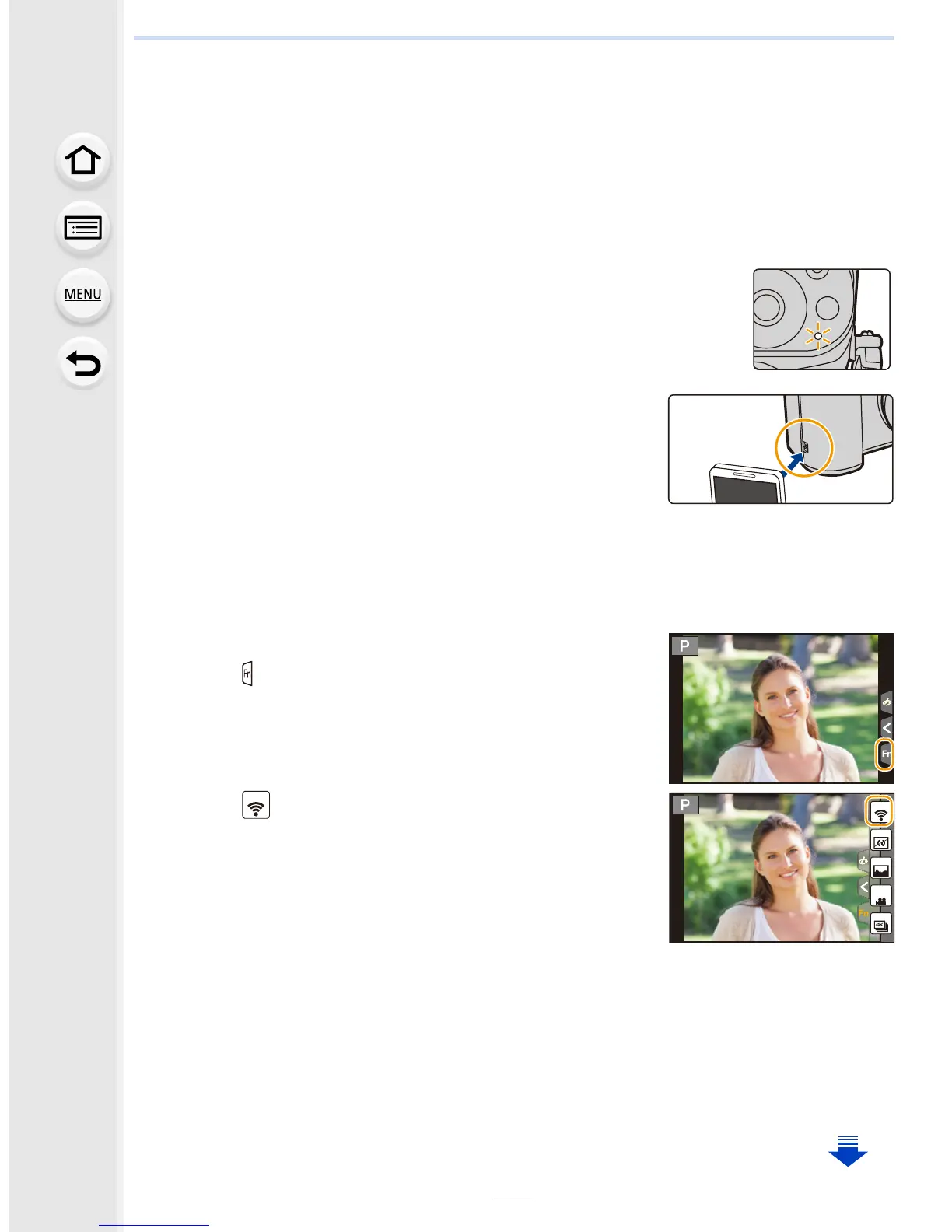11. Using the Wi-Fi/NFC Function
286
Wi-Fi function/NFC Function
∫ Before Use
•
Set the date and time settings in advance. (P40)
• To use the Wi-Fi function on this unit, a wireless access point or a destination device equipped
with the wireless LAN function is required.
∫ About the Wi-Fi connection lamp
∫ This unit is compatible with NFC
Using the NFC “Near Field Communication” function, you
can easily transfer data necessary for a Wi-Fi connection
between this camera and the smartphone/tablet.
∫ About the [Wi-Fi] button
In this owner’s manual, a function button to which [Wi-Fi] is
assigned is referred to as the [Wi-Fi] button. (At the time of purchase, [Wi-Fi] is assigned to
[Fn8].)
•
Refer to P70 for details about the function button.
Steps for pressing [Wi-Fi]
1 Touch [ ].
2 Touch [ ].
When the camera is not connected to Wi-Fi, press [Wi-Fi]. The camera will then be
ready to be connected to the smartphone. You can connect the camera directly to
the smartphone. (P290)
•
When the camera is ready to be connected, you can press [DISP.] to connect with the same
settings as used previously. This is a convenient and quick way to establish a connection.
(P328)
Lit blue: The Wi-Fi connection is on standby
Blinking blue: Sending/receiving data through the Wi-Fi connection
