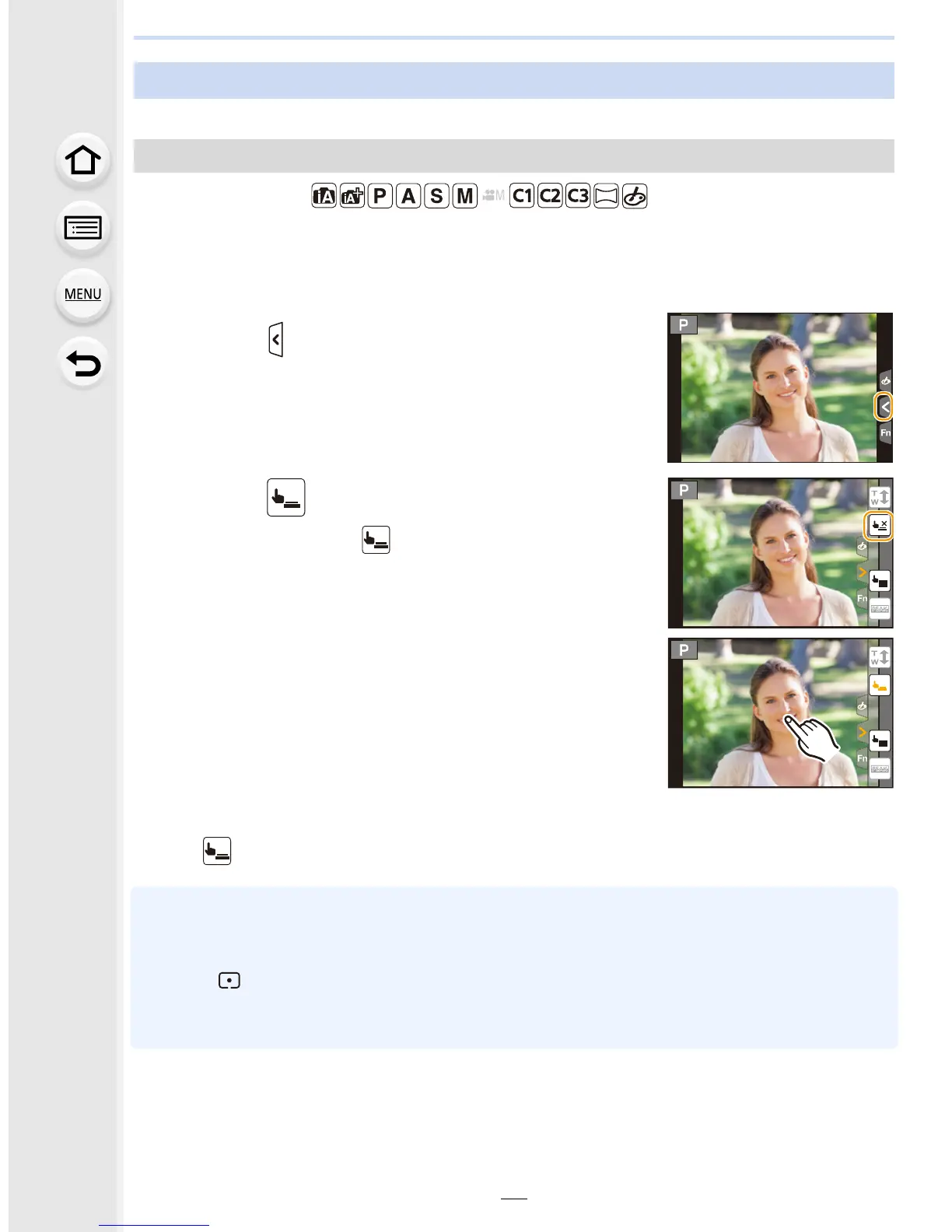61
2. Getting Started/Basic Operations
Applicable modes:
Just by touching the subject you want as your point of focus, the camera will focus on the
subject and take the picture automatically.
∫ To cancel the Touch Shutter function
Touch [ ].
•
If shooting with the touch shutter fails, the AF area turns red and disappears. In that case, try
again.
• Measurement of brightness is performed on the spot touched when the [Metering Mode] (P171)
is set to [ ].
At the edge of the screen, the metering may be affected by the brightness around the touched
location.
Taking Pictures Using the Touch Function
Taking pictures using the Touch Shutter function
1
Touch [ ].
2
Touch [ ].
• Icon will change to [ ], and taking a picture with the
Touch Shutter function becomes possible.
3
Touch the subject you wish to focus on, and
then take a picture.
• The picture is taken when the focus is achieved.
×
