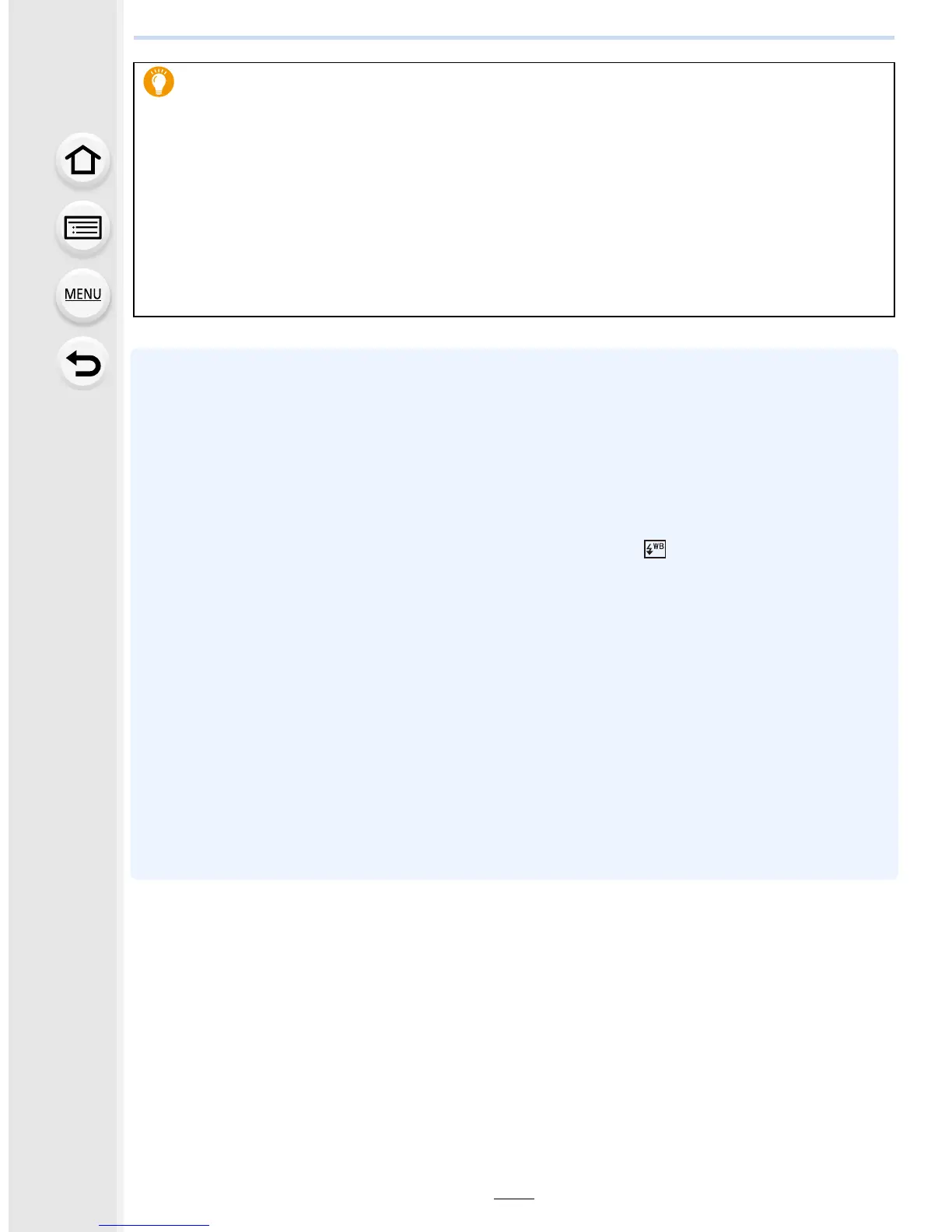227
8. Stabilizer, Zoom and Flash
• Do not bring any objects near the flash. The heat and light from the flash may cause the objects
to deform or discolor.
• It may take time to charge the flash if you repeatedly take pictures. You must wait a moment to
take the next picture while the flash icon is blinking red indicating the flash is charging. Take a
picture after the access indication disappears.
• You can set the aperture value, the shutter speed and the ISO sensitivity on the camera even
when attaching the external flash.
• If you use the external flash when the White Balance is set to [ ], finely adjust the White
Balance depending on the picture quality. (P131)
• If you record at close range with a wide angle, light from the flash may be blocked by the lens,
darkening the lower part of the screen.
• The camera will become unstable when attaching the external flash, it is recommended to use
a tripod when taking picture.
• When attaching the external flash, do not hold only the external flash because it may detach
from the camera.
• Even if the external flash is turned off, the camera may enter the external flash mode when the
external flash is attached. Remove the external flash when it is not in use or when you carry it.
• Do not use commercially available external flashes with high-voltage synchro terminals,
reverse polarity or functions that enable them to communicate with the camera. Doing so may
cause the camera to malfunction or operate incorrectly.
• Read the operating instructions of the external flash for details.
When using other commercially available external flashes without
communication functions with the camera
•
It is necessary to set the exposure on the external flash. If you want to use the external flash
in Auto Mode, use an external flash that allows you to set the aperture value and the ISO
sensitivity to match the settings on the camera.
• Set to Aperture-Priority AE Mode or Manual Exposure Mode on the camera and then set the
same aperture value and ISO sensitivity on the external flash. (The exposure cannot be
compensated adequately due to the change on the aperture value in Shutter-Priority AE
Mode and the external flash cannot control the light adequately in Program AE Mode
because the aperture value cannot be fixed.)
