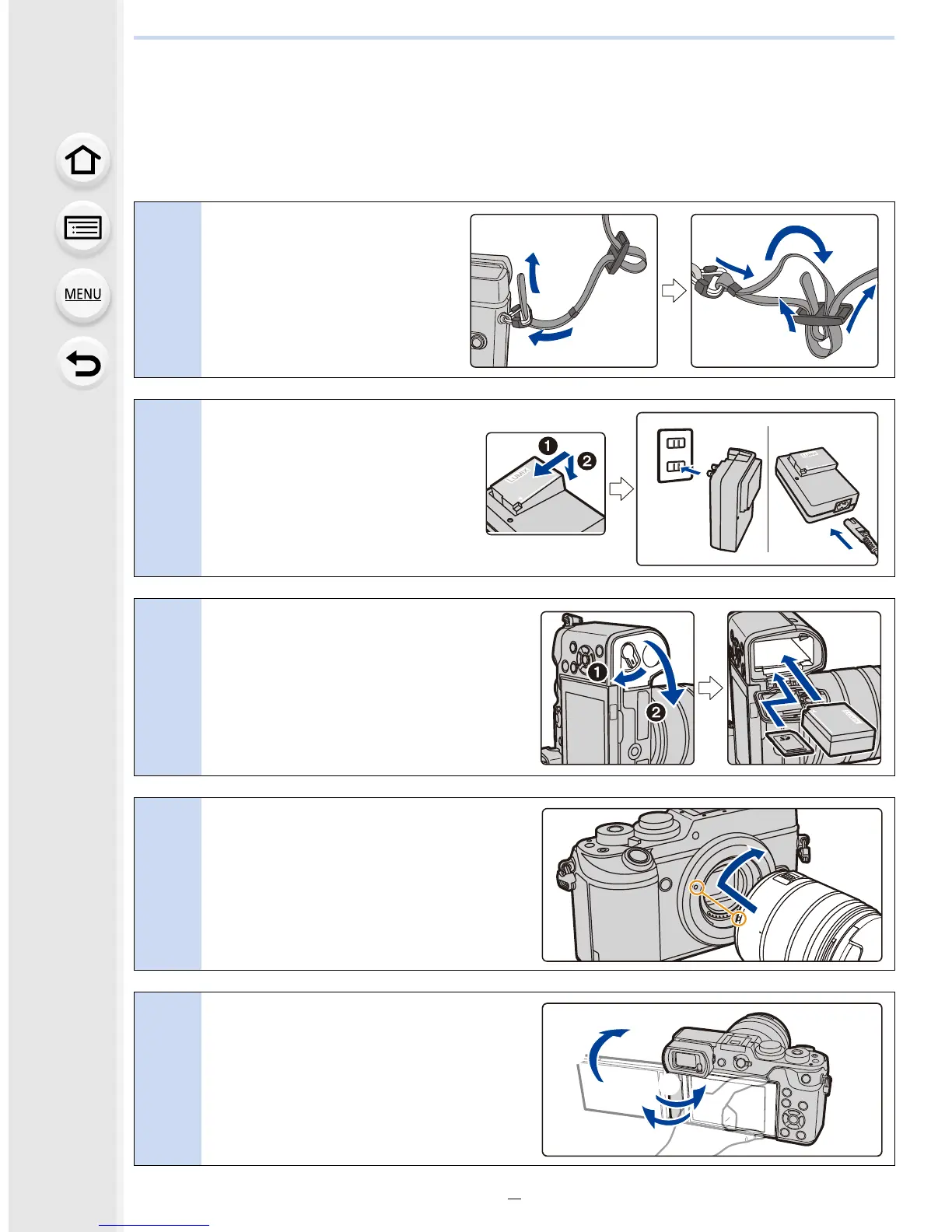4
Quick Start Guide
If you want to start taking pictures now, refer to the steps for using the Intelligent Auto
Mode as a guide. In Intelligent Auto Mode, you can leave the settings to the camera and
take pictures easily.
1
Attach the shoulder
Strap. (P23)
• Attach the other side of the
shoulder strap.
2
Charge the battery. (P24)
A : Plug-in type
B : Inlet type
3
Insert the card (optional)/the
battery. (P31)
• Insert the battery all the way in until it
clicks into place, paying attention to
the orientation.
4
Attach the lens. (P36)
• To attach the lens, align the lens fitting
marks, and rotate the lens in the
direction of the arrow.
5
Open the monitor. (P39)
• Hold the monitor to open it, rotate it
180o to the lens side, and return it to
its original position.
