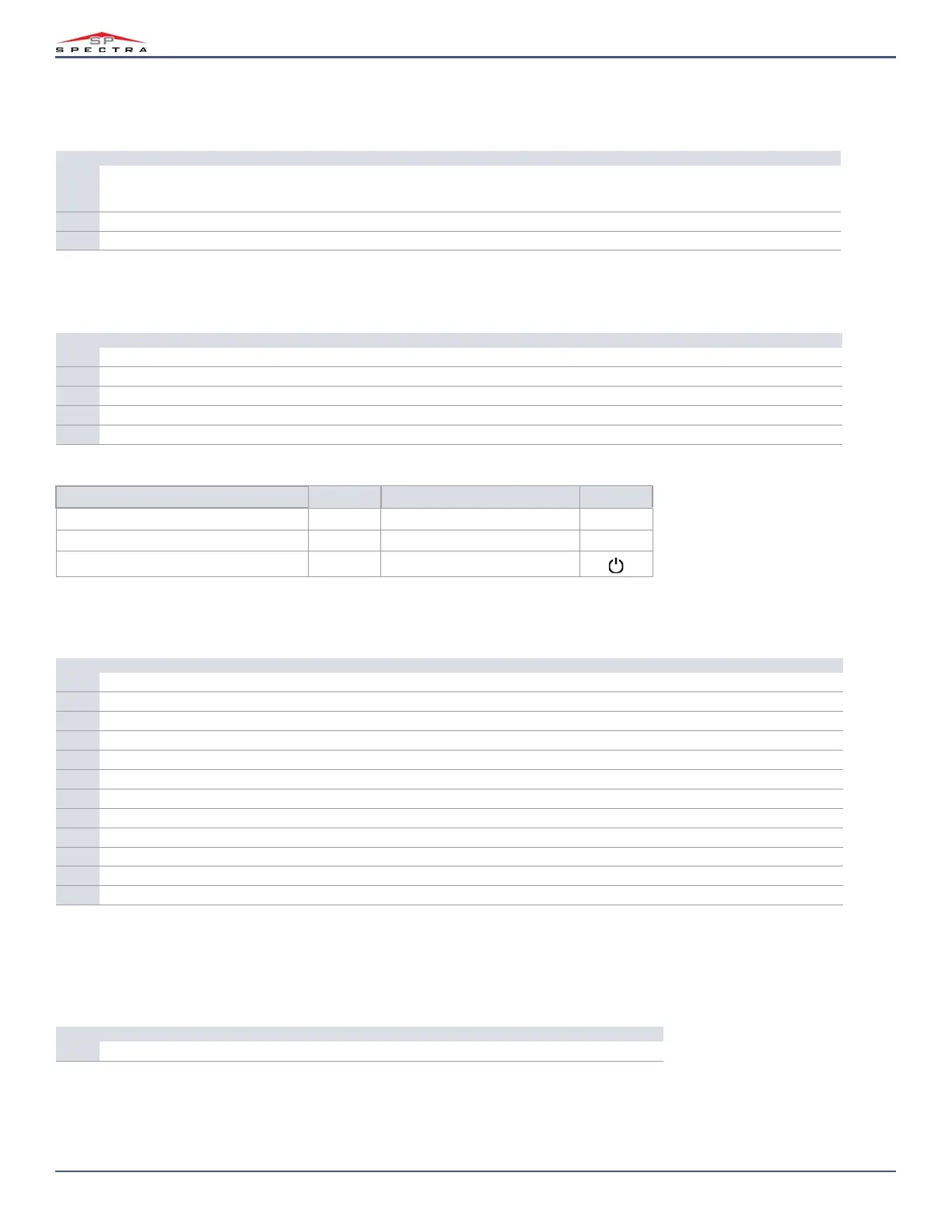Version 4.7/4.92/5.12
44 | Communication Programming
Magellan & Spectra SP • Programming Guide
Report Codes and Partition Accounts
Use worksheet 36 to record your settings for sections [810] to [812].
Landline and GSM Communication
Use worksheet 37 to record your settings for sections [815] to [819]. This worksheet applies to both landline and GSM communication.
Timers
Use worksheet 38 to record your settings for sections [820] to [840]. For additional timers, see worksheets 40 and 49 on pages 45 and 51, respectively.
VDMP3 Options
Use worksheet 39 to record your setting for section [841]. For additional VDMP3 options, see worksheet 38.
Worksheet 36: Report Codes and Partition Accounts
Section Data Description
[810] ___/___
Tel. 1 & Tel. 2; Reporting format:
0 = Ademco Slow; 1 = Silent Knight; 2 = Sescoa; 3 = Ademco Express; 4 = Ademco Contact ID;
5 = SIA (not supported with GPRS/IP reporting, as well as on SP65)
[811] ___/___/___/___ Partition 1 account number (landline/GSM communication only)
[812] ___/___/___/___ Partition 2 account number (landline/GSM communication only)
Worksheet 37: Landline and GSM Communication Settings
Section Data Description
[815] __/__/__/__/__/__/__/__/__/__/__/__/__/__/__/__/__/__/__/__/__/__/__/__/__/__ Monitoring station telephone number 1
[816] __/__/__/__/__/__/__/__/__/__/__/__/__/__/__/__/__/__/__/__/__/__/__/__/__/__ Monitoring station telephone number 2
[817] __/__/__/__/__/__/__/__/__/__/__/__/__/__/__/__/__/__/__/__/__/__/__/__/__/__ Backup telephone number
[818] __/__/__/__/__/__/__/__/__/__/__/__/__/__/__/__/__/__/__/__/__/__/__/__/__/__ Pager telephone number
[819] __/__/__/__/__/__/__/__/__/__/__/__/__/__/__/__/__/__/__/__/__/__/__/__/__/__ Numeric message sent with pager reporting
Table 41: Special keys for telephone numbers
Function Keypad Key Function Keypad Key
NOTE: To erase a phone number or numeric
message, press sleep for each digit, in the
respective section.
*
OFF Four-second pause TBL
# BYP Delete current digit SLEEP
Switch from pulse to tone dialing, or vice-versa MEM Insert a blank space
Worksheet 38: Communication Timers
Section Data Description Default
[820] ___/___/___ 000 to 255 hours Fail to comm. clear event timer (does not apply to SP4000 and SP65) 000 = disabled
[830] ___/___/___ 000 to 255 x 2 seconds TLM fail delay (landline only) 016
[831] ___/___/___ 000 to 032 Maximum dialing attempts monitoring station (landline and GSM only) 008
[832] ___/___/___ 000 to 127 seconds Delay between dialing attempts* (landline and GSM only) 020
[833] ___/___/___ 000 to 255 seconds Delay alarm transmission 000
[834] ___/___/___ 000 to 127 seconds Pager reporting delay 020
[835] ___/___/___ 000 to 010 Pager reporting message repetition 003
[836] ___/___/___ 000 to 127 seconds Personal reporting delay* 005
[837] ___/___/___ 000 to 010 Personal reporting message repetition* 003
[838] ___/___/___ 000 to 255 seconds Recent closing delay 000
[839] ___/___/___ 000 to 255 minutes Power failure report delay** 015
[840] ___/___/___ 000 to 255 days Auto test report (see table 37 on page 42) 000
* Also applicable when using a VDMP3 Plug-in Voice Dialer.
**For EN 50131, the maximum value for power failure delay is 60 minutes.
Worksheet 39: VDMP3 Maximum Attempts
Section Data Description Default
[841] ___/___/___ 000 to 032 Maximum voice dialing attempts 008
