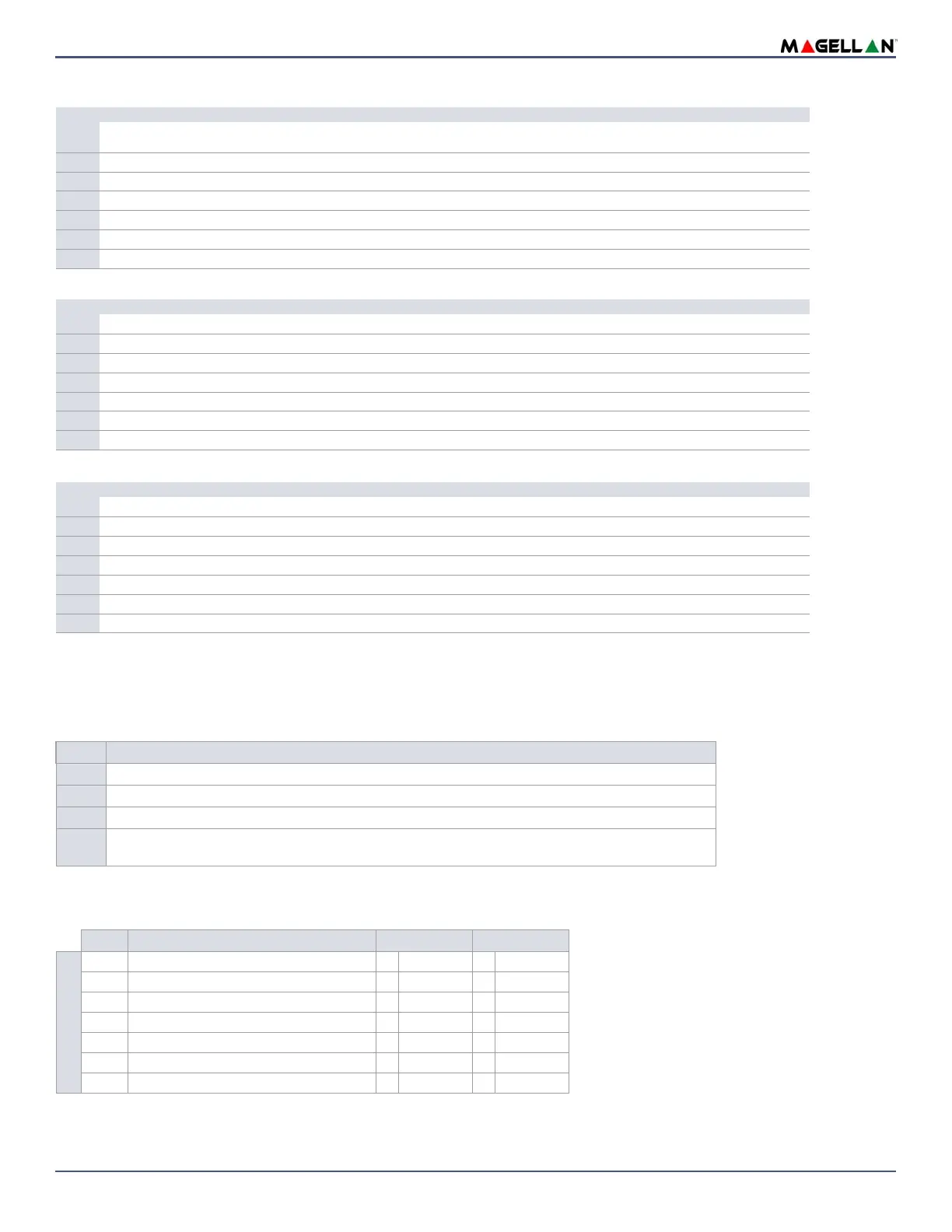Magellan & Spectra SP • Programming Guide
Version 4.7/4.92/5.12
Usability Sections | 53
Usability Sections
The sections described in the ensuing segment are used to clear, reset, and display various settings and features on your MG/SP control panel.
Description of Sections [950], [955], and [960]
Description of Section [965]
Worksheet 53: IP Receiver 1 Configuration
Section Data Description Default
[929] __/__/__ . __/__/__ . __/__/__ . __/__/__
WAN1 IP address (e.g.,
100.100.100.100); for one or
two-digit numbers, add
0s before the first digit
-
[930] __/__/__/__/__ WAN1 IP port 10000
[931] __/__/__ . __/__/__ . __/__/__ . __/__/__ WAN2 IP address -
[932] __/__/__/__/__ WAN2 IP port 10000
[933] __/__/__/__/__/__/__/__/__/__/__/__/__/__/__/__ IP password 123456
[934] __/__ IP profile (e.g., 01)-
[935] To view status or to register, press ARM (see table 47 on page 52) IP receiver status -
Worksheet 54: IP Receiver 2 Configuration
Section Data Description Default
[936] __/__/__ . __/__/__ . __/__/__ . __/__/__ WAN1 IP address (e.g., 100.100.100.100)
-
[937] __/__/__/__/__ WAN1 IP port 10000
[938] __/__/__ . __/__/__ . __/__/__ . __/__/__ WAN2 IP address
-
[939] __/__/__/__/__ WAN2 IP port
10000
[940] __/__/__/__/__/__/__/__/__/__/__/__/__/__/__/__ IP password 123456
[941] __/__ IP profile (e.g., 01)
-
[942] To view status or to register, press ARM (see table 47 on page 52) IP receiver status
-
Worksheet 55: IP Receiver Backup Configuration
Section Data Description Default
[943] __/__/__ . __/__/__ . __/__/__ . __/__/__ WAN1 IP address (e.g., 100.100.100.100)
-
[944] __/__/__/__/__ WAN1 IP port 10000
[945] __/__/__ . __/__/__ . __/__/__ . __/__/__ WAN2 IP address
-
[946] __/__/__/__/__ WAN2 IP port
10000
[947] __/__/__/__/__/__/__/__/__/__/__/__/__/__/__/__ IP password 123456
[948] __/__ IP profile (e.g., 01)
-
[949] To view status or to register, press ARM (see table 47 on page 52) IP receiver status
-
Table 48: Description of sections [950], [955], and [960]
Section Description
[950] Resets all programmable sections to their respective factory-set, default values. Once accessed, press ENTER to reset.
[951] Sets panel for EN 50131 compliancy. To set the panel, enter section [951] and press ENTER.
[955] Clears bus module troubles. Once cleared, remove disconnected module from the bus.
[960]
Displays the wireless transmitter serial number. Once accessed, press any button on the assigned remote control, or
press the tamper switch of the download memory key. Press
ENTER to view the next digit.
Table 49: Description of section [965] (reset labels)
Option Description OFF ON
Section [965]
1Reset zone labels
Disabled Enabled
2 Reset user labels
Disabled Enabled
3 Reset partition labels
Disabled Enabled
4Reset PGM labels
Disabled Enabled
5 Reset bus module labels
Disabled Enabled
6 Reset wireless repeater and siren labels
Disabled Enabled
7 Reset wireless keypad, repeater, and siren labels
Disabled Enabled
= Default
