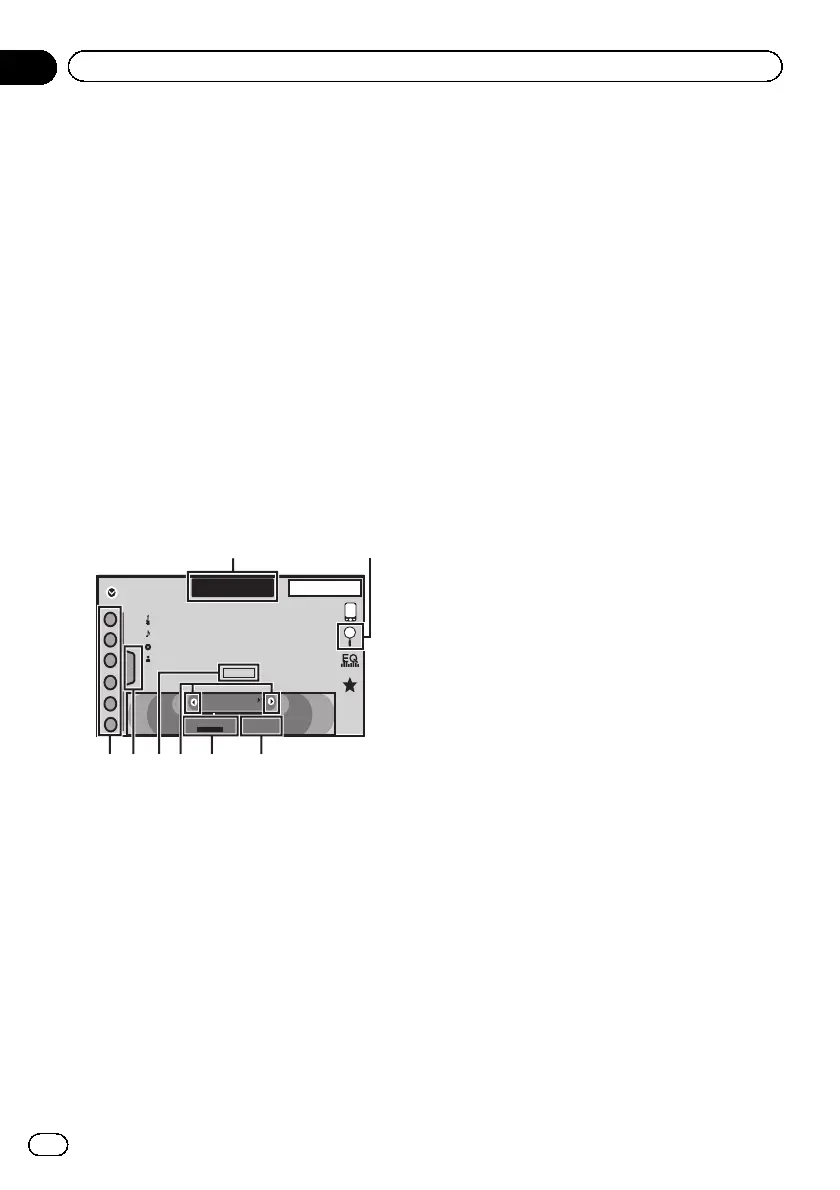Digital Radio tuner operations
(Function of AVH-X3600DAB)
For improved Digital Radio reception, make
sure a Digital Radio antenna with phantom
power input (active type) is used. Pioneer re-
commends using AN-DAB1 (sold separately).
Current consumption of Digital Radio antenna
should be 100 mA or less.
! High sound quality (nearly as high as for
CDs, although it may be reduced in some
cases in order to allow more services to be
broadcast)
! Interference-free reception
Note
Some stations perform broadcast testing.
Touch panel keys
Digital
Radio
8 AUG
PM
12:05
1
2
3
4
5
6
DAB 1
Service Follow
Time Shift
OFF
9
D
WWWWWWWW
WWWWWWWW
WWWWWWWW
WWWWWWWW
Dynamic
0 kbps
12
345678
1 Band key
Selecting a band (DAB1, DAB2 or DAB3)by
touching the icon. To enable this unit to
memorize more Services, frequencies are
stored in three bands, 1, 2 and 3. (Frequen-
cies (Ensemble) that can be received are the
same for 1, 2 and 3.)
2 Search key
Displaying the service list mode.
3 Time shift key
Displaying the Time Shift information.
4 Service follow key
Turning service follow on or off with each
touch of the button.
If the tuner cannot get good reception, the
unit will automatically search for another
ensemble that supports the same Service
Component. If no alternative Service Com-
ponent can be found or reception remains
poor, this function will automatically switch
to an identical FM broadcast.
5 Tuning key
Tuning up or down manually.
Touch and hold down for more than two sec-
onds to skip stations. Seek tuning starts as
soon as you release. Touch again to cancel
seek tuning.
6 Dynamic key
Dynamic label provides character informa-
tion concerning the service component
you’re currently listening to. You can scroll
the displayed information.
Up to 128 characters of text can be dis-
played at a time.
If there are other pages before or af ter the
current one, use the page up/page down
keys to switch between pages.
7 List key
Displaying the preset channel list.
8 Preset channel key
Select a preset channel.
En
16
Section
06
Digital Radio
