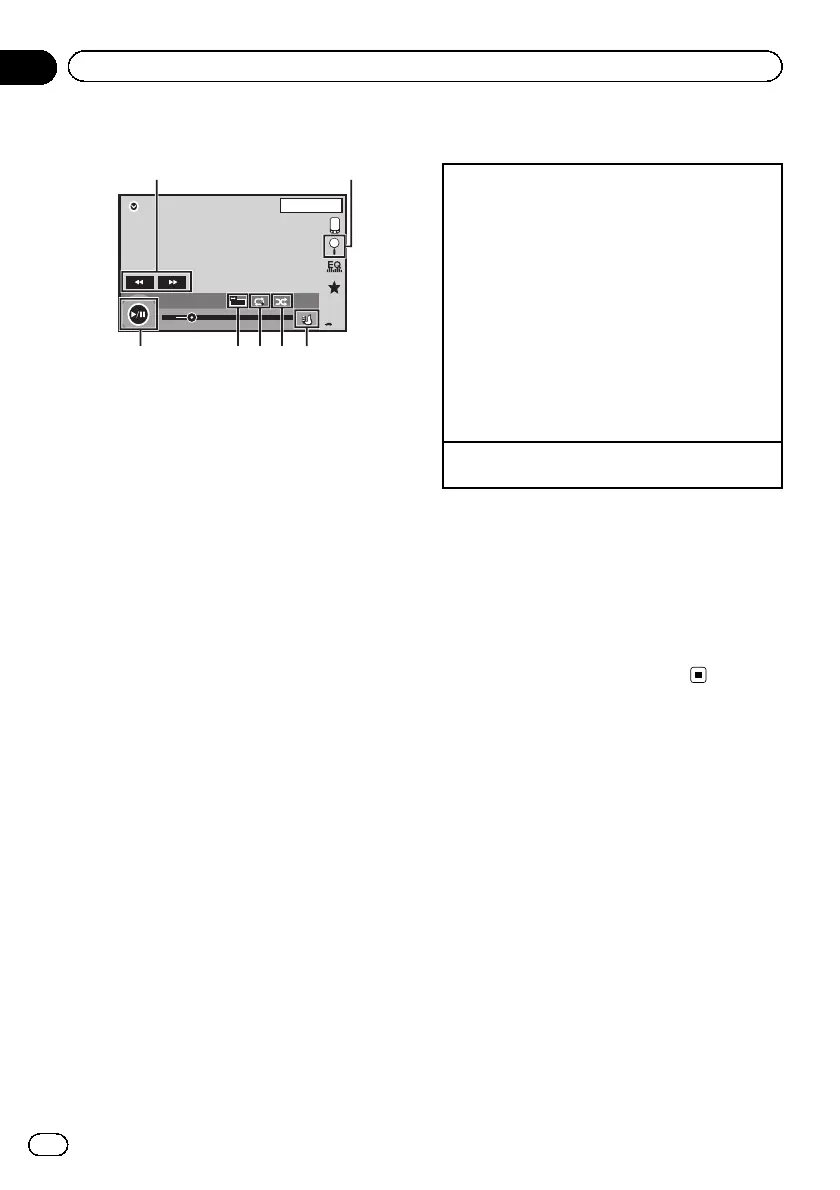Touch panel keys
iPod
02'35'' -21'54''
1JAN
PM
12:43
FULL
1
Appr
App
Ap p
2/3
2
1
654 37
2
1 Fast forward key/Reverse key
Fast forwarding or reversing
Touch to change the fast for ward and re-
verse speed.
2 Search key
Displaying iPod menus.
3 iPod control mode key
Conducting operation from your iPod and
listening to it using your car’s speakers.
4 Shuffle key
Playing the video on your iPod in a random
order.
5 Repeat key
Selecting the repeat range.
6 Screen mode key
Changing the screen mode.
Refer to Changing the wide-screen mode on
page 14.
7 Pause and play key
Pausing playback.
Returning to normal playback during
paused, slow motion, or frame-by-frame
playback.
Basic operations
Playing back videos
1 Touch the search key to pull up the iPod menus.
2 Select a movie to play.
Refer to Playing videos from your iPod on page 33.
! When the source icon is not displayed, it can
be displayed by touching the screen.
! Disconnect headphones from the iPod before
connecting it to this unit.
! Depending on the iPod model and the
amount of data stored in the iPod, it may take
some time for playback to begin.
! Use the touch panel keys to select the iPod
after connecting it to this unit.
! No Device is displayed when disconnecting
the iPod.
Fast forwarding or reversing using the buttons
1 Press and hold c or d (TRK).
Notes
! To ensure proper operation, connect the dock
connector cable from the iPod directly to this
unit.
! While the iPod is connected to this unit, the
iPod cannot be turned on or off.
! Touch panel keys not listed under Moving
images operations may appear on the display.
Refer to Indicator list on page 85.
Using this unit’s iPod
function from your iPod
You can listen to sound from applications on
your iPod using the car’s speakers when
App Mode is selected.
This function is not compatible with the follow-
ing iPod models.
! iPod nano 1st generation
! iPod with video
Notes
! Video-related functions are not available to
iPod with lightning connector users.
! While this function is in use, the iPod will not
turn off even if the ignition key is turned off.
Operate the iPod to turn off the power.
En
32
Section
09
iPod
