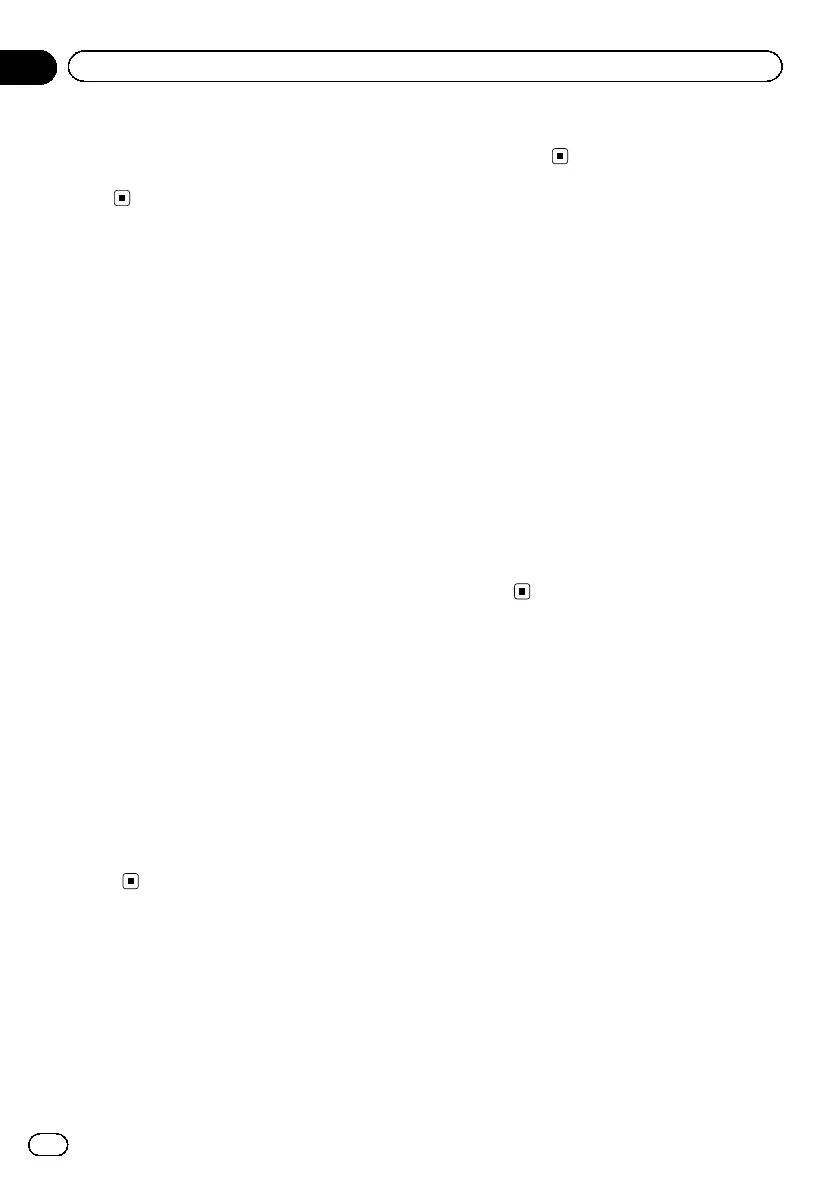3 Touch c or d to select a desired level
for loudness.
Off (off)—Low (low)—Mid (mid)—High
(high)
Using subwoofer output
This unit is equipped with a subwoofer output
which can be turned on or off.
! The cut-off frequency and output level can
be adjusted when the subwoofer output is
on.
1 Press the home button to switch to the
home display.
2 Touch the audio function key to open
the audio menu.
3 Touch Subwoofer on the audio function
menu.
4 Touch On or Off next to Subwoofer to
turn the subwoofer output on or off.
5 Touch Normal or Reverse next to Phase
to select the phase of subwoofer output.
6 Touch c or d next to Level to adjust
the output level of the subwoofer.
Range: +6 to –24
7 Touch c or d next to Frequency to se-
lect the cut-off frequency.
50Hz—63Hz—80Hz—100Hz—125Hz
Only frequencies lower than those in the se-
lected range are outputted from the sub-
woofer.
Boosting the bass
You can boost the bass level.
1 Press the home button to switch to the
home display.
2 Touch the audio function key to open
the audio menu.
3 Touch c or d to select a desired level.
Range: 0 to +6
Using the high pass filter
Use this function when wanting to listen only
to high-frequency sounds. Only frequencies
higher than the high-pass filter (HPF) cutoff
are output from the speakers.
1 Press the home button to switch to the
home display.
2 Touch the audio function key to open
the audio menu.
3 Touch c or d next to High Pass Filter to
select cut-off frequency.
Off (off)—50Hz—63Hz—80Hz—100Hz—
125Hz
Only frequencies higher than those in the se-
lected range are output from the front or rear
speakers.
Adjusting source levels
With SLA (source level adjustment), the vo-
lume levels of each source can be adjusted to
prevent significant differences between
sources.
! Settings are based on the FM volume level,
which remains unchanged.
1 Press the home button to switch to the
home display.
2 Touch the audio function key to open
the audio menu.
3 Compare the FM volume level with the
level of the source you wish to adjust.
4 Touch Source Level Adjuster on the
audio function menu.
En
56
Section
17
Audio adjustments
