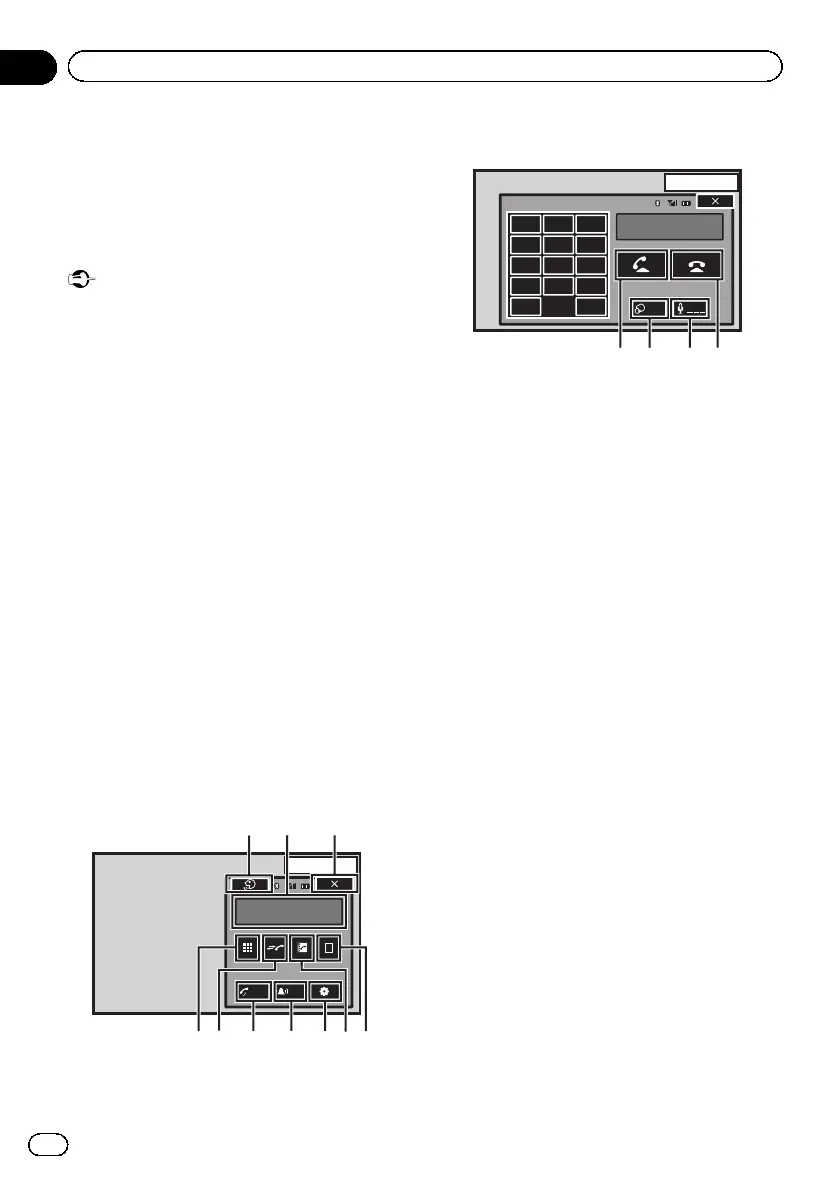Bluetooth telephone
operations
(Function of AVH-X5600BT/AVH-X3600DAB/
AVH-X2600BT)
You can use Bluetooth telephone.
Important
! Leaving the unit on standby to connect to your
phone via Bluetooth while the engine is not
running can drain the battery.
! Advanced operations that require attention
such as dialing numbers on the monitor,
using the phone book, etc., are prohibited
while driving. Be sure to park your vehicle in a
safe place and apply the parking brake before
proceeding.
! Bluetooth connection menu cannot be se-
lected while driving.
! Operations available may be limited depend-
ing on the cellular phone connected to this
unit.
! If you are unable to complete the connection
using this unit, use the device to connect to
the unit.
! If you connect more than one device at a time,
connected device may not operate properly.
Connecting one device at a time is recom-
mended.
Touch panel keys
Telephone standby display
13 ARP
PM
12:25
1
Abcdefghi
1234567890123456
Auto
ON
To n e
OFF
e1
2345678
d
When switching to the entering phone
number mode
13 APR
PM
12:25
1
123
456
789
*0#
C+
Abcdefghi
XXXXXXXXXXXXXXXX
Private
ON
Vol
9abc
1 Close key
Display is closed.
2 Preset dial key
Displaying the preset dial screen.
3 Phone book key
Switching to the phone book mode.
4 Setting key
Displaying the Bluetooth connection menu.
5 Tone key
Turning the ring tone for incoming calls on
or off.
6 Auto-answer key
Turning automatic answering on or off.
7 History key
Switching to the missed, received and dia-
led call lists.
8 Key pad key
Switching the mode to enter the phone
number directly.
9 On-hook key
Ending a call.
Rejecting an incoming call.
Canceling call waiting.
a Volume key
Adjusting the other party’s listening volume.
b Private mode key
Turning private mode on or off.
En
48
Section
15
Bluetooth telephone
